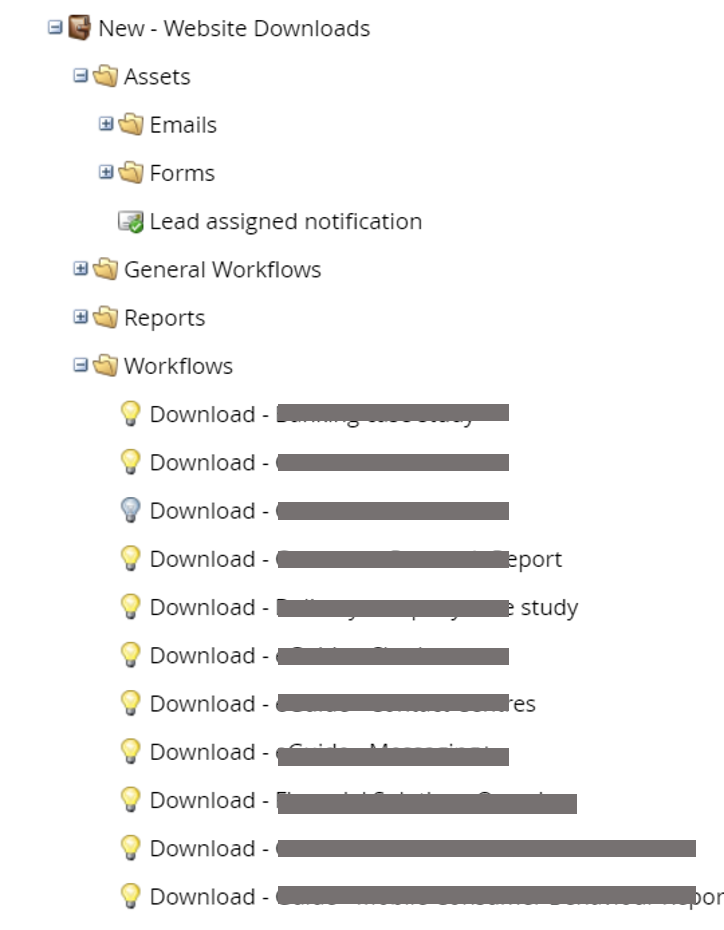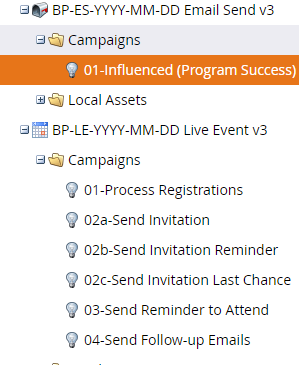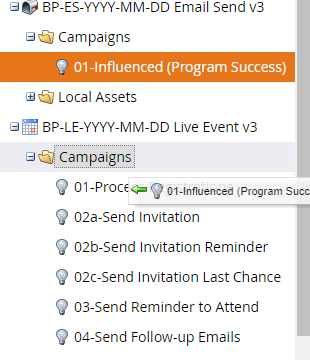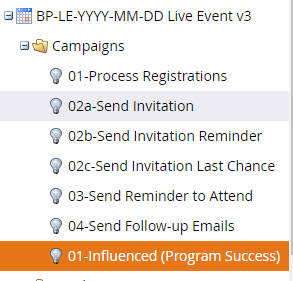Re: Better way to report on form fills?
- Subscribe to RSS Feed
- Mark Topic as New
- Mark Topic as Read
- Float this Topic for Current User
- Bookmark
- Subscribe
- Printer Friendly Page
- Mark as New
- Bookmark
- Subscribe
- Mute
- Subscribe to RSS Feed
- Permalink
- Report Inappropriate Content
Hi all,
Am trying to find a better way I can report on downloads across our site (ie; form fills). The current way we have the (download) forms set up, is that they all sit within one program.
What we're looking for is an overview of how many of what downloads, what region, and potentially referrer source - and being able to view this across different time period requirements (months, quarters, half-year, annual).
If I were to run smart lists across all the downloads and combine within a file, I'd be able to use a pivot table to get the overview, but this would require running each form fill on a smartlist 12 times for each month.
As we have an auto email that goes out with every form fill, I have thought about using the Email Performance report, but would still need to run the report for every region we report on.
Does anyone have any suggestions other than building smart lists across all 20+ forms and exporting per month, or using the email performance report (which won't give me the region detail, and would still need to run this for each month and region)?
Any input appreciated!
- Labels:
-
Reports & Analytics
- Mark as New
- Bookmark
- Subscribe
- Mute
- Subscribe to RSS Feed
- Permalink
- Report Inappropriate Content
Can you clarify a few things for me?
- Are you using global forms or local forms for this program?
- Are you utilizing multiple smart campaigns within this single program to deliver the different assets?
- Can you send a screenshot of what the actual program folder structure looks like, so that we can get a better idea of what you are looking at on your end?
- How are your regions defined?
- In terms of referrer sources, are you looking at all potential referrer sources or just a few?
The following what solve for your how many of what downloads portion of your question.
I have utilized the Program Performance report to manage how many individuals are coming through the form. I found a workaround for the fact that you can't actually setup a time frame for the Program Performance report, which I explained a bit in this post:Program Performance Report by Week - Ways to Accomplish
My recommendation if you are using one program for all downloads is to first break out all downloads into separate programs, as you would be able to attribute individual people to the correct acquisition program. In terms of first-touch attribution, you are assigning all form fills to the same program, and it doesn't actually explain for what the user actually came into Marketo for.
- Mark as New
- Bookmark
- Subscribe
- Mute
- Subscribe to RSS Feed
- Permalink
- Report Inappropriate Content
Hi Bryan,
Clarification below:
- Are you using global forms or local forms for this program? Local
- Are you utilizing multiple smart campaigns within this single program to deliver the different assets? Yes
- Can you send a screenshot of what the actual program folder structure looks like, so that we can get a better idea of what you are looking at on your end? See below:
- How are your regions defined? Custom field with picklist values. We have about 5 regions defined and this field is populated via smart campaign and/or manually.
- In terms of referrer sources, are you looking at all potential referrer sources or just a few? All potential referrer sources.
Thanks for sharing your workaround, this could work for us - we'd need to split out the programs first, as you mentioned, which I think you make a good point on! I will feedback to the team on this.
- Mark as New
- Bookmark
- Subscribe
- Mute
- Subscribe to RSS Feed
- Permalink
- Report Inappropriate Content
Thanks Jessica, how many forms are there within that folder?
I'm not sure if anyone has any other thoughts for the regions, but I am thinking that at the admin level, you would want to create a tag with the different divisions and create programs for each of the 5 regions. This would create an actual division of your regions, as you can filter by tag within the program performance report but not by specific fields.
As for the referral sources, the only way I could think of executing on this is how you are already doing it. Through the creation of Smart Lists, each with their own referral source. This may have to remain status quo unless anyone else has a better idea for that.
One thing to note about Smart Campaigns is that you can actually move them from one program to another without having to clone them (see below). You just have to move to the actual local folder rather than try and place it within that folder. This will actually maintain the membership within the Smart Campaign. This won't work with assets though, so your best bet would be to clone the program, remove the references to the local assets in all campaigns outside of the one you want to remain there and unapprove/delete those that you don't want in there.
1)
2)
3)
- Mark as New
- Bookmark
- Subscribe
- Mute
- Subscribe to RSS Feed
- Permalink
- Report Inappropriate Content
A lot of forms! We have over 20 downloads.
I get where you're coming from re: tagging programs with the region, would this mean 5 programs, but using 1 set of assets, or would I require cloning 5 times too?
Good to know about moving the smart campaigns, thanks!
- Mark as New
- Bookmark
- Subscribe
- Mute
- Subscribe to RSS Feed
- Permalink
- Report Inappropriate Content
With regards to the forms, are the fields within each of the forms the same? If so, I would recommend utilizing global forms. One thing to consider is if you are using the same fields across all of the forms, it would make it quite timely to incorporate something like GDPR consent across all of these forms.
If the assets remain the same for each of the assets, then yes, it would mean 5 different programs (that would ideally be cloned) all pointing to the same assets. Think about it this way, you can only tag one program with one tag value. Thus, it makes sense to have one program for each region.
Can you send one of the landing pages with a form, so that we could see at the base-level how things are setup?
- Copyright © 2025 Adobe. All rights reserved.
- Privacy
- Community Guidelines
- Terms of use
- Do not sell my personal information
Adchoices