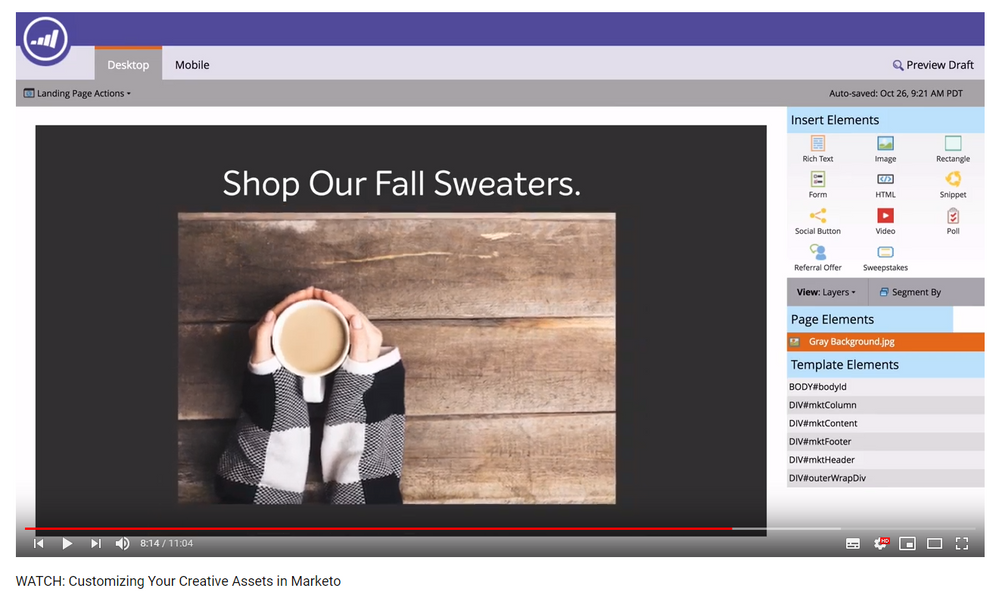LP builder (constructor)
- Subscribe to RSS Feed
- Mark Topic as New
- Mark Topic as Read
- Float this Topic for Current User
- Bookmark
- Subscribe
- Printer Friendly Page
- Mark as New
- Bookmark
- Subscribe
- Mute
- Subscribe to RSS Feed
- Permalink
- Report Inappropriate Content
Hi!
I've watched a guide on Marketo's Youtube channel recently and the question is: how is it possible to design LPs like here on the screen?
Would be glad so much to get an answer!
Solved! Go to Solution.
- Labels:
-
Products
- Mark as New
- Bookmark
- Subscribe
- Mute
- Subscribe to RSS Feed
- Permalink
- Report Inappropriate Content
It looks like this is a "free-form" Landing Page where the drag-and-drop editor allows you to place objects on a static canvas. The downside of this editor is that it uses absolute positioning to arrange the elements exactly where you dropped them so the responsive behavior you'd like to have doesn't work without additional layers of CSS.
Here is a link to more information about Free Form landing pages: Free-Form Landing Pages - Marketo Docs - Product Documentation
I'd highly suggest checking out the Guided Landing Pages, they were introduced as an improvement over the old drag-and-drop editor and represent a more modern approach to Landing Page editing/development: Guided Landing Pages - Marketo Docs - Product Documentation
- Mark as New
- Bookmark
- Subscribe
- Mute
- Subscribe to RSS Feed
- Permalink
- Report Inappropriate Content
It looks like this is a "free-form" Landing Page where the drag-and-drop editor allows you to place objects on a static canvas. The downside of this editor is that it uses absolute positioning to arrange the elements exactly where you dropped them so the responsive behavior you'd like to have doesn't work without additional layers of CSS.
Here is a link to more information about Free Form landing pages: Free-Form Landing Pages - Marketo Docs - Product Documentation
I'd highly suggest checking out the Guided Landing Pages, they were introduced as an improvement over the old drag-and-drop editor and represent a more modern approach to Landing Page editing/development: Guided Landing Pages - Marketo Docs - Product Documentation
- Copyright © 2025 Adobe. All rights reserved.
- Privacy
- Community Guidelines
- Terms of use
- Do not sell my personal information
Adchoices