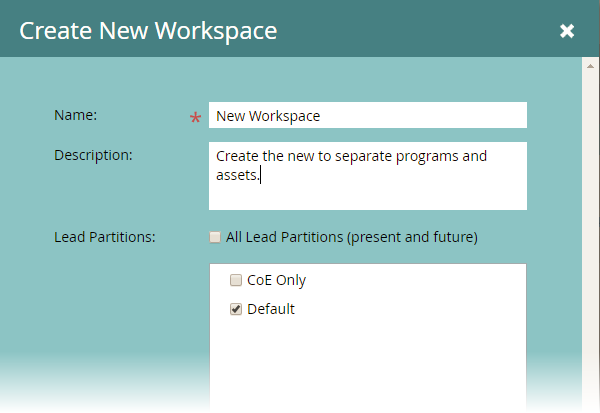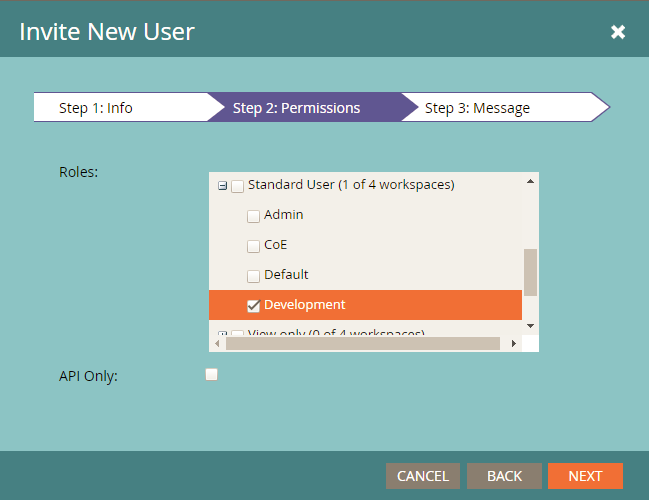Re: Best way to have two workspaces share the same database?
- Subscribe to RSS Feed
- Mark Topic as New
- Mark Topic as Read
- Float this Topic for Current User
- Bookmark
- Subscribe
- Printer Friendly Page
- Mark as New
- Bookmark
- Subscribe
- Mute
- Subscribe to RSS Feed
- Permalink
- Report Inappropriate Content
- Mark as New
- Bookmark
- Subscribe
- Mute
- Subscribe to RSS Feed
- Permalink
- Report Inappropriate Content
Hi. You can create multiple workspaces that use the same database. Primarily the benefit is to limit the access to programs and assets. I've done this in the past where we had one global lead database, but different business teams with limited access to their resources. You can then use the roles (or create new ones) that will restrict the types of things that can be done. We did this so we would have one view of the customer and permissions, but the customer may work with multiple business units.
First create the new workspace and make sure that it has access to the same database...
Second, create or edit the user and select the only the workspace permission(s) that you want them to have.
Does this answer your question?
- Mark as New
- Bookmark
- Subscribe
- Mute
- Subscribe to RSS Feed
- Permalink
- Report Inappropriate Content
Can you describe more of what you want to do?
Workspaces can be pointed at any # of partitions.
- Mark as New
- Bookmark
- Subscribe
- Mute
- Subscribe to RSS Feed
- Permalink
- Report Inappropriate Content
We want to create a new workspace where the users will only have limited access to pull lists/smart lists and create new campaigns (emails), and access to some email templates.
- Mark as New
- Bookmark
- Subscribe
- Mute
- Subscribe to RSS Feed
- Permalink
- Report Inappropriate Content
Hi. You can create multiple workspaces that use the same database. Primarily the benefit is to limit the access to programs and assets. I've done this in the past where we had one global lead database, but different business teams with limited access to their resources. You can then use the roles (or create new ones) that will restrict the types of things that can be done. We did this so we would have one view of the customer and permissions, but the customer may work with multiple business units.
First create the new workspace and make sure that it has access to the same database...
Second, create or edit the user and select the only the workspace permission(s) that you want them to have.
Does this answer your question?
- Mark as New
- Bookmark
- Subscribe
- Mute
- Subscribe to RSS Feed
- Permalink
- Report Inappropriate Content
Yes, I think this helps, Blane! Thank you for providing this information!
- Copyright © 2025 Adobe. All rights reserved.
- Privacy
- Community Guidelines
- Terms of use
- Do not sell my personal information
Adchoices