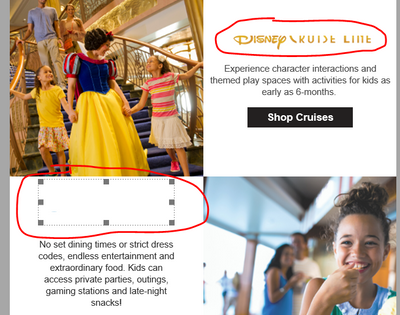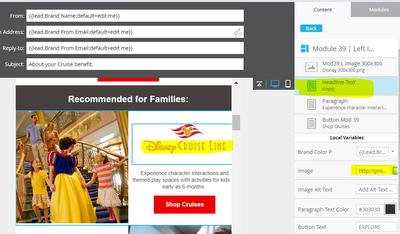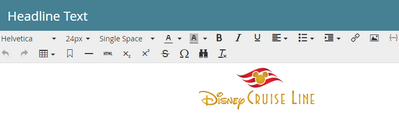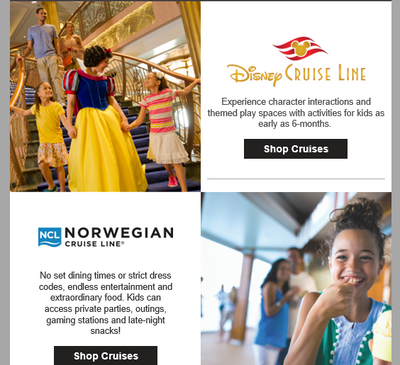Best solution to fix image rendering issue in MSO Outlook?
- Subscribe to RSS Feed
- Mark Topic as New
- Mark Topic as Read
- Float this Topic for Current User
- Bookmark
- Subscribe
- Printer Friendly Page
- Mark as New
- Bookmark
- Subscribe
- Mute
- Subscribe to RSS Feed
- Permalink
- Report Inappropriate Content
Hello Community,
I have added code that appears to have fixed an issue with images appearing cut off or not appearing at all in my desktop MSO 365 Outlook inbox (Version 2201 Build 16.0.14827.20186).
As you can see, the images have been uploaded in a RTE that is contained in a Module:
The fix I applied was to add the following code to the <head> section:
<!--[if mso]>
<style>
td, th {
line-height: 0px !important;
}
</style>
<![endif]-->
The images are now rendering perfectly:
My question is whether there's any chance the code I added to the <head> section could adversely impact anything in the template. I don't believe it would, but I just want to be sure.
Thanks for your help!
LK
Solved! Go to Solution.
- Mark as New
- Bookmark
- Subscribe
- Mute
- Subscribe to RSS Feed
- Permalink
- Report Inappropriate Content
You can add classes — that’s a better move when you know something works in a <style> to begin with.
- Mark as New
- Bookmark
- Subscribe
- Mute
- Subscribe to RSS Feed
- Permalink
- Report Inappropriate Content
Well, it’ll apply to all table columns and table headers anywhere in the email — only under Outlook, of course, but throughout the entire email. Impossible to say if that’ll break anything, since there’s a chance some other elements don’t expect this style.
- Mark as New
- Bookmark
- Subscribe
- Mute
- Subscribe to RSS Feed
- Permalink
- Report Inappropriate Content
Thanks Sanford.
In that case, would it be better to apply the styling inline like below?
<!--[if mso]>
<tr style="line-height:0px !important;">
<td align="center" valign="top" class="em_defaultlink" style="border-collapse: collapse; mso-line-height-rule: exactly; font-family:'Helvetica', Arial, sans-serif;font-size:24px;line-height:0px !important;color:${brand_colors_1};font-weight:bold;">
<![endif]-->
Or to perhaps add classes to the code?
This is the code for the "header text" where the image is being placed.
<tr>
<td align="center" valign="top" class="em_defaultlink" style="border-collapse: collapse; mso-line-height-rule: exactly; font-family:'Helvetica', Arial, sans-serif;font-size:24px;line-height:27px;color:${brand_colors_1};font-weight:bold;">
<div class="mktoText" id="Mod_39_Text" mktoName="Headline Text">Headline Goes Here</div>
</td>
</tr>
Thank you,
LK
- Mark as New
- Bookmark
- Subscribe
- Mute
- Subscribe to RSS Feed
- Permalink
- Report Inappropriate Content
You can add classes — that’s a better move when you know something works in a <style> to begin with.
- Mark as New
- Bookmark
- Subscribe
- Mute
- Subscribe to RSS Feed
- Permalink
- Report Inappropriate Content
Got it, thanks Sanford!
- Copyright © 2025 Adobe. All rights reserved.
- Privacy
- Community Guidelines
- Terms of use
- Do not sell my personal information
Adchoices