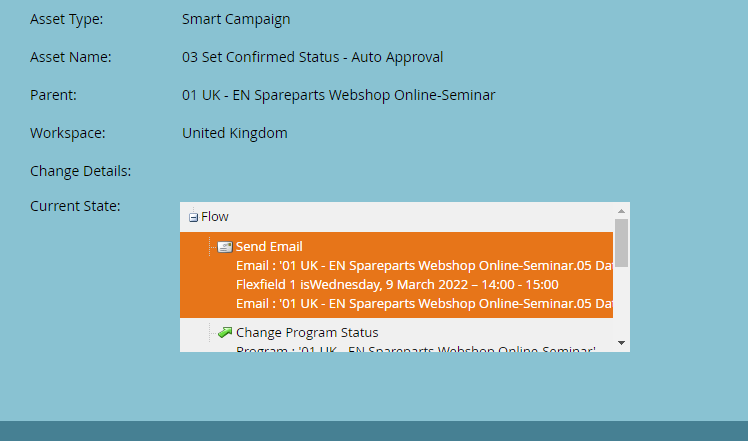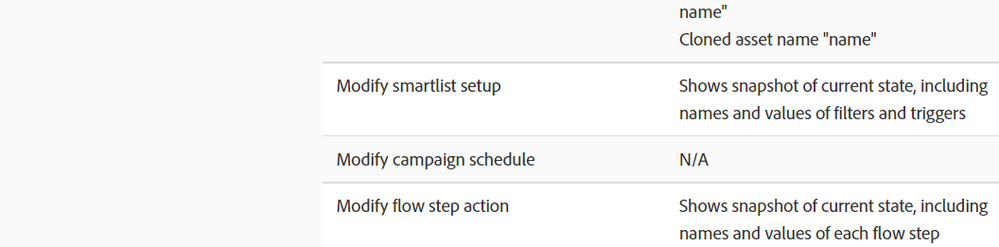Re: Audit Trail - How Can I See Everything?
- Subscribe to RSS Feed
- Mark Topic as New
- Mark Topic as Read
- Float this Topic for Current User
- Bookmark
- Subscribe
- Printer Friendly Page
- Mark as New
- Bookmark
- Subscribe
- Mute
- Subscribe to RSS Feed
- Permalink
- Report Inappropriate Content
Hi all,
in this specific case I need to see what exactly the change to the flow step was. But I can't figure out how to extract that information. I can't make the window bigger and I can't copy the content of that flow step change. Any idea how to get that?
Thanks!
Michael
Solved! Go to Solution.
- Mark as New
- Bookmark
- Subscribe
- Mute
- Subscribe to RSS Feed
- Permalink
- Report Inappropriate Content
Ohh I see, a notorious UI issue - I checked the Audit trail log, while the blue window is re-sizeable but the block with the current campaign details is not re-sizeable. Usually in such cases I prefer getting the data from the browser's inspect element window. Right click on the current campaign details block and hit inspect, you'll have the complete data.
Hope this helps!
- Mark as New
- Bookmark
- Subscribe
- Mute
- Subscribe to RSS Feed
- Permalink
- Report Inappropriate Content
Well, Marketo doesn't show that yet, REF: snapshot from the product documentation page that shows that for the changes to the SC's SL/Flow steps Marketo is only gonna show the current state of the SL/FS -
There's an idea posted by Greg about including the details about the change to the campaign SL (similar can be done for the Flow steps too). Hope I'm not missing out on anything here.
- Mark as New
- Bookmark
- Subscribe
- Mute
- Subscribe to RSS Feed
- Permalink
- Report Inappropriate Content
Thanks Darshil, but I guess my question was even simpler:
In the Send Email Flow Step of that campaign I see the email name. But the window is too narrow to actually display that email name. And I have no idea how to see it in full. And I was wondering if anybody knew a was to see it.
- Mark as New
- Bookmark
- Subscribe
- Mute
- Subscribe to RSS Feed
- Permalink
- Report Inappropriate Content
Ohh I see, a notorious UI issue - I checked the Audit trail log, while the blue window is re-sizeable but the block with the current campaign details is not re-sizeable. Usually in such cases I prefer getting the data from the browser's inspect element window. Right click on the current campaign details block and hit inspect, you'll have the complete data.
Hope this helps!
- Mark as New
- Bookmark
- Subscribe
- Mute
- Subscribe to RSS Feed
- Permalink
- Report Inappropriate Content
Thanks again, Darshil. Sure, that works.
- Copyright © 2025 Adobe. All rights reserved.
- Privacy
- Community Guidelines
- Terms of use
- Do not sell my personal information
Adchoices