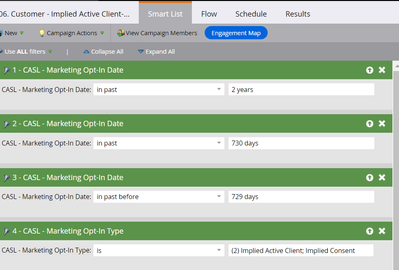Assistance Needed for Smart Campaign on Consent Date Expiry
- Subscribe to RSS Feed
- Mark Topic as New
- Mark Topic as Read
- Float this Topic for Current User
- Bookmark
- Subscribe
- Printer Friendly Page
- Mark as New
- Bookmark
- Subscribe
- Mute
- Subscribe to RSS Feed
- Permalink
- Report Inappropriate Content
I'm currently working on creating a smart campaign to manage the expiration of clients' implied consent after two years, as required by Canada's Anti-Spam Legislation. The consent date field type is in a date format, and I'm seeking assistance in optimizing the smart campaign for this purpose. Below is a screenshot of the Smart list section of the smart campaign. I am trying to expire the consent after 2 years of their consent date.
If anyone has experience with similar campaigns or suggestions on how to effectively implement the expiration of consent after two years, your input would be greatly appreciated.
Solved! Go to Solution.
- Mark as New
- Bookmark
- Subscribe
- Mute
- Subscribe to RSS Feed
- Permalink
- Report Inappropriate Content
@darshil,
I don't think @Elham_Safari is looking for people in the past two years. I THINK the intent is to find people who are on the last day of their two year opt-in window.
The second and third filters are designed to find people whose opt in date was 730 days ago exactly (as per this https://experienceleague.adobe.com/docs/marketo/using/product-docs/core-marketo-concepts/smart-lists...)
Two years and 730 days aren't always the same thing (leap years). I'd get rid of the first part of the filter.
Regards
Jo
- Mark as New
- Bookmark
- Subscribe
- Mute
- Subscribe to RSS Feed
- Permalink
- Report Inappropriate Content
- Mark as New
- Bookmark
- Subscribe
- Mute
- Subscribe to RSS Feed
- Permalink
- Report Inappropriate Content
Why are you using all three operators in the first 3 filters that more or less mean the same thing and that too in AND operation (“CASL - Marketing Opt-in Date” in past 2 years and in past 730 days and and in past before 729 days)? You should be fine with just the in past 2 years operator instead. No need to over complicate things. 😊
Also, as a side note, with the in past before operator, the Smart List will also include people who have no value in date field- do you need to process people with empty CASL - Marketing Opt-in Date as well? If so, you can always use either in past before 2 years or in past 2 years and is empty filters in conjunction. Hope this is helpful. Please let us know if you have questions.
- Mark as New
- Bookmark
- Subscribe
- Mute
- Subscribe to RSS Feed
- Permalink
- Report Inappropriate Content
@darshil,
I don't think @Elham_Safari is looking for people in the past two years. I THINK the intent is to find people who are on the last day of their two year opt-in window.
The second and third filters are designed to find people whose opt in date was 730 days ago exactly (as per this https://experienceleague.adobe.com/docs/marketo/using/product-docs/core-marketo-concepts/smart-lists...)
Two years and 730 days aren't always the same thing (leap years). I'd get rid of the first part of the filter.
Regards
Jo
- Mark as New
- Bookmark
- Subscribe
- Mute
- Subscribe to RSS Feed
- Permalink
- Report Inappropriate Content
Thank you Jo!
- Mark as New
- Bookmark
- Subscribe
- Mute
- Subscribe to RSS Feed
- Permalink
- Report Inappropriate Content
Ahh- yes..That makes sense! One could use date/datetime operators a thousand times, and could still get nebulous about them! @Elham_Safari, disregard my first comment regarding the in past operator- that would filter people for whom you would want NOT want to expire the consent. Thanks, @Jo_Pitts1! 😊
- Mark as New
- Bookmark
- Subscribe
- Mute
- Subscribe to RSS Feed
- Permalink
- Report Inappropriate Content
- Copyright © 2025 Adobe. All rights reserved.
- Privacy
- Community Guidelines
- Terms of use
- Do not sell my personal information
Adchoices