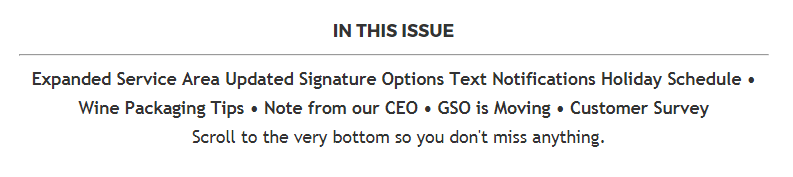Re: Anchor in the Newsletter
- Subscribe to RSS Feed
- Mark Topic as New
- Mark Topic as Read
- Float this Topic for Current User
- Bookmark
- Subscribe
- Printer Friendly Page
- Mark as New
- Bookmark
- Subscribe
- Mute
- Subscribe to RSS Feed
- Permalink
- Report Inappropriate Content
Hi
I want to add the anchor in the newsletter section which leads to the different topics in the newsletter. For example, if I click Expanded Service Area, It will lead me directly to the particular section.
I have no experience with working or setting up the anchors but I tried adding the anchor in rich text for each section but I have no idea how to lead it to the particular section.
Please help
Thanks,
Vipula
Solved! Go to Solution.
- Labels:
-
Email Marketing
- Mark as New
- Bookmark
- Subscribe
- Mute
- Subscribe to RSS Feed
- Permalink
- Report Inappropriate Content
There are the two parts you'd need to set something like that up - a "trigger" and a "target". I'd recommend using the HTML editor to make this edit.
You can click the HTML icon to open up the HTML view for your content and find the words you want to serve as the "trigger".
TRIGGER: This will be what you click to "jump" to the section below.
...Expanded Service Area....
you'll want to add in the link around it:
<a href="#Section1"> ...Expanded Service Area ... </a>
TARGET: For the second part, you'll want to add the "target" - this defines where you'd "jump" to. I will usually add this "target" at the top of my content, or on the bottom of the section above it because when you "jump" it'll push this section to the top of the page. If it's too far down, you might clip some of the content on top - if that's happening, just add it to the editable section above. That "target" would look something like this:
<a name="Section1"></a>
... the rest of your content here ...
The "important" pieces here are that the Trigger has a # in front of the "name", that it matches the "name" (with the exception of the #), and that it does not include spaces in the name.
If you'd like to post a piece of your newsletter code, we could put this into play for the greater good - I'd be happy to help!
- Mark as New
- Bookmark
- Subscribe
- Mute
- Subscribe to RSS Feed
- Permalink
- Report Inappropriate Content
There are the two parts you'd need to set something like that up - a "trigger" and a "target". I'd recommend using the HTML editor to make this edit.
You can click the HTML icon to open up the HTML view for your content and find the words you want to serve as the "trigger".
TRIGGER: This will be what you click to "jump" to the section below.
...Expanded Service Area....
you'll want to add in the link around it:
<a href="#Section1"> ...Expanded Service Area ... </a>
TARGET: For the second part, you'll want to add the "target" - this defines where you'd "jump" to. I will usually add this "target" at the top of my content, or on the bottom of the section above it because when you "jump" it'll push this section to the top of the page. If it's too far down, you might clip some of the content on top - if that's happening, just add it to the editable section above. That "target" would look something like this:
<a name="Section1"></a>
... the rest of your content here ...
The "important" pieces here are that the Trigger has a # in front of the "name", that it matches the "name" (with the exception of the #), and that it does not include spaces in the name.
If you'd like to post a piece of your newsletter code, we could put this into play for the greater good - I'd be happy to help!
- Mark as New
- Bookmark
- Subscribe
- Mute
- Subscribe to RSS Feed
- Permalink
- Report Inappropriate Content
Hi Dave,
Do you have any luck making this anchor link work on iOS?
I'm able to insert the anchor and link the table of content in my newsletter to the target, works in Gmail on Macbook Chrome, and Gmail App on Android. But no luck with iOS.
Please help.
Thanks,
Pam
- Mark as New
- Bookmark
- Subscribe
- Mute
- Subscribe to RSS Feed
- Permalink
- Report Inappropriate Content
Hey Pam-
Here's a link to a pretty good write up Tutorial: How to Add Anchor Links in Emails - Email Design Workshop that walks thru adding an anchor link (different system, similar process) and at the bottom it includes a chart of the Email Client where you can expect this to be supported. Unfortunately, not every email app is created the same and some leave out very basic things like this - in this case, iOS and Outlook (surprise!) are the exceptions to the rule.
Here's a little more info I found that helps outline the differences: Anchor Link functionality across email clients | Campaign Monitor and a rundown of Email Client Market Share: Email Client Market Share and Popularity - March 2018 . It is very likely that a good portion of your audience uses iOS devices, but there are a few ways you can profile your audience "by device" to get an idea for how this will impact your send. If it's the case that a good chunk of your audience uses iOS, you might reconsider the Table of Contents functionality.
my two cents:
In many cases (in my experience) a table of contents is another way of saying to me (the user) that "there is more information here than I'm going to be interested in". With my user hat on, I think a solution I'd ask for here is something more along the lines of relevant content that I'd be interested in. There are a few ways to handle personalized content in Marketo that might help iron this out if it's a deal-breaker for the layout/design to not be able to skip thru the content. Here's a link to the Marketo Docs chapter on that for a closer look: Personalization - Marketo Docs - Product Documentation
- Mark as New
- Bookmark
- Subscribe
- Mute
- Subscribe to RSS Feed
- Permalink
- Report Inappropriate Content
Thanks Dave! These are helpful information!
- Mark as New
- Bookmark
- Subscribe
- Mute
- Subscribe to RSS Feed
- Permalink
- Report Inappropriate Content
Thanks Dave.
- Mark as New
- Bookmark
- Subscribe
- Mute
- Subscribe to RSS Feed
- Permalink
- Report Inappropriate Content
You can do a google search for that topic.
- Copyright © 2025 Adobe. All rights reserved.
- Privacy
- Community Guidelines
- Terms of use
- Do not sell my personal information
Adchoices