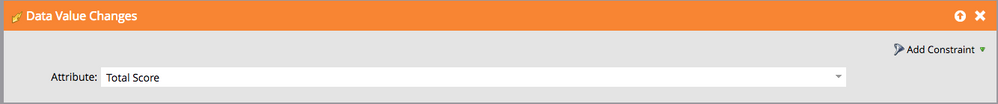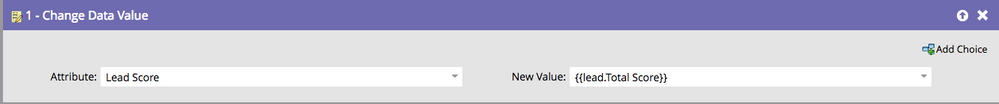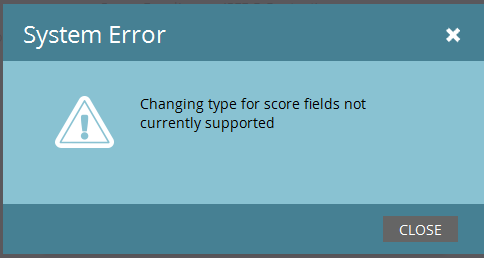Re: All score fields have stopped to sync from SFDC to Marketo
- Subscribe to RSS Feed
- Mark Topic as New
- Mark Topic as Read
- Float this Topic for Current User
- Bookmark
- Subscribe
- Printer Friendly Page
- Mark as New
- Bookmark
- Subscribe
- Mute
- Subscribe to RSS Feed
- Permalink
- Report Inappropriate Content
Hi All,
Warning: since August, I have observed on multiple Marketo instances that ALL score fields have stopped to sync from SFDC to Marketo. In the past, we could not change the value of the custom score fields in SFDC (in fact we could, but the changes were automatically overridden by Marketo), but now, the lead score field seems to behave also that way.
This is quite painful for every one who used to have an SFDC workflow computing the sum behavior + demographic and inserting this in the lead score field.
See also Weird bug with "Score" field type?
Per a discussion with Mike Reynolds here: https://nation.marketo.com/message/108801#comment-108801, it seems that the "lead score" field value should not be changed in SFDC. And that the idea of a Salesforce workflow updating the lead score field is unsupported in the first place. Here is Mike's statement:
I've double checked with other Support Engineers, including Tier 2 and our SFDC Subject Matter Experts. I also tested it in my own Stage account, and if it is in fact a score field synced directly to Marketo, then a change from the SFDC side will be overwritten by the value from the Marketo side. If you're seeing different behavior, then something is broken and you should open up a case with Support to have it checked out.
Yet, Lead score does not appear on the list if the systems fields in the doc: Understanding System Managed Fields - Marketo Docs - Product Docs . More broadly, I have not been able to find in the doc a statement about the lead score field, or any other score fields BTW, being a one-way sync'ed field.
For those of you who have a Salesforce workflow that computes the sum of behavior + demographic and store the result to the lead score, send it back to Marketo and trigger lead management actions this may not work any longer, meaning the flow of MQL's has stopped.
Can you pls check and let us know?
If this is the case, then you may want to consider the following workaround:
In SFDC : create a new "formula" field, called "Total score" (you do not need a workflow here) in leads and contacts with the following formula:
blankvalue( Behavioral_Score__c,0) + blankvalue( Demo_Firmo_Score__c,0)
Then in Marketo, create a smart campaign that copies the value of this field to the lead score field with a change data value as this:
- smart list:
- flow:
You may want to even replace lead score with "total score" in your lead management campaigns.
For the largest companies, another solution would be to ask Marketo Professional Services to run the total in Marketo using the munctions technology.
-Greg
Solved! Go to Solution.
- Mark as New
- Bookmark
- Subscribe
- Mute
- Subscribe to RSS Feed
- Permalink
- Report Inappropriate Content
Hi Grégoire Michel
Here’s the information I got from our engineering team.
The ability to have SFDC score changes update values back inside of Marketo was a bug and that bug got fixed when a patch rolled out to correct something else related to the changes to the Marketo Salesforce sync.
Here's what was going on:
All score fields, even custom ones, are set by design to be “Marketo-win” fields so the values on the Marketo side will always push back up to SFDC and overwrite the value on that side. That’s the expected behavior, but there was a way that behavior could be accidentally overridden. That ability to override expected behavior is the bug that was fixed.
Here’s how it worked.
There are two settings at play, the “Marketo always-win” setting and the SFDC Read-Only setting on the field itself. Score fields are set to Marketo always-win by default. If you set the field as Read-only from the SFDC side, it’s supposed to block updates from Marketo coming up to SFDC, essentially in effect creating an SFDC always-win situation. This conflict is what the bug took advantage of to force the score change from SFDC down to Marketo, despite the expected behavior. The other piece to the puzzle is that it only happens when the two field settings are set in that way to create that conflict, which is why some people experience it and others didn’t, (like we found out here and here).
What's been done:
The bug got fixed, so custom score fields will always win on the Marketo side. However, that doesn’t have to stay that way.
Changes you can make to the behavior:
If you’d like to change that setting, we can enable it to allow score changes from SFDC to come down to Marketo by putting in a service request with Engineering to switch off the Marketo always-win setting. That will make it a true bi-directional sync where changes on either side will be allowed to sync over to the other side and stick so they aren’t overwritten.
Disclaimers about changing the behavior:
- First, it’s all or nothing – it will make that change across the board for all custom score fields and can’t be targeted to specific fields.
- Second, the change can’t be applied to the standard Marketo Lead score that comes stock with the instance.
- Lastly, if you’d like to make those changes, you’ll need to Contact Marketo Support to have individual Support cases opened up for each instance needing the change
What to do next:
Test this behavior out before submitting the case to Support to have it changed. Engineering has released patches to correct the behavior and you should re-test your fields to be 100% sure of what they are doing currently as of today before submitting a case asking for that behavior to be changed.
If there are any other questions at all, you can post them here, but you can also Contact Marketo Support to get answers specific to your particular use case.
Thanks!
-Mike
- Mark as New
- Bookmark
- Subscribe
- Mute
- Subscribe to RSS Feed
- Permalink
- Report Inappropriate Content
Hi Grégoire Michel
Here’s the information I got from our engineering team.
The ability to have SFDC score changes update values back inside of Marketo was a bug and that bug got fixed when a patch rolled out to correct something else related to the changes to the Marketo Salesforce sync.
Here's what was going on:
All score fields, even custom ones, are set by design to be “Marketo-win” fields so the values on the Marketo side will always push back up to SFDC and overwrite the value on that side. That’s the expected behavior, but there was a way that behavior could be accidentally overridden. That ability to override expected behavior is the bug that was fixed.
Here’s how it worked.
There are two settings at play, the “Marketo always-win” setting and the SFDC Read-Only setting on the field itself. Score fields are set to Marketo always-win by default. If you set the field as Read-only from the SFDC side, it’s supposed to block updates from Marketo coming up to SFDC, essentially in effect creating an SFDC always-win situation. This conflict is what the bug took advantage of to force the score change from SFDC down to Marketo, despite the expected behavior. The other piece to the puzzle is that it only happens when the two field settings are set in that way to create that conflict, which is why some people experience it and others didn’t, (like we found out here and here).
What's been done:
The bug got fixed, so custom score fields will always win on the Marketo side. However, that doesn’t have to stay that way.
Changes you can make to the behavior:
If you’d like to change that setting, we can enable it to allow score changes from SFDC to come down to Marketo by putting in a service request with Engineering to switch off the Marketo always-win setting. That will make it a true bi-directional sync where changes on either side will be allowed to sync over to the other side and stick so they aren’t overwritten.
Disclaimers about changing the behavior:
- First, it’s all or nothing – it will make that change across the board for all custom score fields and can’t be targeted to specific fields.
- Second, the change can’t be applied to the standard Marketo Lead score that comes stock with the instance.
- Lastly, if you’d like to make those changes, you’ll need to Contact Marketo Support to have individual Support cases opened up for each instance needing the change
What to do next:
Test this behavior out before submitting the case to Support to have it changed. Engineering has released patches to correct the behavior and you should re-test your fields to be 100% sure of what they are doing currently as of today before submitting a case asking for that behavior to be changed.
If there are any other questions at all, you can post them here, but you can also Contact Marketo Support to get answers specific to your particular use case.
Thanks!
-Mike
- Mark as New
- Bookmark
- Subscribe
- Mute
- Subscribe to RSS Feed
- Permalink
- Report Inappropriate Content
- Mark as New
- Bookmark
- Subscribe
- Mute
- Subscribe to RSS Feed
- Permalink
- Report Inappropriate Content
Greg, Shirleen Solares
I'm working with our Engineering team on this. Need to confirm a couple of points and this is what they're asking for:
1. Are these fields read-only in sfdc to the marketo synch user? (Believe so from the database)
2. If these fields are read-only, are they expecting that the value synch should be one way from sfdc to mkto? Meaning that only sfdc value can be synched to mkto and mkto value won't be able to synch to sfdc.
My understanding is that the behavior we're looking for is a true bi-directional sync where values changed on either side, in SFDC or in Marketo would then be updated on the opposite side. In that case the the field permission should not be read-only, and should allow the sync user write permission access. Could you confirm on those details?
Will re-post the same in Weird bug with "Score" field type?
Thanks,
Mike
- Mark as New
- Bookmark
- Subscribe
- Mute
- Subscribe to RSS Feed
- Permalink
- Report Inappropriate Content
Hi Mike,
No the fields are read-write in SFDC for the Marketo user.
I the 2 instance I have been looking for, the marketo user is system admin. This means the user as the "modify all data" SFDC permission. In other words, all fields are read-write, except for formula fields, which the score fields are not.
-Greg
- Mark as New
- Bookmark
- Subscribe
- Mute
- Subscribe to RSS Feed
- Permalink
- Report Inappropriate Content
Greg,
I just opened up a case for you on this profile you're using here. I need to get some detailed info that's better not to post, plus the case helps us maintain tracking and accountability when working with Engineering. Could you take a look for it please?
Thanks,
Mike
- Mark as New
- Bookmark
- Subscribe
- Mute
- Subscribe to RSS Feed
- Permalink
- Report Inappropriate Content
Also, this is all the more annoying that once, you have made an integer field a score field in Marketo, you cannot revert it back to and Integer field. If you try, you get this error message:
I know a couple of customers in which it is just out of the question to have to recreate the total score fields in SFDC, dur to IT processes and the way they charge costs for these...
-Greg
- Mark as New
- Bookmark
- Subscribe
- Mute
- Subscribe to RSS Feed
- Permalink
- Report Inappropriate Content
Is this not part of this change that is taking place INFO
Based on their timeline some instances should have started in August (Accounts starting with a #).
- Mark as New
- Bookmark
- Subscribe
- Mute
- Subscribe to RSS Feed
- Permalink
- Report Inappropriate Content
That's the tricky part. We had two different versions of expected behavior. Then due to an issue found during initial deployment of this configuration change, a patch went out to fix the Lead Score relationship with SFDC, and it seems like that then affected the behavior of all other custom score fields, not just the standard Marketo Lead Score. Now we're back to sorting out with Engineering and Product teams what the official expected behavior is, but we've got some urgency to it as you're seeing here.
- Mark as New
- Bookmark
- Subscribe
- Mute
- Subscribe to RSS Feed
- Permalink
- Report Inappropriate Content
Hi Mike,
And add to it that the "official" behavior is not in the doc... Meaning that people have made their own interpretation of the actual past behavior, which removal is causing the issue.
-Greg
- Mark as New
- Bookmark
- Subscribe
- Mute
- Subscribe to RSS Feed
- Permalink
- Report Inappropriate Content
Hi Josh,
This is also what I suggested in another thread. Mike will know and let us know, I suppose.
-Greg
- Mark as New
- Bookmark
- Subscribe
- Mute
- Subscribe to RSS Feed
- Permalink
- Report Inappropriate Content
Greg,
Still looking into this one. I'd wait to implement a permanent solution just for a little bit until we can get a conclusive answer back on expected behavior.
-Mike
- Mark as New
- Bookmark
- Subscribe
- Mute
- Subscribe to RSS Feed
- Permalink
- Report Inappropriate Content
Hi Mike,
I got this, but this is quite urgent though, as it has a business impact (lead with improper score that are not assigned to sales qualification).
-Greg
- Mark as New
- Bookmark
- Subscribe
- Mute
- Subscribe to RSS Feed
- Permalink
- Report Inappropriate Content
This is a strangely difficult one to answer. I'm checking with our Product team directly on this one. I'll let you know when we have a conclusive answer.
-Mike
- Mark as New
- Bookmark
- Subscribe
- Mute
- Subscribe to RSS Feed
- Permalink
- Report Inappropriate Content
And thx a lot for taking the point, it's really an important one for customers.
-Greg
- Mark as New
- Bookmark
- Subscribe
- Mute
- Subscribe to RSS Feed
- Permalink
- Report Inappropriate Content
Sorry Mike ![]()
-Greg
- Copyright © 2025 Adobe. All rights reserved.
- Privacy
- Community Guidelines
- Terms of use
- Do not sell my personal information
Adchoices