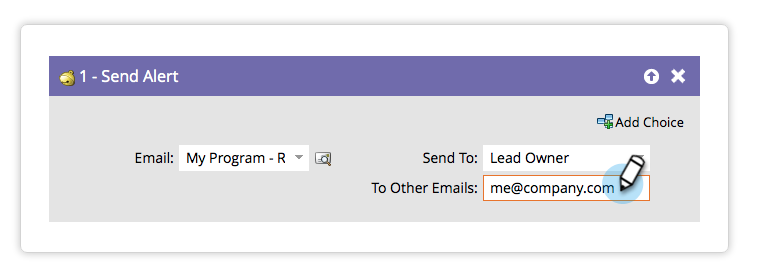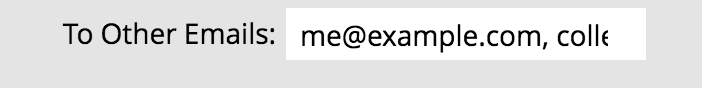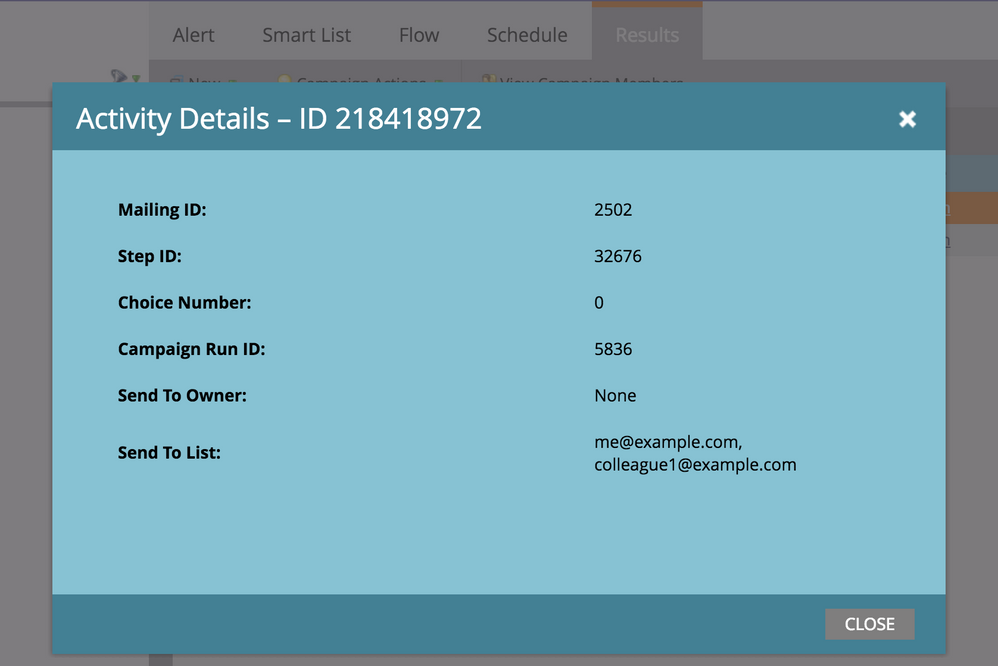Re: Alert e-mails not always received properly
- Subscribe to RSS Feed
- Mark Topic as New
- Mark Topic as Read
- Float this Topic for Current User
- Bookmark
- Subscribe
- Printer Friendly Page
- Mark as New
- Bookmark
- Subscribe
- Mute
- Subscribe to RSS Feed
- Permalink
- Report Inappropriate Content
Dear all,
In the smart campaign that handles a filled in form and sends a confirmation e-mail to the lead, i've included an alert to me and my colleagues.
The purpose of this alert is ofcourse that we immediately know it when a new lead is created.
The only problem is, these alerts don't always arrive properly. I've constructed like this:
And in the 'To other e-mails' i've stated: me@example.com colleague1@example.com colleague2@example.com
We're eight in total and that this point three of us seem to receiving the e-mails, but the other five are going wrong.
Is there perhaps a different, better way to manage these alerts?
Thanks in advance!
Solved! Go to Solution.
- Mark as New
- Bookmark
- Subscribe
- Mute
- Subscribe to RSS Feed
- Permalink
- Report Inappropriate Content
In the "To Other Emails" box, are you separating each email address with a comma or semi-colon?
me@example.com, colleague1@example.com, colleague2@example.com
me@example.com; colleague1@example.com; colleague2@example.com
You'll need this to send to multiple email addresses.
- Mark as New
- Bookmark
- Subscribe
- Mute
- Subscribe to RSS Feed
- Permalink
- Report Inappropriate Content
In the "To Other Emails" box, are you separating each email address with a comma or semi-colon?
me@example.com, colleague1@example.com, colleague2@example.com
me@example.com; colleague1@example.com; colleague2@example.com
You'll need this to send to multiple email addresses.
- Mark as New
- Bookmark
- Subscribe
- Mute
- Subscribe to RSS Feed
- Permalink
- Report Inappropriate Content
I did that before, but then it also was not flawless. Will try again, maybe now it will work better.
Will let you know ![]()
- Mark as New
- Bookmark
- Subscribe
- Mute
- Subscribe to RSS Feed
- Permalink
- Report Inappropriate Content
Also in the Results Tab, if you click on the Send Alert ID, it will give you details of the send:
This should indicate who the Alert went to.
- Mark as New
- Bookmark
- Subscribe
- Mute
- Subscribe to RSS Feed
- Permalink
- Report Inappropriate Content
Just to confirm it the email addresses should be separated by a comma, not a semi-colon, correct?
Thanks!!
- Mark as New
- Bookmark
- Subscribe
- Mute
- Subscribe to RSS Feed
- Permalink
- Report Inappropriate Content
Correct, Leticia.
Semicolons are an artifact of Outlook; Microsoft used them instead of commas, even though commas are the RFC-standard separator between email addresses. So in a list of recipients, assume it's commas unless documented otherwise.
- Mark as New
- Bookmark
- Subscribe
- Mute
- Subscribe to RSS Feed
- Permalink
- Report Inappropriate Content
Thank you!
- Mark as New
- Bookmark
- Subscribe
- Mute
- Subscribe to RSS Feed
- Permalink
- Report Inappropriate Content
Dear Frank,
Your suggestion solved my problem. Thanks a million!
Kind regards,
Gert
- Copyright © 2025 Adobe. All rights reserved.
- Privacy
- Community Guidelines
- Terms of use
- Do not sell my personal information
Adchoices