Your Achievements
Next /
Sign inSign in to Community to gain points, level up, and earn exciting badges like the new Applaud 5 BadgeLearn more!
View All BadgesSign in to view all badges
SOLVED
Adding milestones and Lead scores to flows
Go to solution
Topic Options
- Subscribe to RSS Feed
- Mark Topic as New
- Mark Topic as Read
- Float this Topic for Current User
- Bookmark
- Subscribe
- Printer Friendly Page
Anonymous
Not applicable
12-02-2013
12:15 PM
- Mark as New
- Bookmark
- Subscribe
- Mute
- Subscribe to RSS Feed
- Permalink
- Report Inappropriate Content
12-02-2013
12:15 PM
I'm putting together an engagement program where I have 3 total emails and 2 streams. I want to add milestones and lead scores to those prospects who interact with the content, not have them automatically receive these changes when they don't open the email. Is there a good way to do this? I find that it is not possible since you cannot have triggers in the flow steps.
Solved! Go to Solution.
Labels:
- Labels:
-
Lead Management
1 ACCEPTED SOLUTION
- Mark as New
- Bookmark
- Subscribe
- Mute
- Subscribe to RSS Feed
- Permalink
- Report Inappropriate Content
12-03-2013
11:14 AM
Bobby,
What you want is best done with a few smart campaigns. You could insert these inside the Engagement program or just put them in a regular Program.
1. Send Campaign Email 1
2. Send Campaign Email 2 (Listens for Campaign is Requested)
3 Send Campaign Email 3 (Listens for Campaign is Requested)
4. Trigger Campaign: listens for CTA miss (NOT WAS CLICKED) and then pushes that lead into Email 2 or 3. (Remove from Flow, Call Campaign).
Your interesting moments can be in a separate listen campaign...although I usually make these generic and not tied to specific Programs.
Another way is to use Streams to take advantage of the transition Rules:
What you want is best done with a few smart campaigns. You could insert these inside the Engagement program or just put them in a regular Program.
1. Send Campaign Email 1
2. Send Campaign Email 2 (Listens for Campaign is Requested)
3 Send Campaign Email 3 (Listens for Campaign is Requested)
4. Trigger Campaign: listens for CTA miss (NOT WAS CLICKED) and then pushes that lead into Email 2 or 3. (Remove from Flow, Call Campaign).
Your interesting moments can be in a separate listen campaign...although I usually make these generic and not tied to specific Programs.
Another way is to use Streams to take advantage of the transition Rules:
- Stream 1: has all 3 emails, does whatever it is supposed to do each day.
- Stream 2: pulls in leads that match that criteria you mentioned
- Stream 3: pulls in leads that received Stream 2, but did what you mentioned, sends email 3.
- Separate campaigns must listen for the interesting moments.
4 REPLIES 4
- Mark as New
- Bookmark
- Subscribe
- Mute
- Subscribe to RSS Feed
- Permalink
- Report Inappropriate Content
12-03-2013
11:14 AM
Bobby,
What you want is best done with a few smart campaigns. You could insert these inside the Engagement program or just put them in a regular Program.
1. Send Campaign Email 1
2. Send Campaign Email 2 (Listens for Campaign is Requested)
3 Send Campaign Email 3 (Listens for Campaign is Requested)
4. Trigger Campaign: listens for CTA miss (NOT WAS CLICKED) and then pushes that lead into Email 2 or 3. (Remove from Flow, Call Campaign).
Your interesting moments can be in a separate listen campaign...although I usually make these generic and not tied to specific Programs.
Another way is to use Streams to take advantage of the transition Rules:
What you want is best done with a few smart campaigns. You could insert these inside the Engagement program or just put them in a regular Program.
1. Send Campaign Email 1
2. Send Campaign Email 2 (Listens for Campaign is Requested)
3 Send Campaign Email 3 (Listens for Campaign is Requested)
4. Trigger Campaign: listens for CTA miss (NOT WAS CLICKED) and then pushes that lead into Email 2 or 3. (Remove from Flow, Call Campaign).
Your interesting moments can be in a separate listen campaign...although I usually make these generic and not tied to specific Programs.
Another way is to use Streams to take advantage of the transition Rules:
- Stream 1: has all 3 emails, does whatever it is supposed to do each day.
- Stream 2: pulls in leads that match that criteria you mentioned
- Stream 3: pulls in leads that received Stream 2, but did what you mentioned, sends email 3.
- Separate campaigns must listen for the interesting moments.
Anonymous
Not applicable
12-03-2013
09:05 AM
- Mark as New
- Bookmark
- Subscribe
- Mute
- Subscribe to RSS Feed
- Permalink
- Report Inappropriate Content
12-03-2013
09:05 AM
So I have three programs in the same stream (each program has an email and a flow step). The flow step includes member of engagament program and also the opened email filter (since you can't use triggers). I want it so that when a prospect opens the email but doesn't click on the CTA, they then get the next email and subsequently receive a milestone for opening the previous email, a lead score increase, and also added to a SF campaign.
My problem is during the test, I receive the first email and open it but when I run the cast again, I do not receive the second email.

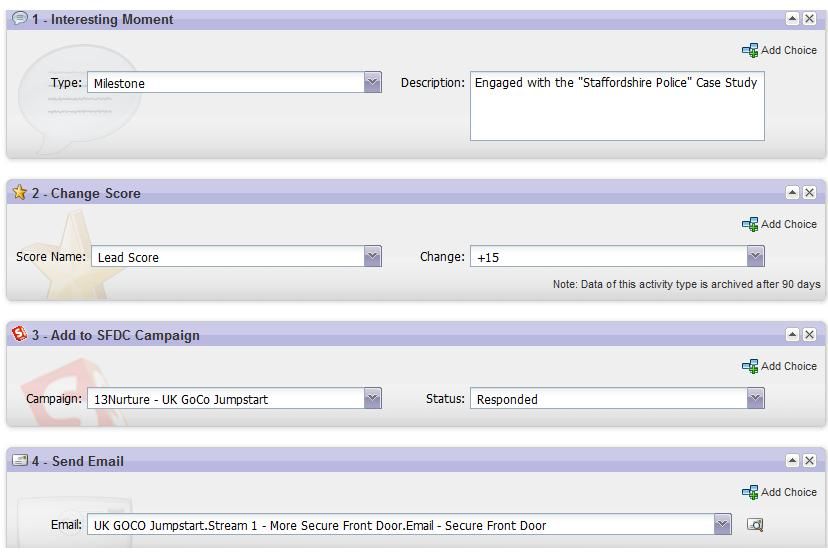
Any ideas on how I can get this second email delivered?
Thanks
My problem is during the test, I receive the first email and open it but when I run the cast again, I do not receive the second email.

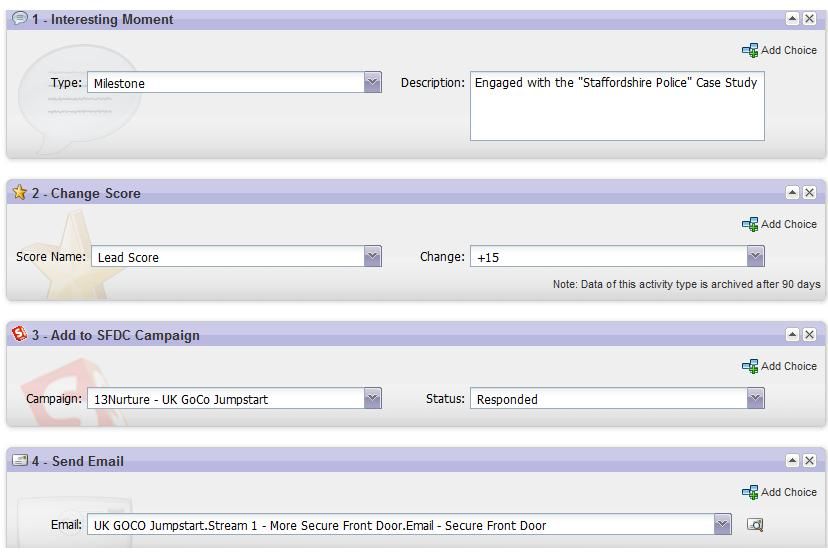
Any ideas on how I can get this second email delivered?
Thanks
Anonymous
Not applicable
12-02-2013
02:45 PM
- Mark as New
- Bookmark
- Subscribe
- Mute
- Subscribe to RSS Feed
- Permalink
- Report Inappropriate Content
12-02-2013
02:45 PM
I would just right-click on the Engagement Program, and select 'New Local Asset', and choose a Smart Campaign.
Then just create your flow for the best bet and scoring action, and trigger it off of the email open (for the email that is being sent through the stream).
In this case, the Smart Campaign lives in the Engagement Program, but not in the Stream itself.
Then just create your flow for the best bet and scoring action, and trigger it off of the email open (for the email that is being sent through the stream).
In this case, the Smart Campaign lives in the Engagement Program, but not in the Stream itself.
Anonymous
Not applicable
12-02-2013
12:44 PM
- Mark as New
- Bookmark
- Subscribe
- Mute
- Subscribe to RSS Feed
- Permalink
- Report Inappropriate Content
12-02-2013
12:44 PM
Hey Bobby,
You can make smart campaigns for these emails and add the flow steps in to those. Then drag the smart campaigns into the streams.
You can make smart campaigns for these emails and add the flow steps in to those. Then drag the smart campaigns into the streams.
- Copyright © 2025 Adobe. All rights reserved.
- Privacy
- Community Guidelines
- Terms of use
- Do not sell my personal information
Adchoices