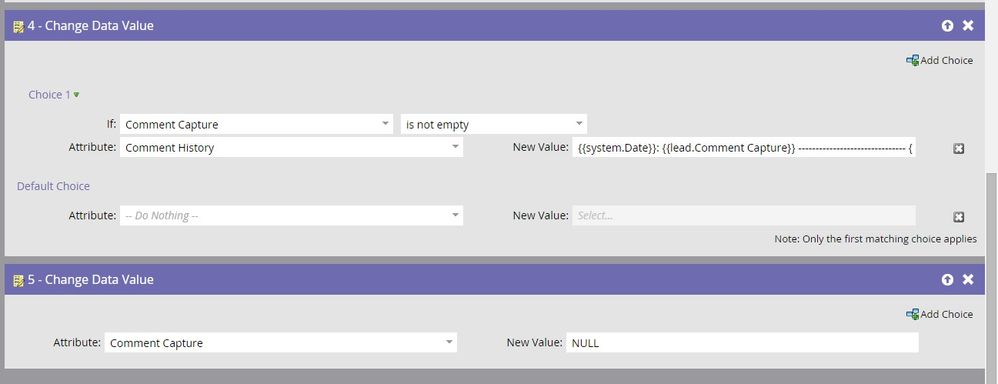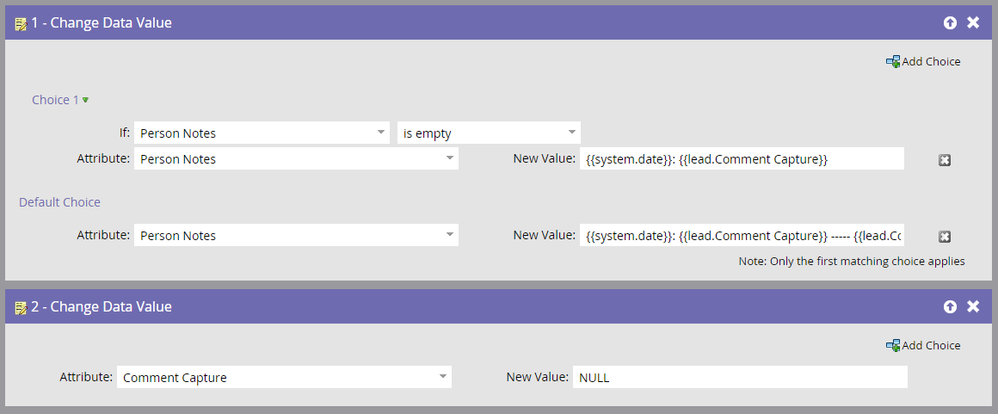Re: Adding history notes to SFDC Description Field
- Subscribe to RSS Feed
- Mark Topic as New
- Mark Topic as Read
- Float this Topic for Current User
- Bookmark
- Subscribe
- Printer Friendly Page
- Mark as New
- Bookmark
- Subscribe
- Mute
- Subscribe to RSS Feed
- Permalink
- Report Inappropriate Content
I'm trying to find a resource to make sure this is possible. I want to be able to write notes to the description field on leads / contacts in SFDC as APPENDED and not overwriting information. I found this article but couldn't find any discussion posts to see if this is the best / only way. Has anyone else done this?
Solved! Go to Solution.
- Labels:
-
Lead Management
- Mark as New
- Bookmark
- Subscribe
- Mute
- Subscribe to RSS Feed
- Permalink
- Report Inappropriate Content
Hi Christina,
The article is quite good but it omits one key point : how to add line breaks between each addition to your description field.
There are quite a few articles on this issue in the community, such as Return Character and Line break inside a token for text-only content and also some Ideas
I have not tested them, so I cannot confirm they work.
Sanford Whiteman has a hack to do it as well.
-Greg
- Mark as New
- Bookmark
- Subscribe
- Mute
- Subscribe to RSS Feed
- Permalink
- Report Inappropriate Content
Hi Christine -
The dual field article mentioned works well. Marketo recently added some fields and a default campaign for "contact notes" that follows a similar protocol
The "New Value" for step 4 is as follows:
{{system.Date}}: {{lead.Comment Capture}} ------------------------------- {{lead.Comment History}}
This inserts a date for new comment and then a set of dashes before the existing notes.
Hope this helps!
- Jocelyn
- Mark as New
- Bookmark
- Subscribe
- Mute
- Subscribe to RSS Feed
- Permalink
- Report Inappropriate Content
Hi Jocelyn Johnson and Josh Hill
I was trying to set this up and found myself a bit confused. Both of your instructions say to use "Comment Capture" to write to the field (which is the field I'm using for my form, so I'm on track with you so far), but then Josh says to reference using "Comment History".
What about Person Notes? From what I understand, that ties back to my CRM (SFDC) which is how I want to append data. My reps write notes and I want to provide them with more but not overwrite them. So does Comment History automatically write to Person notes or are the set up in your article / screenshot above referencing keeping lead comments within Marketo and not migrating them up to a CRM?
I thought if I merged what you two said to do, this might work...writing to person notes instead of comment history but then one of the tokens (which is cut off in my picture below) says to include comment history, so now I feel like I might be setting this up wrong. Any advice?
- Mark as New
- Bookmark
- Subscribe
- Mute
- Subscribe to RSS Feed
- Permalink
- Report Inappropriate Content
I think that in your case "Person Notes" is the equivalent of "Comment History" in my case, while "Comment Capture" is the text area on the form.
So the new value for the default choice (when Person Notes is not empty) would follow the syntax:
{{system.Date}}: {{lead.Comment Capture}} ------------------------------- {{lead.Person Notes}}
(assuming of course that that's the correct token for Person Notes)
Make sense?
- Jocelyn
- Mark as New
- Bookmark
- Subscribe
- Mute
- Subscribe to RSS Feed
- Permalink
- Report Inappropriate Content
Thanks Jocelyn! That definitely makes sense. I wish field management showed the system token for that field, but when I test I'll make sure the lead.person notes token works. For now I don't have any forms since I'm still implementing!
- Mark as New
- Bookmark
- Subscribe
- Mute
- Subscribe to RSS Feed
- Permalink
- Report Inappropriate Content
You need two fields:
Comments <--this can be whatever you want, including Person Notes=Description in SFDC.
Comment History
I prefer making new ones to avoid salespeople's notes getting displayed to the lead.
- Mark as New
- Bookmark
- Subscribe
- Mute
- Subscribe to RSS Feed
- Permalink
- Report Inappropriate Content
- Mark as New
- Bookmark
- Subscribe
- Mute
- Subscribe to RSS Feed
- Permalink
- Report Inappropriate Content
Hi Josh Hill I read the Tips and Tricks article and was interested in adding a favicon, however when I tried to implement it using the code from the article it didn't work: <link rel=”favicon” href=”discover.intouchhealth.com/rs/722-VTN-071/images/LOGO_ITH_Favicon_16_16.ico”>
This page technically isn't "live" anywhere yet, but I approved it so you could view: InTouch Health. I'm not sure what I'm doing wrong - I cleared my cookies so that it would appear but I still see the default page image.
- Mark as New
- Bookmark
- Subscribe
- Mute
- Subscribe to RSS Feed
- Permalink
- Report Inappropriate Content
For anyone with FAVICON issues: I asked one of my engineers since I don't have an in-house web guy and my issue is that FAVICON must be BELOW title tag in the head tag.
- Mark as New
- Bookmark
- Subscribe
- Mute
- Subscribe to RSS Feed
- Permalink
- Report Inappropriate Content
Hi Christina,
The article is quite good but it omits one key point : how to add line breaks between each addition to your description field.
There are quite a few articles on this issue in the community, such as Return Character and Line break inside a token for text-only content and also some Ideas
I have not tested them, so I cannot confirm they work.
Sanford Whiteman has a hack to do it as well.
-Greg
- Copyright © 2025 Adobe. All rights reserved.
- Privacy
- Community Guidelines
- Terms of use
- Do not sell my personal information
Adchoices