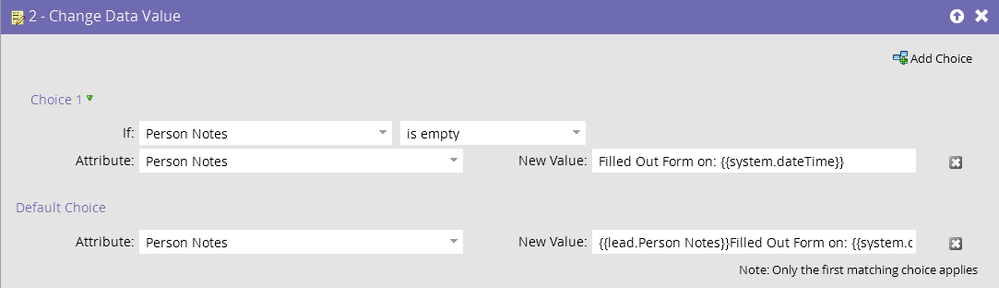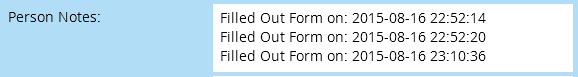Return Character
- Subscribe to RSS Feed
- Mark Topic as New
- Mark Topic as Read
- Float this Topic for Current User
- Bookmark
- Subscribe
- Printer Friendly Page
- Mark as New
- Bookmark
- Subscribe
- Mute
- Subscribe to RSS Feed
- Permalink
- Report Inappropriate Content
However, when it updates it doens't add a return carature.
Example.
Previous data:
Lead has great interest in our products.
Appended data:
I was wondering how I could go about changing my order? Lead has great interst in our products.
Desired appeneded data:
I was wondering how I could go about changing my order?
Lead has great interst in our products.
Solved! Go to Solution.
- Mark as New
- Bookmark
- Subscribe
- Mute
- Subscribe to RSS Feed
- Permalink
- Report Inappropriate Content
Hope this helps
Rajesh
- Mark as New
- Bookmark
- Subscribe
- Mute
- Subscribe to RSS Feed
- Permalink
- Report Inappropriate Content
I am having the same problem for a history tracking field I want to set up. Below is my Flow Step and I can't seem to get anything to work for a new line or return after each concatenation to the field.
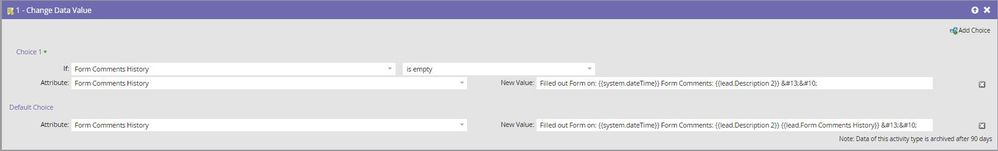
Does anyone have any ideas?
- Mark as New
- Bookmark
- Subscribe
- Mute
- Subscribe to RSS Feed
- Permalink
- Report Inappropriate Content
Any update on this?
The annoying this is that the fields support line breaks, if you edit a lead record you can add them to your hearts content but there doesn't seem like there is a way to do this programmatically.
I tried the html entities, <br>, the above trick, and nothing worked. The closest I got to getting something to work was to create a 'line break' field on a lead and manually populate it with:
"
#
>
"
and then reference that whenever I need a line break. The problem with that is there doesn't seem to be a way to give every lead that value for the field by default. Also tried it as a Salesforce formula but it seems Salesforce is just at bad at this as Marketo.
- Mark as New
- Bookmark
- Subscribe
- Mute
- Subscribe to RSS Feed
- Permalink
- Report Inappropriate Content
Most of the answers here are confusing HTML-encoding (&...;), URL-encoding (%...), and HTML line breaks (<BR>).
If you're breaking lines in a textarea (this is how your history field will be displayed in the Marketo Lead Database UI) you need the actual ASCII/Unicode control characters #13 + #10 (in JavaScript/C/C++/etc. escaped as '\r\n'). Textareas neither require nor understand formats from other parts of the web ecosystem.
Unfortunately, the Flow Editor UI where you build a flow helpfully (aherm) double-escapes \r\n when you attempt to add these characters the input box. However, if you bypass validation of the input box it's possible to get them stored in your database. When properly entered, the \r\n will be invisible, but fully operational, as you can see here.
To bypass validation of the field requires a technique I'm not going to post publicly, but if you're interested you can follow me on the Community and we can chat about it.
- Mark as New
- Bookmark
- Subscribe
- Mute
- Subscribe to RSS Feed
- Permalink
- Report Inappropriate Content
Hi Are you able to provide this to me?
- Mark as New
- Bookmark
- Subscribe
- Mute
- Subscribe to RSS Feed
- Permalink
- Report Inappropriate Content
- Mark as New
- Bookmark
- Subscribe
- Mute
- Subscribe to RSS Feed
- Permalink
- Report Inappropriate Content
You sir are a legend
- Mark as New
- Bookmark
- Subscribe
- Mute
- Subscribe to RSS Feed
- Permalink
- Report Inappropriate Content
Is there a different sort of character to use in Change Data Value? If it's documented, I cannot find it.
- Mark as New
- Bookmark
- Subscribe
- Mute
- Subscribe to RSS Feed
- Permalink
- Report Inappropriate Content
- Mark as New
- Bookmark
- Subscribe
- Mute
- Subscribe to RSS Feed
- Permalink
- Report Inappropriate Content
Hope this helps
Rajesh
- Copyright © 2025 Adobe. All rights reserved.
- Privacy
- Community Guidelines
- Terms of use
- Do not sell my personal information
Adchoices