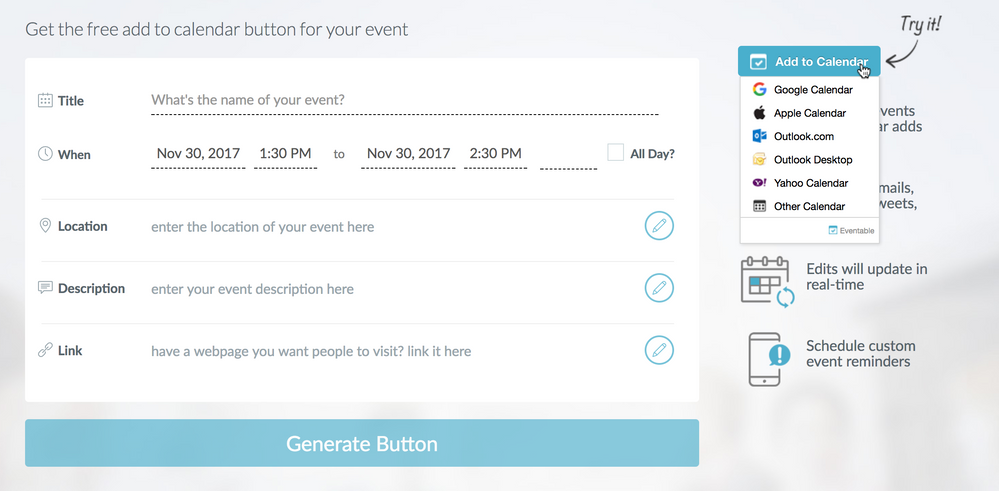Re: 'Add to calendar' link
- Subscribe to RSS Feed
- Mark Topic as New
- Mark Topic as Read
- Float this Topic for Current User
- Bookmark
- Subscribe
- Printer Friendly Page
- Mark as New
- Bookmark
- Subscribe
- Mute
- Subscribe to RSS Feed
- Permalink
- Report Inappropriate Content
Hi,
Does anyone have a good solution for a "add to calendar" link in emails? Something that works both for google calendar and other calendars would be good!
Thanks in advance!
Solved! Go to Solution.
- Mark as New
- Bookmark
- Subscribe
- Mute
- Subscribe to RSS Feed
- Permalink
- Report Inappropriate Content
With some testing, the ADDEVENT.com works.
This is ideal for smaller events we are running on TEAMS to a customer audience.
- Mark as New
- Bookmark
- Subscribe
- Mute
- Subscribe to RSS Feed
- Permalink
- Report Inappropriate Content
@SanfordWhiteman is Agical able to generate links for outlook.com or office 365? My understanding is people using web versions of outlook would need to take an extra step to import ICS files just like you would with GCal, so not an ideal experience. Hoping to avoid if possible.
- Mark as New
- Bookmark
- Subscribe
- Mute
- Subscribe to RSS Feed
- Permalink
- Report Inappropriate Content
is Agical able to generate links for outlook.com or office 365?
Not at present. But it’s a great suggestion that we’ll add as soon as we can reverse-engineer their links (we have to document which Agical features are supported w/each type of link).
- Mark as New
- Bookmark
- Subscribe
- Mute
- Subscribe to RSS Feed
- Permalink
- Report Inappropriate Content
Hi,
Has anyone managed to have a successful solution for ADD TO CALENDAR with a TEAMS meeting?
- Mark as New
- Bookmark
- Subscribe
- Mute
- Subscribe to RSS Feed
- Permalink
- Report Inappropriate Content
With some testing, the ADDEVENT.com works.
This is ideal for smaller events we are running on TEAMS to a customer audience.
- Mark as New
- Bookmark
- Subscribe
- Mute
- Subscribe to RSS Feed
- Permalink
- Report Inappropriate Content
Agical works fine for a Teams link, too.
- Mark as New
- Bookmark
- Subscribe
- Mute
- Subscribe to RSS Feed
- Permalink
- Report Inappropriate Content
I had the same issue. The thing I found was Addevent its a free calendar file creator, but it would require you to put in 2 buttons, one for google, and one for Apple/Outlook.
- Mark as New
- Bookmark
- Subscribe
- Mute
- Subscribe to RSS Feed
- Permalink
- Report Inappropriate Content
Eventable is another tool you can use. One "Add to Calendar" button works with all calendar types. It's free. https://add.eventable.com/free-add-to-calendar-button
- Mark as New
- Bookmark
- Subscribe
- Mute
- Subscribe to RSS Feed
- Permalink
- Report Inappropriate Content
... should divulge that you work for the company, plus linking to your own product site is no longer allowed on the Nation...
- Mark as New
- Bookmark
- Subscribe
- Mute
- Subscribe to RSS Feed
- Permalink
- Report Inappropriate Content
Hi Sanford,
I am trying to come up with a solution on how to include the member url token in a calendar invite not using the calendar invite token within Marketo. This icalendar token did not work for a few email clients. Since then, I have created calendar invites via a tool called Eventable, but you cannot add a Marketo token that will populate.
Any suggestions here? I see you have a lot of posts on this so I thought I would start with you.
Thanks!
Sarah
- Mark as New
- Bookmark
- Subscribe
- Mute
- Subscribe to RSS Feed
- Permalink
- Report Inappropriate Content
- Mark as New
- Bookmark
- Subscribe
- Mute
- Subscribe to RSS Feed
- Permalink
- Report Inappropriate Content
I actually found this article and was trying to build a custom link, but was confused by some of the coding in the link is specific to google calendar, so I thought maybe that meant the calendar invite would only work for google calendars. Is this true?
Here is what my link looks like so far:
http://ics.agical.io/alt_sep?subject={{my.Event-Title}};dtstart={{my.Event-Date}}T{{my.Event-Time}}:00z;format=gcal;location={{member.webinar url}}
- Mark as New
- Bookmark
- Subscribe
- Mute
- Subscribe to RSS Feed
- Permalink
- Report Inappropriate Content
If you switch the `format` param, that changes between Google and ICS.
- Mark as New
- Bookmark
- Subscribe
- Mute
- Subscribe to RSS Feed
- Permalink
- Report Inappropriate Content
Got it - how many options should I include and is there a specific naming convention for these formats that I need to follow?
- Mark as New
- Bookmark
- Subscribe
- Mute
- Subscribe to RSS Feed
- Permalink
- Report Inappropriate Content
`format=gcal` overrides the default, which is ICS. Not sure what other options you're asking about? Also, would be better to ask the Qs in the blog comment area, methinks. Or maybe a fresh thread here.
- Mark as New
- Bookmark
- Subscribe
- Mute
- Subscribe to RSS Feed
- Permalink
- Report Inappropriate Content
Like Josh said, the ICS calendar token should work for most email clients. Here's how to make one in Marketo:
Create a Calendar Event (.ics) File - Marketo Docs - Product Docs
Is there an email client this isn't working with?
- Mark as New
- Bookmark
- Subscribe
- Mute
- Subscribe to RSS Feed
- Permalink
- Report Inappropriate Content
ICS tokens are not practical for Google Calendar users.
- Mark as New
- Bookmark
- Subscribe
- Mute
- Subscribe to RSS Feed
- Permalink
- Report Inappropriate Content
It also doesn't work for iPhone users who have the Gmail and Chrome apps. The ics file will not work properly if opened in Chrome for iOS.
- Mark as New
- Bookmark
- Subscribe
- Mute
- Subscribe to RSS Feed
- Permalink
- Report Inappropriate Content
Yeah, much as it pains me to say it, iCalendar/ICS objects work much better as attachments. In every other way, attachments are pernicious, and there's no particular reason that remotely fetching the ICS file should be any different from having it inline, but calendaring clients have been built to expect attachments.
Just wondering: have you tested with an untracked ICS file to control for that?
- Mark as New
- Bookmark
- Subscribe
- Mute
- Subscribe to RSS Feed
- Permalink
- Report Inappropriate Content
In our case, we upload the ICS file to the design studio, gives us better control of what we want the link to look like. I tried turning off link tracking for the calendar file URL and the results were interesting.
If the link opens in safari, it will automatically ask if you want to add it to the iOS calendar app (with link tracking on, it takes a little longer but still works).
It still doesn't work at all on iOS Chrome. Even after hitting "download" and then "open in", there was no option to add the .ics file to any calendar, iOS or Google. I then downloaded the Google Calendar app but that did not show up as an option when I tried "open in" in iOS Chrome again.
In short, it looks like iOS Chrome hates .ics files.
- Mark as New
- Bookmark
- Subscribe
- Mute
- Subscribe to RSS Feed
- Permalink
- Report Inappropriate Content
Thanks for the updates! Google internally is not iCalendar-friendly (that's why you need a different link structure for Add to Google Calendar)... wonder if we could get it to flip over to iOS Calendar with caldav:// or another handler. So many permutations to try.
- Copyright © 2025 Adobe. All rights reserved.
- Privacy
- Community Guidelines
- Terms of use
- Do not sell my personal information
Adchoices