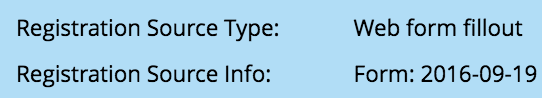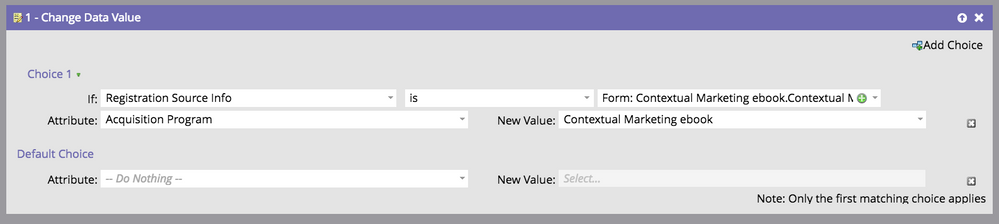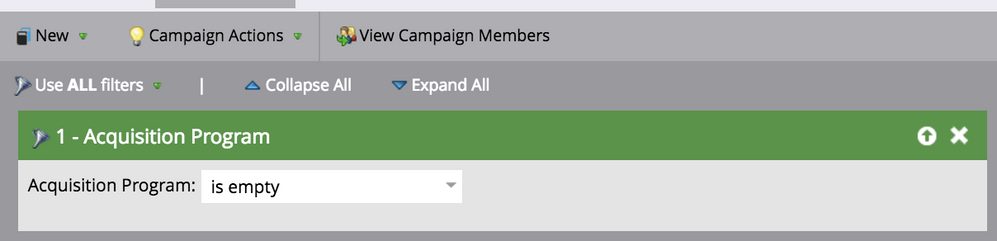Re: Acquisition Program not being recorded?
- Subscribe to RSS Feed
- Mark Topic as New
- Mark Topic as Read
- Float this Topic for Current User
- Bookmark
- Subscribe
- Printer Friendly Page
- Mark as New
- Bookmark
- Subscribe
- Mute
- Subscribe to RSS Feed
- Permalink
- Report Inappropriate Content
hey guys,
i created a smart list with the purpose of showing me all new names we've had in Marketo for the past 4 months. With the date filter on, I didn't get any results. When I removed the date filter, I was able to see that the last new name we've gotten according to Marketo was in February 2016, which is clearly not right.
Any reason why acquisition program isn't being correctly identified when a new name enters our database?
also, what's the best way to find out how many net-new names have entered MKTO in the past 4 months from only certain programs?
Solved! Go to Solution.
- Mark as New
- Bookmark
- Subscribe
- Mute
- Subscribe to RSS Feed
- Permalink
- Report Inappropriate Content
Malik,
To do a retroactive correction of leads missing acquisition program, you can look into your leads with the system fields for Registration Source Type and Info, here is just an example i grabbed from Lead Database:
The form name in Source Info includes the program name first so you can do a correction with a batch campaign looking at all leads who have "Acquisition Program is Empty" and then run a Change Data Value flow step with choices on Registration Source Info, e.g. If Registration Source Info contains the program name, you assign that as the Acquisition Program:
Here I would recommend to use the "Acquisition Program" attribute and not "Acquisition Program Name" so you can choose Acquisition Program from a picklist to ensure it is correct.
Make sure if you run these batches that you always include the filter for leads with no Acquisition Program (so you ensure you are only correcting those that are empty):
- Mark as New
- Bookmark
- Subscribe
- Mute
- Subscribe to RSS Feed
- Permalink
- Report Inappropriate Content
Hi Malik,
Are you using embedded forms on your website? If so you need to define Acquisition Program and Date yourself.
You can set up a Data Management Smart Campaign to automatically assign Acquisition Program based on form with a Change Data Value flow step (with If Empty choice) and a Change Data Value for Acquisition Date with {{system.dateTime}} (also If Empty choice).
/Erik
- Mark as New
- Bookmark
- Subscribe
- Mute
- Subscribe to RSS Feed
- Permalink
- Report Inappropriate Content
what if a lead has filled out multiple forms?
can you provide a screenshot of how you would set this up?
thanks!
- Mark as New
- Bookmark
- Subscribe
- Mute
- Subscribe to RSS Feed
- Permalink
- Report Inappropriate Content
Malik,
To do a retroactive correction of leads missing acquisition program, you can look into your leads with the system fields for Registration Source Type and Info, here is just an example i grabbed from Lead Database:
The form name in Source Info includes the program name first so you can do a correction with a batch campaign looking at all leads who have "Acquisition Program is Empty" and then run a Change Data Value flow step with choices on Registration Source Info, e.g. If Registration Source Info contains the program name, you assign that as the Acquisition Program:
Here I would recommend to use the "Acquisition Program" attribute and not "Acquisition Program Name" so you can choose Acquisition Program from a picklist to ensure it is correct.
Make sure if you run these batches that you always include the filter for leads with no Acquisition Program (so you ensure you are only correcting those that are empty):
- Mark as New
- Bookmark
- Subscribe
- Mute
- Subscribe to RSS Feed
- Permalink
- Report Inappropriate Content
thanks
- Mark as New
- Bookmark
- Subscribe
- Mute
- Subscribe to RSS Feed
- Permalink
- Report Inappropriate Content
You can only have one acquisition program and it should be the first one that a lead encounters. The flow that is set up is to ensure that you only change the acquisition program value if it is empty. You do not want to keep changing it. Only in rare instances would you change out an acquisition program.
- Mark as New
- Bookmark
- Subscribe
- Mute
- Subscribe to RSS Feed
- Permalink
- Report Inappropriate Content
Correct, but what if a Lead has filled out multiple forms and also has Acquisition Program missing? I'm trying to go back and retroactively fill out this field, but a lot of our leads have filled out multiple forms - how do I make sure the first one gets credit?
- Mark as New
- Bookmark
- Subscribe
- Mute
- Subscribe to RSS Feed
- Permalink
- Report Inappropriate Content
Hey Malik,
You ever find the ideal solution for your problem? I have a similar one - but instead of knowing all the form fillouts, I know all the SFDC campaigns associated.
I've inherited a newer Marketo instance recently with a lot of unassigned leads/contacts from SFDC campaigns. We use Marketo RCE to do attribution now, so I need to retroactively assign Acquisition Program and create some placeholder programs that I can sync a SFDC campaign to.
Figuring this out sounds similar to your "my lead has multiple forms, but I want to assign an Acquisition Program based on the first form", except replace "form" with "SFDC campaign".
- Mark as New
- Bookmark
- Subscribe
- Mute
- Subscribe to RSS Feed
- Permalink
- Report Inappropriate Content
will this take care of retroactive leads as well or only leads moving forward?
- Mark as New
- Bookmark
- Subscribe
- Mute
- Subscribe to RSS Feed
- Permalink
- Report Inappropriate Content
Hi Malik,
It will take care of the future.
For the past, use a lead was created filter, with "form name" constraint.
-Greg
- Mark as New
- Bookmark
- Subscribe
- Mute
- Subscribe to RSS Feed
- Permalink
- Report Inappropriate Content
Okay, so I did that - but my question is, for Form, can I select "is any" and then use a token in the Flow to automatically add the correct acquisition program, or do I have to go through each form and manually enter in the acquisition program?
- Mark as New
- Bookmark
- Subscribe
- Mute
- Subscribe to RSS Feed
- Permalink
- Report Inappropriate Content
Hi Malik,
I am afraid you will need to add a smart campaign for each form.
-Greg
- Mark as New
- Bookmark
- Subscribe
- Mute
- Subscribe to RSS Feed
- Permalink
- Report Inappropriate Content
"You can set up a Data Management Smart Campaign to automatically assign Acquisition Program based on form with a Change Data Value flow step (with If Empty choice) and a Change Data Value for Acquisition Date with {{system.dateTime}} (also If Empty choice)."
can you clarify the above? does this mean that a smart campaign will have to be created for every non-MKTO LP form moving forward?
- Mark as New
- Bookmark
- Subscribe
- Mute
- Subscribe to RSS Feed
- Permalink
- Report Inappropriate Content
See my replies in this thread: Re: Acquisition Program Name and Date Not Automatically Set
Note, that the answer marked "correct" here is slightly incorrect in that you cannot evaluate if "Acquisition Program" is empty. You must use the slightly different attribute, "Acquisition Program Name" - which I clarified further on in the thread.
- Mark as New
- Bookmark
- Subscribe
- Mute
- Subscribe to RSS Feed
- Permalink
- Report Inappropriate Content
Thanks for this - now to clarify something.
If I set the Flow as "If Acqusition Program is Empty THAN Set New Value" for Acqusition Program - you mentioned in your comment in the previous thread that you have to hardcore in a value here.
My problem is, if I filter using "If Filled Out Form =" and then change value for each Form Fill Out, what if a Lead has filled out multiple forms? How do I figure out which form was first and therefore which program should get credit?
Thanks
- Mark as New
- Bookmark
- Subscribe
- Mute
- Subscribe to RSS Feed
- Permalink
- Report Inappropriate Content
Smart campaign will look like this:
smart list:
- Trigger: fills out form, form is [Name of the form you want to track]. If this is a shared form, you will have to add a constraint: referer IS URL of the web page the form is embedded on (since these are embedded ones)
Flow:
- Change Data Value
- Choices: If Acquisition Program Name Is empty - Attribute IS acquisition program - New value is [program in which the smart campaign is located]
- Default: do nothing
Normally, this should be enough, as when the acquisition program is set, the date is also computed.
-Greg
- Mark as New
- Bookmark
- Subscribe
- Mute
- Subscribe to RSS Feed
- Permalink
- Report Inappropriate Content
also does there need to be a separate campaign for each acquisition program?
- Copyright © 2025 Adobe. All rights reserved.
- Privacy
- Community Guidelines
- Terms of use
- Do not sell my personal information
Adchoices