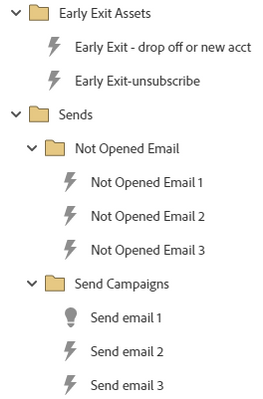Re: Abort a Smart Campaign
- Subscribe to RSS Feed
- Mark Topic as New
- Mark Topic as Read
- Float this Topic for Current User
- Bookmark
- Subscribe
- Printer Friendly Page
- Mark as New
- Bookmark
- Subscribe
- Mute
- Subscribe to RSS Feed
- Permalink
- Report Inappropriate Content
I found this article: https://nation.marketo.com/t5/knowledgebase/unable-to-abort-a-triggered-campaign-in-progress/ta-p/25...3
It is helpful, but my question is why a deactivated trigger campaign continues to send customers through the flow? I tried to remove campaign members from the flow, but with the campaign being deactivated, it won't allow me to select the campaign. What do I need to do to make sure no more emails are sent from this campaign?
Thank you!
Solved! Go to Solution.
- Mark as New
- Bookmark
- Subscribe
- Mute
- Subscribe to RSS Feed
- Permalink
- Report Inappropriate Content
If you don't have any wait steps in the Send Email 2/3 trigger campaigns like you have in the Send Email 1 campaign, then you'd need to remove people from the Send Email 1 campaign if they hop off the list. Additionally, to be cautious, I'd also add the Member of List as a filter criteria in the Send Email2 and 3 campaigns, so even though people get requested by the Send Email 1 campaign to flow through the 2/3 campaigns, they don't qualify for them (Send Email2/3 campaigns) if they aren't in the list. Also, instead of setting the send email campaign setup as 1 batch + 2 trigger campaigns, why didn't you set it up as a single campaign with wait steps of 2 days in b/w the 3 send email flow steps?
- Mark as New
- Bookmark
- Subscribe
- Mute
- Subscribe to RSS Feed
- Permalink
- Report Inappropriate Content
Because people are still in a wait step, they will continue to progress through the flow steps. It's just that new members won't be acquired by the campaign trigger.
Have you tried going to "View Campaign Members" tab, selecting the members you want to stop progressing, and then going to Special > Remove from Flow ... or are you not seeing your campaign there, either?
- Mark as New
- Bookmark
- Subscribe
- Mute
- Subscribe to RSS Feed
- Permalink
- Report Inappropriate Content
Hi @Christiane_Rode, thank you for the response. I'm not seeing it there either because it's not active.
Another question. If a "Request Campaign" step is in the flow, will the requested campaign pick up? Even if it's not active? Or will the person continue through that flow as well?
- Mark as New
- Bookmark
- Subscribe
- Mute
- Subscribe to RSS Feed
- Permalink
- Report Inappropriate Content
If the smart campaign that's being requested is active they should proceed through the flow.
It seems odd that you are not able to see the campaign, even if it's not active. Are you able to go through the steps outlined in this article?
- Mark as New
- Bookmark
- Subscribe
- Mute
- Subscribe to RSS Feed
- Permalink
- Report Inappropriate Content
I take that back. I was trying to go the easy route by viewing campaign members, selecting all, then removing from flow that way. Going the smart batch route, I was able to remove them.
Is this something I need to do every time I stop a longer smart campaign?
For engagement programs, when I choose Program Status "Off", that will stop all emails in all streams, correct? No matter what's going on?
- Mark as New
- Bookmark
- Subscribe
- Mute
- Subscribe to RSS Feed
- Permalink
- Report Inappropriate Content
If you're constantly needing to manually remove people from the flow, you probably should reconsider either the overall strategy, your setup or both. Is your wait step too long? Is your content too timely? Did unqualified folks sneak through? Or is it something else?
As for Engagement programs, turning them off will stop the content from going out. More info on that.
- Mark as New
- Bookmark
- Subscribe
- Mute
- Subscribe to RSS Feed
- Permalink
- Report Inappropriate Content
I have a few campaigns that my automation consultant advised me to set up a certain way - they actually advised against engagement programs because they aren't as flexible as smart campaigns. FYI - I've been using Marketo for about 18 months now, so still kind of new.
My typical smart campaign setup is this:
Each "Send email" campaign has this smart list and flow:
- Smart List
- Member of X list
- Unsubscribed false
- Flow
- Send
- Wait 2 days
- Request campaign: Send email X)
The Early Exit campaigns are to remove people that accept whatever offer it is that we are promoting. This is the smart list and flow of those:
- Smart List
- Added to list X - if they fill out a form or hit a specific page on our site, they get added to a list
- Flow
- Change campaign status to X
- Remove from list mentioned in first smart list - when they are removed from this list, that is supposed to remove them from the other "Send email X" campaigns. Does that make sense?
- Mark as New
- Bookmark
- Subscribe
- Mute
- Subscribe to RSS Feed
- Permalink
- Report Inappropriate Content
If you don't have any wait steps in the Send Email 2/3 trigger campaigns like you have in the Send Email 1 campaign, then you'd need to remove people from the Send Email 1 campaign if they hop off the list. Additionally, to be cautious, I'd also add the Member of List as a filter criteria in the Send Email2 and 3 campaigns, so even though people get requested by the Send Email 1 campaign to flow through the 2/3 campaigns, they don't qualify for them (Send Email2/3 campaigns) if they aren't in the list. Also, instead of setting the send email campaign setup as 1 batch + 2 trigger campaigns, why didn't you set it up as a single campaign with wait steps of 2 days in b/w the 3 send email flow steps?
- Mark as New
- Bookmark
- Subscribe
- Mute
- Subscribe to RSS Feed
- Permalink
- Report Inappropriate Content
Thank you, Darshil. I did think about having all of the emails in one single campaign. My only hesitation would be for prospects that need to be removed from the flow, then started back up again. It would be difficult to start them on email 3 of a 5 email series. With them being split apart, I can request campaign 3 to easily get them back into the flow. I've had to do that a few times.
Does that make sense?
- Mark as New
- Bookmark
- Subscribe
- Mute
- Subscribe to RSS Feed
- Permalink
- Report Inappropriate Content
Yes - if that's the requirement, then you can set this (or a similar setup in the future) using Marketo's engagement program instead. EP doesn't send the same content to a person more than 1x which looks a like your case too.
For your setup, in particular, you can actually use the "Was Sent Email" choice step condition to skip the already sent email and wait steps based on the email(s) sent to the person, but the Send Email activity is only available in the DB for a period of 90 days, and it would make your campaign a bit complicated too
- Copyright © 2025 Adobe. All rights reserved.
- Privacy
- Community Guidelines
- Terms of use
- Do not sell my personal information
Adchoices