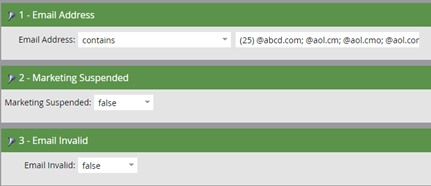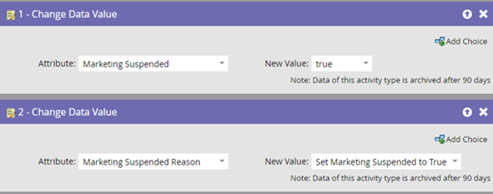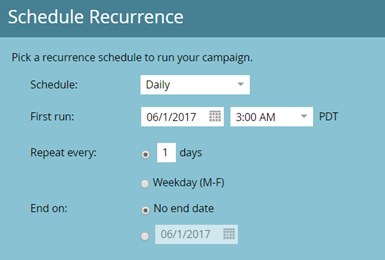- Marketing Nation
- :
- Products
- :
- Blogs
- :
- Product Blogs
- :
Tips for Identifying Bad Data – Possible Invalid Email Addresses
- Subscribe to RSS Feed
- Mark as New
- Mark as Read
- Bookmark
- Subscribe
- Printer Friendly Page
- Report Inappropriate Content
- Mark as New
- Bookmark
- Subscribe
- Mute
- Subscribe to RSS Feed
- Permalink
- Report Inappropriate Content
Instructions to identify possible invalid email addresses and to set them to Marketing Suspended while you manually clean them up. In this example, Marketo hasn't marked them automatically as Email Invalid yet. Alternatively you can skip setting the records to Marketing Suspended and simply use a Smart List to review and fix the records.
Create a batch campaign to set suspected invalid email addresses to Marketing Suspended.
Smart List
Email Address contains
@aol.cm
@aol.cmo
@aol.con
@asdf.com
@gjail.com
@gkail.com
@gmail.cm
@gmail.cmo
@gmail.con
@gmial.com
@gmsil.com
@gmzil.com
@gnail.com
@hahoo.com
@hitmail.com
@hltmail.com
@hmail.com
@hogmail.com
@hormail.com
@hptmail.com
@outlook.con
@outlook.cm
@yahoo.cm
@yahoo.cmo
@yahoo.con
@yhoo.com
Flow
In the flow besides setting the Marketing Suspended field to True, I am going to set a custom field called 'Marketing Suspended Reason' to 'Set Marketing Suspended to True due to possible invalid email address.'
Schedule
As I mentioned earlier, you can also skip setting a batch campaign and simply use a Smart List to review and fix the records.
Note: I am unaware of natively being able to fix email addresses in Marketo in an automated fashion. For now it's only a dream.
You must be a registered user to add a comment. If you've already registered, sign in. Otherwise, register and sign in.
- Copyright © 2025 Adobe. All rights reserved.
- Privacy
- Community Guidelines
- Terms of use
- Do not sell my personal information
Adchoices