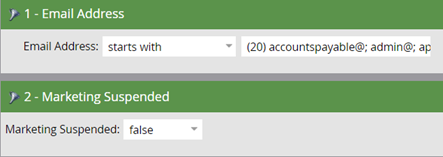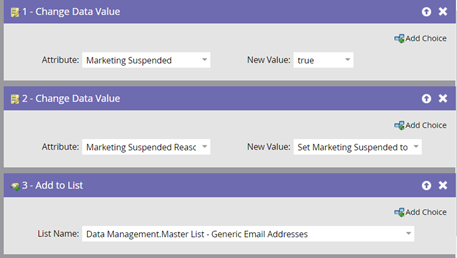- Marketing Nation
- :
- Products
- :
- Blogs
- :
- Product Blogs
- :
Tips for Identifying Bad Data – Generic Email Addresses
- Subscribe to RSS Feed
- Mark as New
- Mark as Read
- Bookmark
- Subscribe
- Printer Friendly Page
- Report Inappropriate Content
- Mark as New
- Bookmark
- Subscribe
- Mute
- Subscribe to RSS Feed
- Permalink
- Report Inappropriate Content
Data governance is keeping your Marketo database up-to-date, accurate and useful. Here is how to create a data management campaign to identify generic email addresses in your system.
Why suppress emails to generic email addresses? They are typically tied to a group and not a specific person and if the person who signed up to receive your content leaves the company or changes role your email will no longer reach the desired recipient. Emails to generic addresses might be more likely marked as spam which may impact your sender reputation. Before setting records to Marketing Suspended you may want to review whether the emails are being opened or clicked.
In this example, I am going to create a batch campaign to identify generic email addresses and set them to Marketing Suspended. They will continue to receive operational emails but won’t receive promotional emails. It's optional to set the records to Marketing Suspended.
Smart List
Email Address starts with
accountspayable@
admin@
ap@
billing@
contact@
customerservice@
finance@
help@
helpdesk@
info@
marketing@
noreply@
no-reply@
office@
postmaster@
sales@
security@
support@
system@
webmaster@
Flow
In the flow besides setting the Marketing Suspended field to True, I am going to set a custom field called 'Marketing Suspended Reason' to 'Set Marketing Suspended to True due to generic email address' and all the records to a static list.
Schedule
I am going to set the batch campaign to run in the middle of the night.
If you are looking for more information about data management/health, here is great article by Jeff Coveney on Six Steps to Delete Bad Data.
You must be a registered user to add a comment. If you've already registered, sign in. Otherwise, register and sign in.
- Copyright © 2025 Adobe. All rights reserved.
- Privacy
- Community Guidelines
- Terms of use
- Do not sell my personal information
Adchoices