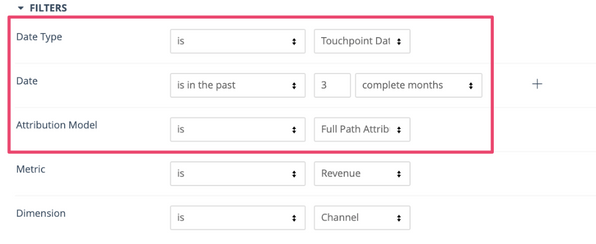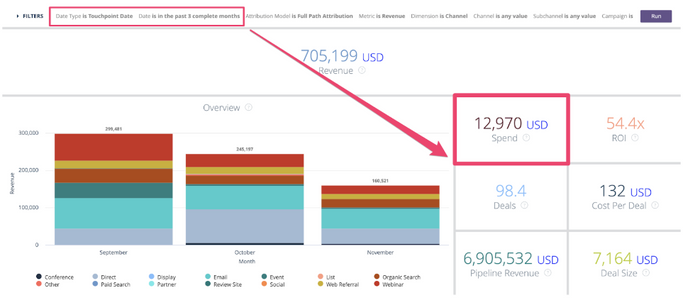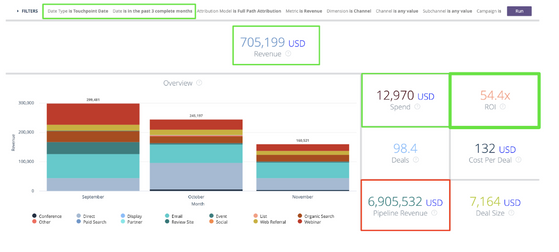- Marketing Nation
- :
- Products
- :
- Blogs
- :
- Product Blogs
- :
Reporting on Bizible Attribution Touchpoints: ROI
- Subscribe to RSS Feed
- Mark as New
- Mark as Read
- Bookmark
- Subscribe
- Printer Friendly Page
- Report Inappropriate Content
- Mark as New
- Bookmark
- Subscribe
- Mute
- Subscribe to RSS Feed
- Permalink
- Report Inappropriate Content
Bizible Discover is used to understand at a high level which of your efforts are making the greatest impact on Leads, Opps, Deals and how much revenue should be attributed to them. Once we have the attributed revenue calculated via the various attribution models (Full Path is recommended for attributing closed won revenue/bookings), we can then measure it against how much was spent in the same dimension (Marketing Channel, Sub Channel, or Campaign). This then gives us the ROI.
Pro Tip: One of the The most important things to remember when reporting in Discover is which Data Type you’re using to filter. Data Type will dictatewhich data set Bizible is using in the various tiles.
Touchpoint Date: Displays the related data that had a touchpoint date in the timeframe specified
Created Date: Displays the related data that had a created date in the timeframe specified
Closed Date: Displays the related data that had a closed date in the timeframe specified
The filters highlighted below are crucial to an ROI focused report in Bizible (most likely, you’ll be setting these filters in the ‘Overview’, ‘CMO’, or ‘ROI’ boards):
ROI in the ‘Overview’ Board
The ‘Date’ range not only determines the set of touchpoints (by Touchpoint Date) that are receiving attribution, but also it defines the range in which the ‘Spend’ tile or columns represent. Bizible simply looks at the ‘Date’ range to determine how much was spent either in total, or at the Marketing Channel, Sub Channel, or Campaign levels (see below):
The screenshot above shows the Marketing Spend data over the past 3 complete months. In this example, $12,970 was spent across all channels. This number is comprised of the Marketing Spend data Bizible has from integrations with any of your ads accounts (Google AdWords, Bing Ads, Facebook Ads, LinkedIn, DoubleClick) as long as they’re connected to your Bizible account, and any additional Marketing Spend that has been uploaded within your account, or pulled automatically from a Campaign records in your CRM. The example also shows how much closed won ‘Revenue’ can also be attributed to touchpoints that happened during the same date range (green boxes). This is how ROI is calculated: revenue attributed to touchpoints that were sourced from investment in the same date range:
REMINDER: Bizible defines ‘Revenue’ as closed won Revenue or Bookings and defines ‘Pipeline Revenue’ as open/potential revenue from open Opportunities.
Another important takeaway from the ROI report above is the ‘Pipeline Revenue’ represented within the red box. This means that from the $12,970 USD invested over the past 3 complete months, we’re currently attributing $705,199 of closed won ‘Revenue’, but we’re also attributing $6,905,532 of open/potential revenue (‘Pipeline Revenue) to touchpoints created from the same investment! What we would expect to see is a portion of the ‘Pipeline Revenue’ close over time, feeding the ‘Revenue’ number, and thus, the ROI number would increase over time. The ‘Spend’ number is fixed because we can’t go back in time to spend more in the last 3 complete months. This is the importance of using a ‘Date Type’ of “Touchpoint Date” within any ROI reporting: It defines the amount (I)nvested, and ensures the amount of (R)evenue attributed is attributed back to the same touchpoints that were sourced from the investment (for every dollar spent, how much was made?).
Pro Tip: Filter in on Marketing Channels, Sub Channels, and/or Campaigns in which you know the Marketing Spend data is complete and accurate. The example above is for all Marketing Channels, but if some Channels don’t have the related Marketing Spend data uploaded, the ROI reporting could be in accurate. See the example below, this time in the ‘ROI’ board that is focused on the Campaigns within the Marketing Channel of “Paid Search”, a Channel with very granular Marketing Spend data via the integrations:
Related Resources
Reporting on Bizible Attribution Touchpoints: Deals by Marketing Channel
Reporting on Bizible Attribution Touchpoints: Opportunities by Marketing Channel
Reporting on Bizible Touchpoints: Leads with Bizible Touchpoints
Reporting on Bizible Touchpoints: Marketing Qualified Leads with Bizible Touchpoints
Reporting on Bizible Touchpoints: Bizible Persons with Bizible Touchpoints
You must be a registered user to add a comment. If you've already registered, sign in. Otherwise, register and sign in.
- Copyright © 2025 Adobe. All rights reserved.
- Privacy
- Community Guidelines
- Terms of use
- Do not sell my personal information
Adchoices