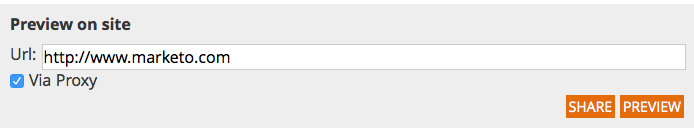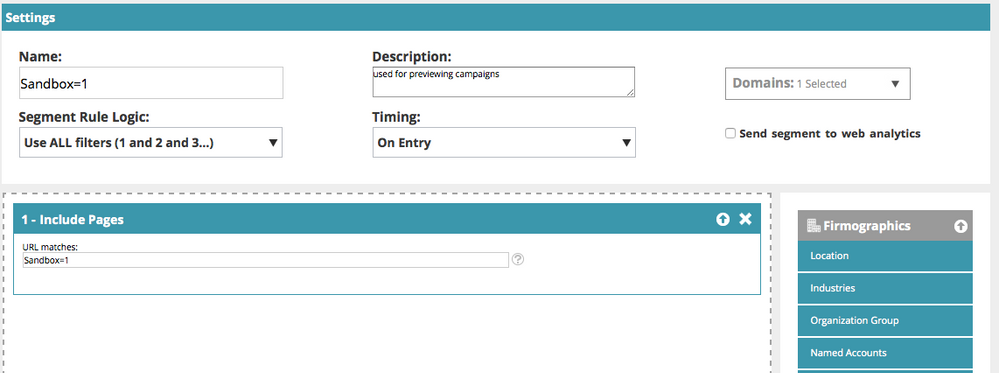- Marketing Nation
- :
- Products
- :
- Blogs
- :
- Product Blogs
- :
3 Ways to Test Web Personalization Campaigns
- Subscribe to RSS Feed
- Mark as New
- Mark as Read
- Bookmark
- Subscribe
- Printer Friendly Page
- Report Inappropriate Content
- Mark as New
- Bookmark
- Subscribe
- Mute
- Subscribe to RSS Feed
- Permalink
- Report Inappropriate Content
One of the hardest things about using targeted web personalization campaigns is testing the campaign before launching it. Within Marketo’s automation platform, there are a host of testing techniques available including being able to see how emails and landing pages look in different browsers or email clients, viewing dynamic content as a specific person or as part of a segment within a segmentation, and creating seed lists or using filters to run smart campaigns to perform an end-to-end test of a program.
With web personalization, testing web campaigns is trickier since the IP information of the person doing the testing might not qualify to actually see the campaign.
Here are the various ways to work around IP information limitations in increasing complexity and level of effort:
1. Preview on site
The preview on site functionality allows you to see a campaign on a specific web page before launching it. In fact, by checking “Via Proxy” you can use this functionality to see how a campaign will look on any website regardless of if the web personalization tag has been installed on that site. Clicking the share button will generate an email with a link for someone else to preview the campaign. When using the share feature, the campaign link is still based on session times so keep this in mind if you are sharing widget or dialog campaigns.
2. Sandbox segment
Create a specific test segment where the rules of the segment are based on specific URL matches of Sandbox=1 (or similar). Update the Target Segment of your campaign to the Sandbox segment and launch the campaign. Then, visit the web page where the campaign should appear and add the sandbox URL parameter to the end (e.g. www.marketo.com?sandbox=1). When using the sandbox segment, if edits are made to the campaign, the changes will not show on subsequent visits without a person clearing their browser cookies or a session time expiring.
3. Configure a QA site as a separate domain
Depending on your contract, you may be able to add your development site as a separate domain within your instance. However, the IP restrictions of segments still apply so you will need to ensure that anyone performing testing still meets the criteria of the segment. Usually test websites are only accessible behind a company firewall so people performing any tests need to be able to access the test website. Given the level of effort and maintenance, this method is usually only used for an initial implementation and occasionally to test new In Zone and/or API campaigns after web personalization is live on a web site.
Want more how to details on using these different test methods? Visit http://docs.marketo.com/display/public/DOCS/Preview+and+Test+an+RTP+Campaign
You must be a registered user to add a comment. If you've already registered, sign in. Otherwise, register and sign in.
- Copyright © 2025 Adobe. All rights reserved.
- Privacy
- Community Guidelines
- Terms of use
- Do not sell my personal information
Adchoices