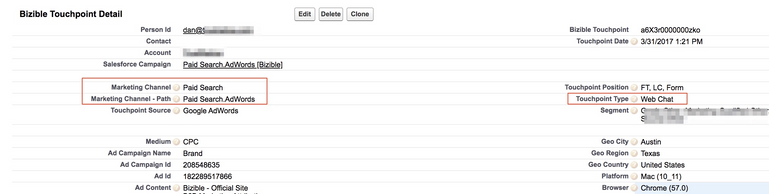Tracking Web Chats with Marketo Measure (Bizible)
- Subscribe to RSS Feed
- Mark as New
- Mark as Read
- Bookmark
- Subscribe
- Printer Friendly Page
- Report Inappropriate Content
- Mark as New
- Bookmark
- Subscribe
- Mute
- Subscribe to RSS Feed
- Permalink
- Report Inappropriate Content
Do you use a web chat platform? If you do, you should know the ins and outs of how Marketo Measure (fka Bizible) tracks them. It really comes down to if you are using a chat platform that Marketo Measure has an integration with or not, so let’s dig in from there!
If you are using a chat platform that Marketo Measure has an integration with — Drift, LiveChat, LivePerson, Olark, SnapEngage — the JavaScript will track the chat just like it would a form fill. This means that Marketo Measure will automatically track any chats where the prospect or person inputs their email address into the chat window. The JavaScript will see this and create a Touchpoint. To determine the Channel & Subchannel that it will be bucketed under, Marketo Measure will use the Online Rule Sheet that you set up on the Online Channels section of the app. Marketo Measure uses this since that is the channel mapping methodology for any Touchpoints created by the Marketo Measure JavaScript.
This can be confusing if you are expecting to see the Channel be displayed as “Web Chat.” The Channel would not be “Web Chat” as Marketo Measure would be using the Online Rule Sheet to determine if it was Paid Search, Organic Social, Web Referral, etc. It could be any of your Online Channels defined in the rule sheet. The reasoning here is that Marketo Measure thinks of web chats as more of the asset or content the person chose to engage with. In other words, the web chat didn’t drive the person to your site – something like Organic Search did, and then they chose to start a web chat session.
Now if you want to report on your web chat Touchpoints, the Marketo Measure field “Touchpoint Type” can assist with this as the value would be “Web Chat” in this case, instead of something like “Web Form” or “CRM Campaign.” An example is pictured below:
So, as you can see, tracking web chats is very simple when you are using a platform that Marketo Measure has an integration with. There really isn’t anything you need to do other than ensuring your Online Rule Sheet is configured properly to reflect your channels and ensuring that the web chat feature is turned on in your Marketo Measure account (it is by default). Note that if you’re using LivePerson there is one extra step you need to take.
However, if you are using a different chat platform and do want to have Touchpoints representing those chats, you’ll need to do some more heavy lifting. Ultimately your two options are to either populate CRM Task or Event records when a chat occurs or to use a CRM Campaign. Now as you can imagine, you’d probably want to automate this process as it would be very time-consuming to do manually.
The other difference will be determining what Channel/Subchannel to assign to these web chat Touchpoints. Since the JavaScript isn’t tracking it (because it’s a chat platform Marketo Measure doesn’t have an integration with), you will have to decide what Channel to assign to. You probably won’t be able to get to the level of granularity that Marketo Measure JavaScript provides – Paid Search.Bing or Organic Social.Facebook, for example – and would probably end up using “Web Chat” as your Channel name. I realize this is contradictory to the Marketo Measure philosophy explained a few paragraphs above, but unless you have a way of knowing where people came from immediately before they engaged in the chat, there’s not really a way around it.
What chat platform are you using, and are you tracking it with Marketo Measure? Let me know!
Last updated 4/5/2024
You must be a registered user to add a comment. If you've already registered, sign in. Otherwise, register and sign in.
- Copyright © 2025 Adobe. All rights reserved.
- Privacy
- Community Guidelines
- Terms of use
- Do not sell my personal information
Adchoices