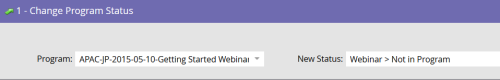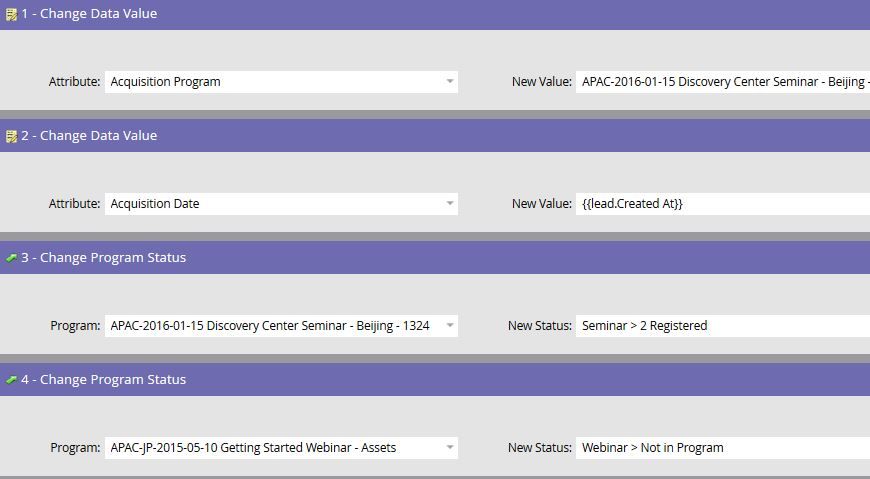Setting Acquisition Best Practices
- Subscribe to RSS Feed
- Mark as New
- Mark as Read
- Bookmark
- Subscribe
- Printer Friendly Page
- Report Inappropriate Content
- Mark as New
- Bookmark
- Subscribe
- Mute
- Subscribe to RSS Feed
- Permalink
- Report Inappropriate Content
Setting acquisition is critical for acquisition attribution reporting. The Marketo Program (aka the marketing tactic/activity) which generated the new name in Marketo should be given credit as the acquiring program. Only one program can get credit for acquiring the record.
In many cases, Marketo will automatically set acquisition for you. In other cases you will need to create a smart campaign to set acquisition. In the table below is a summary of when you may need to create a triggered smart campaign to set acquisition.
Type | Triggered Smart Campaign Needed to Set Acquisition |
Marketo Form on a Marketo Landing Page inside of a Program | No |
iFramed Form with the Marketo Landing Page inside of a Program | No |
Embedded Form | Yes |
Post to Marketo Form | Yes |
List Import to Static List | No |
Import as Member of Program | No |
CRM Inserted Record | Yes |
API Inserted Record | Yes |
Manually Create Record | Yes |
When importing a static list, if your list has people that belong in different program statuses, you may need to upload the different statuses separately or use smart campaigns to set the status using the email address or another field as the filtering criteria.
Changing acquisition doesn’t remove program membership automatically. If necessary, remove the record as a member from the original acquisition program using the following flow step. You should run use this step after you have changed the acquisition program.
You can use tokens (e.g. {{lead.Created At}}, {{lead.SFDC Created Date}} or a custom field) when first setting the acquisition date. You can only use a token which includes date and time. When changing acquisition, it is important to remember remove the record from the original acquisition program as noted above and set the correct status in the new acquisition program if necessary.
In the example below I am changing the acquisition program, resetting the acquisition date since it wasn't set correctly the first time (this step often isn't necessary and can be skipped) setting the new status for records in the program and removing records as members from the original acquisition program.
If you are reviewing records and the acquisition program doesn’t look correct because it doesn’t match the lead source or the registration source type it might be one of the following reasons:
- Lead source was changed by sales or marketing
- Acquisition program was changed by a flow step
- Record merged with another
Information about Marketo behavior when changing an acquisition program.
Link to Checklist for Attribution Reporting.
You must be a registered user to add a comment. If you've already registered, sign in. Otherwise, register and sign in.
- Copyright © 2025 Adobe. All rights reserved.
- Privacy
- Community Guidelines
- Terms of use
- Do not sell my personal information
Adchoices