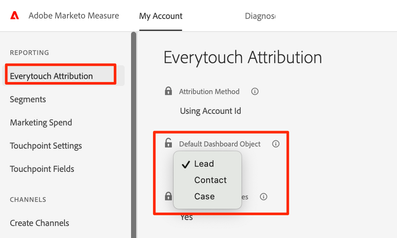Your Achievements
Next /
Sign inSign in to Community to gain points, level up, and earn exciting badges like the new Applaud 5 BadgeLearn more!
View All BadgesSign in to view all badges
Marketo Measure (Bizible) Default Dashboard Object
Article Options
- Subscribe to RSS Feed
- Mark as New
- Mark as Read
- Bookmark
- Subscribe
- Printer Friendly Page
- Report Inappropriate Content
Marketo Employee
- Mark as New
- Bookmark
- Subscribe
- Mute
- Subscribe to RSS Feed
- Permalink
- Report Inappropriate Content
08-09-2022
02:34 PM
What's the deal with the Default Dashboard Object setting on the Everytouch Attribution section of the Marketo Measure App?!
This setting affects top of the funnel functionality:
- Segmentation
- Segmentation allows you to create data categories to use as filters on reports (region, for example). For top of the funnel reporting, your segmentation would be based on fields on either the Lead or the Contact -- can't do both at the same time. If you select Lead as your Default Dashboard Object, your Lead fields will show up on the Segmentation config page; and vice-versa if you select the Contact object.
- Read more about segmentation here
- Stages (or custom fields) available for the Custom Attribution Model
- The Default Dashboard Object defines whether you pull from the Lead or Contact for your top of funnel stages for the Custom Model. You can't pull from both objects at the same time, it's one or the other.
- If you pick the Lead Object as the Default Dashboard Object, Marketo Measure will import all Lead statuses into the Stage Mapping page for potential use in the Custom Model. You can also create custom logic based on other Lead fields if you need to (Lead.MQL Date, for example)
- Contrarily, if you pick the Contact Object as the Default Dashboard Object, Marketo Measure will import all Contact statuses into the Stage Mapping page for potential use in the Custom Model. You can also create custom logic based on other Contact fields if you need to (Contact.MQL Date, for example)
- Read more about the Custom Model here
- The Default Dashboard Object defines whether you pull from the Lead or Contact for your top of funnel stages for the Custom Model. You can't pull from both objects at the same time, it's one or the other.
Additional Notes:
- It is set to Lead by default, but you can update to Contact if you wish. Please ignore the case option; it is no longer supported.
- There is no right or wrong choice -- it's all dependent on how your organization uses the CRM.
- Updating it (make sure you save/process) will reprocess all of your data.
- It's OK to update it, but as a best practice, you don't want to be doing it all the time.
- Note that it also affects the data you'll see (lead vs contact) in the Journey Discovery Dashboards if you have access to those in your subscription.
You must be a registered user to add a comment. If you've already registered, sign in. Otherwise, register and sign in.
- Copyright © 2025 Adobe. All rights reserved.
- Privacy
- Community Guidelines
- Terms of use
- Do not sell my personal information
Adchoices