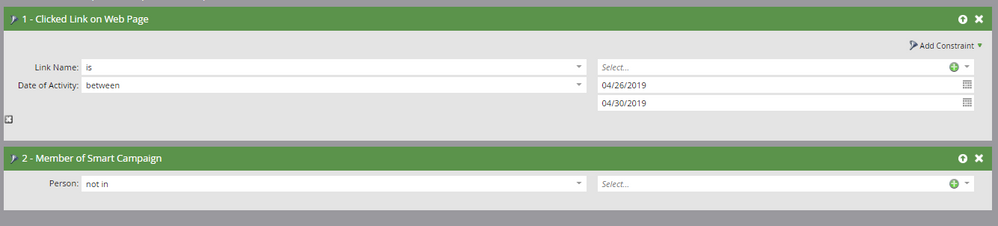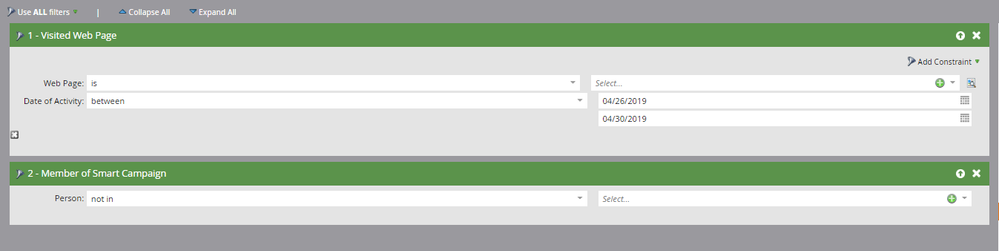Replay Trigger Campaigns That Failed Due To Munchkin Activities Recording Issues
- Mark as New
- Bookmark
- Subscribe
- Mute
- Subscribe to RSS Feed
- Permalink
- Report Inappropriate Content
Issue Description
Munchkin activities recording stopped and web page activities were not logged. Since the activities were not immediately registered, any Trigger Campaigns set to initiate when those activities occurred would not have been triggered.
Issue Resolution
Initial Steps:
As soon as you identify an issue with Munchkin Activities recording, contact Marketo Support to ensure that proper steps are taken to prevent any data loss. Once the activity data is back-filled, identify all the Smart Campaigns that were impacted and need to be replayed. If you need assistance to identify which smart campaigns were active during this incident, our Campaign inspector is a great tool to assist you. https://nation.marketo.com/docs/DOC-4470-campaign-inspector-for-triggered-recurring-campaigns.
Replay Impacted Smart Campaign:
After you have identified the smart campaigns that were impacted, create a new smart campaign using the following smart list filters;
For Smart Campaigns triggered by clicking a link on a web page, use the following filters. Select the applicable link and timeframe based off what datacenter your instance is located in. The second filter is to prevent activities that were not impacted from replaying.
For Smart Campaigns triggered by a web page visit, use the following filters. Select the applicable web page and timeframe based off what datacenter your instance is located in. The second filter is to prevent activities that were not impacted from replaying.
After the Smart List is set up, the flow steps should mirror the flow steps of the original Smart Campaign that you wish to replay.
If you experience any issues with replaying the impacted smart campaigns, please contact Marketo support at https://support.marketo.com, or through any of the methods listed here.
- Copyright © 2025 Adobe. All rights reserved.
- Privacy
- Community Guidelines
- Terms of use
- Do not sell my personal information
Adchoices