Your Achievements
Next /
Sign inSign in to Community to gain points, level up, and earn exciting badges like the new Applaud 5 BadgeLearn more!
View All BadgesSign in to view all badges
Limit Sales Insight Access in Salesforce
- Mark as New
- Bookmark
- Subscribe
- Mute
- Subscribe to RSS Feed
- Permalink
- Report Inappropriate Content
These directions show you how to create a profile with access to Sales Insight while removing access for your other profiles. These instructions assume you've already installed the Sales Insight AppExchange package.
Create a new profile
If you have a dedicated profile for your Sales Insight users, you can skip this step.Otherwise, you should create a new one now. Go to the Setup page and pick Administration Setup -> Manage Users -> Profiles in the menu. Then click the New button at the top of the page:
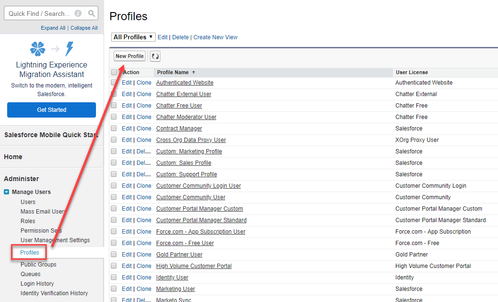
Next, pick a profile to clone and give the new profile a name. Click Save when you're done:
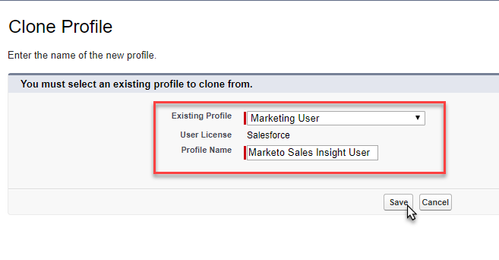 This is a article attached image
This is a article attached image
Edit profile permissions
Go back to your Profiles list. For each profile, you'll need to edit it by clicking its Edit link: This is a article attached image
This is a article attached imageOn the edit page, you'll need to change a few settings. For profiles allowed access Sales Insight:
- In Custom App Settings check Marketo to make the Marketo app visible
- In Tab Settings, change the Marketo tabs to Default On
- In Custom Object Permissions, check Read, Create, Edit, and Delete on Marketo Sales Insight Config if the user should have access to the config settings
- In Custom App Settings uncheck Marketo to hide the Marketo app
- In Tab Settings, change the Marketo tabs to Tab Hidden
- In Custom Object Permissions, uncheck Read, Create, Edit, and Delete on Marketo Sales Insight Config
Click Save when you're done with each one.
Changing views
Next, you'll need to create a new view for your Sales Insight profile. These instructions describe how to set up the Lead page; repeat the steps to set up your Contact, Opportunity, and Account page layouts.Go to the Setup page, then pick App Setup -> Customize -> Leads -> Page Layouts and click the New button.
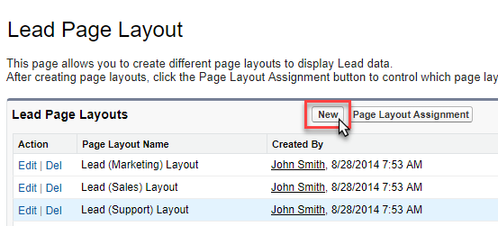 This is a article attached image
This is a article attached image
Clone your layout of choice and give the layout an appropriate name like Sales Insight Layout. Click Save when you're done.
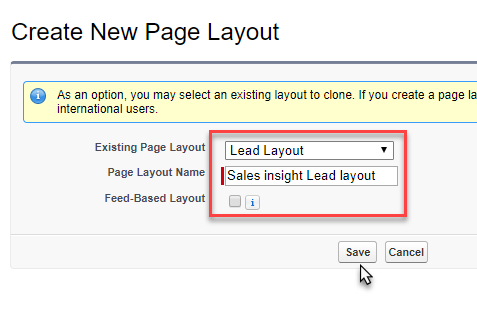 This is a article attached image
This is a article attached imageFollow the instructions in the Installation guide for configuring the lead detail page.Installing the Marketo Sales Insight AppExchange packageGo back to the Page Layouts section and click the Page Layout Assignment button.
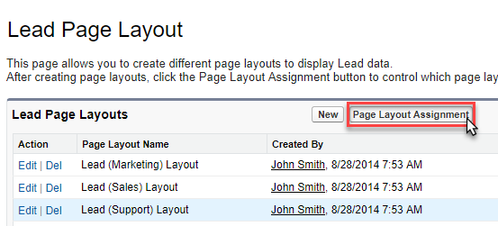 This is a article attached image
This is a article attached image
Click Edit Assignment
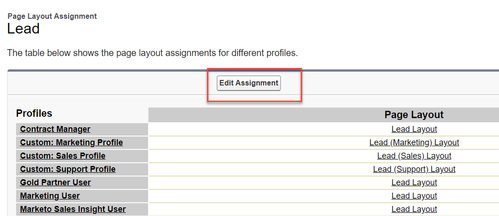 This is a article attached image
This is a article attached imageSelect your Sales Insight profile, then select your sales insight layout from the Page Layout to Use pulldown.Click Save when you're done.
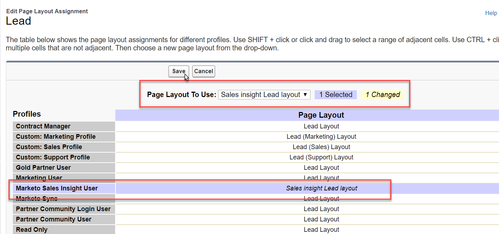 This is a article attached image
This is a article attached imageRepeat these steps for your Contacts, Opportunities, and Accounts page layouts.
Other Changes
Here are some other places where Sales Insight items could appear. You'll have to remove them outright since you can't use Profiles to limit access to them:
- Remove Sales Insight buttons from Search Layouts for Contacts, Leads, and Accounts
- Remove Sales Insight columns from Contact and Lead lists
No ratings
- Copyright © 2025 Adobe. All rights reserved.
- Privacy
- Community Guidelines
- Terms of use
- Do not sell my personal information
Adchoices