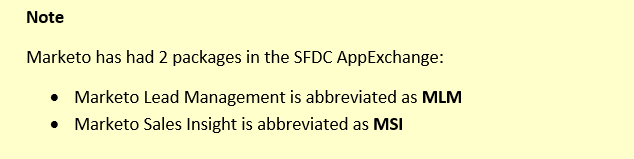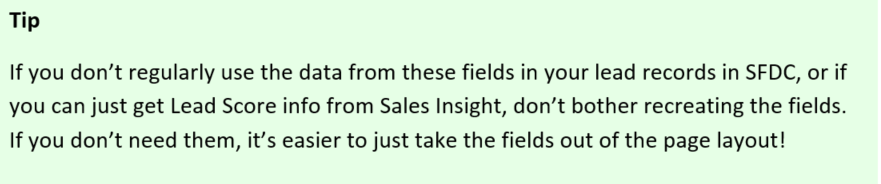Changes to Marketo Salesforce Sync - Recap Summary
- Mark as New
- Bookmark
- Subscribe
- Mute
- Subscribe to RSS Feed
- Permalink
- Report Inappropriate Content
Included in this article
Overview
Due to changes in the SFDC integration, you may need to take action to continue syncing data to your Salesforce instance. The primary change affected a small number of fields syncing to your Salesforce instance, requiring the fields be recreated to continue syncing the data. Another change affected Salesforce Professional edition customers, requiring them to purchase API access from Salesforce in order to keep syncing all of the Salesforce integration, not just those affected fields.
What Changes Were Made?
- Marketo's MLM AppExchange package has been retired.
- The MLM package itself didn’t do much, but was responsible for syncing 16 Marketo fields to Salesforce.
- The configuration update shut off the sync of data to the MLM package and these original fields.
- You can keep syncing the same data to SFDC but it requires creating new custom fields in SFDC.
- Once the fields are created, a drip process is initiated to backfill existing data from Marketo into the new fields in SFDC.
- The MLM package was officially deprecated as of January 31st, 2017 and data has stopped syncing to the fields created by the MLM package.
- The Marketo integration with SFDC Professional edition will not be able to continue with the existing API token. SFDC Professional edition customers must purchase API access from SFDC. This applies to the newly recreated fields as well as the rest of the integration.
SFDC Fields Affected
The configuration change stopped data from syncing from these 16 Marketo fields to their 32 corresponding SFDC fields (16 on the Lead object, 16 on the Contact object). The data in these fields inside of SFDC is no longer current.
Lead Score Acquisition Program Acquisition Program Id Acquisition Date Original Search Phrase | Original Source Info Original Source Type Original Referrer Original Search Engine Inferred Company | Inferred Metropolitan Area Inferred Phone Area Code Inferred State Region Inferred City Inferred Postal Code Inferred Country |
Most customers only used a couple of these fields in their Salesforce instance – Lead Score and Acquisition Program. However, if your SFDC users rely on any of the 16 fields affected, you’ll need to make some quick modifications to the integration setup to recreate the fields.
Keeping Field Data in SFDC
The sync of data into these 32 fields has been shut off. If you want to keep syncing data from these fields to use it in SFDC, you’ll need to create new custom fields in SFDC for the Marketo data to sync into, using specific API names to match up to the original Marketo fields.
Details on how to recreate these fields can be found here: Adding Marketo Fields to Salesforce
Scoring Still Displays in MSI
The Sales Insight Score tab on Lead records in SFDC will continue to show up-to-date score information. This view will not be impacted in any way.
No Data Will Be Lost
Marketo is the source of this data, and the data inside of Marketo will not be touched. The data in Marketo will continue to stay current, as it always has. The change made affected how it was passed into SFDC. No matter what, the data will be preserved inside of Marketo.
SFDC Professional Edition
All editions of Salesforce require API access for any integration to work. Professional Edition customers need to ensure that they have the add on of API access from Salesforce in order to continue syncing between Marketo and Salesforce. This includes the newly recreated fields as well as the rest of the integration.
Marketo Sales Insight
MSI utilizes API calls to communicate with Marketo, so even if you are only using MSI and not the rest of the Marketo - SFDC integration, it will still require API access with Salesforce.
Preventing Problems in SFDC
Since the fields in SFDC are brand new fields that have just been created, everything in SFDC that references the original fields will need to be updated to point to the new fields instead. This includes all Workflows, Apex Triggers, and AppExchange packages for 3rd party software and Reports.
As soon as the new fields are recreated in SFDC, the Marketo fields are remapped to those new fields. The backfill process begins and the sync is cut off to the older existing fields, so they immediately stop updating. This results in two important things to be aware of:
- Everything in SFDC referencing the older original fields will be referencing old data that is no longer updating.
- The backfilled values entered into the newly recreated fields will be seen by SFDC as brand new values, not the existing values that they are in Marketo.
This can cause your Workflows, Apex Triggers, AppExchange packages for 3rd party software and Reports to all behave differently. For full details on this, please see Changes to Marketo Salesforce Sync – Preventative Troubleshooting
Where to Go for More Information
Frequently Asked Questions
Check out our FAQ for the answers to the most commonly asked questions. Changes to Marketo Salesforce Sync – Frequently Asked Questions
Discussion thread
We've created this discussion thread in the community to address any questions you may have. This discussion thread will be monitored by the Marketo team to ensure you get answers to your questions. Changes to Marketo Salesforce Sync – Questions and Discussion
Preventing Problems In Salesforce
Recreating the new fields in Salesforce can cause your Workflows, Apex Triggers, Reports and AppExchange apps behave differently. They'll need to be updated and this doc will show you what to watch out for: Changes to Marketo Salesforce Sync – Preventative Troubleshooting
Under the Hood Documentation
This doc will give you all of the nitty gritty details of exactly what is happening. If you're looking for in depth technical details, this is the go-to doc to check out!
Changes to Marketo Salesforce Sync – Under The Hood
Recreating Affected Fields
There are different versions of Salesforce, but don't worry, all of the details on how to recreate the affected fields as well as a video tutorial can all be found in the documentation here: Adding Marketo Fields to Salesforce
Contact Marketo Support
If you would prefer to talk to someone live, please contact Marketo Support over any of the channel listed here: Contact Marketo Support
.
- Copyright © 2025 Adobe. All rights reserved.
- Privacy
- Community Guidelines
- Terms of use
- Do not sell my personal information
Adchoices