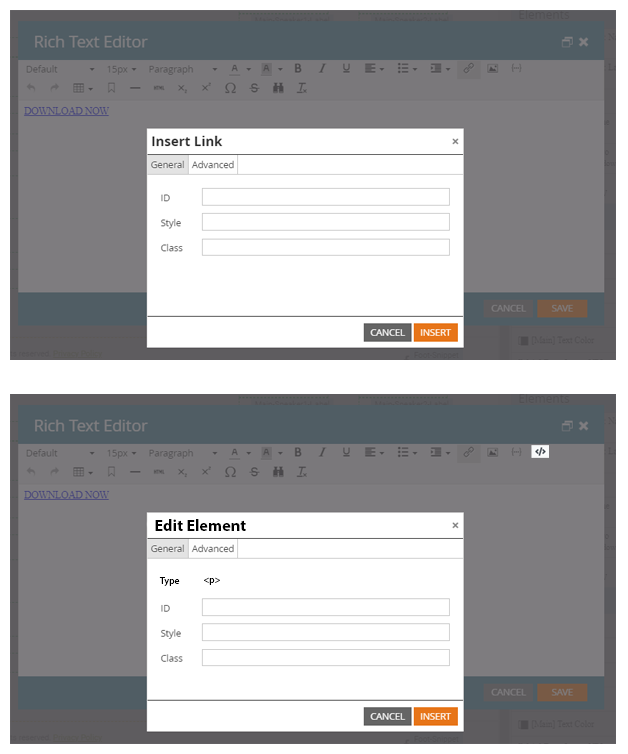- Marketing Nation
- :
- Products
- :
- Ideas
- :
- Ideas
- :
Update RTE: Element Editor
- Subscribe to RSS Feed
- Mark as New
- Mark as Read
- Bookmark
- Subscribe
- Printer Friendly Page
- Report Inappropriate Content
- Mark as New
- Bookmark
- Subscribe
- Mute
- Subscribe to RSS Feed
- Permalink
- Report Inappropriate Content
Update RTE: Element Editor
Currently, (top image) there is functionality for links in the Advanced Tab that allows you to edit the ID, Style and Class of the link element. This creates a "code-free" interface (you don't have to go into the HTML) and is a little easier to manage if you're less comfortable or familiar with code.
(bottom image) What if there were something like this for text elements as well - h1, h2, h3, h4, h5, h6, p, li, td, th ... that would allow you to add an ID, Style or Class to each individual element inside an editable area rather than needing to go into the HTML to make changes there?
To help illustrate the idea, the bottom image is a rough idea of how that might come together.
A) Add a new icon into the toolbar to pop-up a similar dialog window to the "Edit Link" that already exists.
B) There may not be a need for a "General" and "Advanced" tab, so those could be consolidated in the new dialog box.
SUBPLOT: If the General tab were to stay, there may be a ton of practical value in picking up the contents of the element (the text) and reading that into an editable field in the same way that the button text is read into a field in Edit Link dialog already. The big win here is that this would help to work around the copy/paste issue that invariably comes up (folks copy from another program and get all the junk styles attached to the element b/c they're working in the WYSIWYG Editor). Pasting text into a field would work around this issue and might help to lower the "technology hurdle" of editing HTML directly.
C) <p> Identify the element type. This could, or could not, be editable - probably easier to read this than to be able to edit it. This might function in a similar way to the element type dropdown that already exists in the toolbar for "h1-h6" and "paragraph" -- so maybe this already exists and could just be relocated or mirrored for the GUI?
D) ID, Style and Class would work the same as they do for a link element, but they would modify the text element instead.
But WHY?
It would sure be nice to be able to easily add spacing around individual elements in an editable area, or at very least more specifically target them without needing to go into the HTML-view. When there are multiple elements inside one editable area, it can get confusing to try to edit each element in the WYSIWYG without accidentally altering the code beneath. This happens often when content gets copy/pasted from an application like Google Docs or MS Word into the WYSIWYG editor and really just creates a poor product experience (even though it's a process issue, expectations are really high these days!) when you're first getting going with Marketo.
- Find more ideas tagged with:
- rich text editor
You must be a registered user to add a comment. If you've already registered, sign in. Otherwise, register and sign in.
- Copyright © 2025 Adobe. All rights reserved.
- Privacy
- Community Guidelines
- Terms of use
- Do not sell my personal information
Adchoices