- Marketing Nation
- :
- Products
- :
- Ideas
- :
- Ideas
- :
- Change "Error" message to "Warning" message: Delet...
Change "Error" message to "Warning" message: Delete Program Tokens even when in use
- Subscribe to RSS Feed
- Mark as New
- Mark as Read
- Bookmark
- Subscribe
- Printer Friendly Page
- Report Inappropriate Content
- Mark as New
- Bookmark
- Subscribe
- Mute
- Subscribe to RSS Feed
- Permalink
- Report Inappropriate Content
Change "Error" message to "Warning" message: Delete Program Tokens even when in use
Looks like through a new error message now popping up not allowing you to delete tokens without unbuilding assets first:
Can we override this error or remove it altogether? It defeats the whole point of using tokens, which is overriding the insanity of error messages and unbuilding workflows, and program tokens have default values when undefined! This has been solved by ":default=" already.
Let's change this to a warning for a middle ground, which has a "nevermind" option or a "continue anyway" option. I can understand this as a guard rail for those new to Marketo, but it's an actual hindrance/limiting feature for the advanced users and streamlined processes.
Edward
- Find more ideas tagged with:
- error message
- program tokens
You must be a registered user to add a comment. If you've already registered, sign in. Otherwise, register and sign in.
- Copyright © 2025 Adobe. All rights reserved.
- Privacy
- Terms of use
- Do not sell my personal information
Adchoices

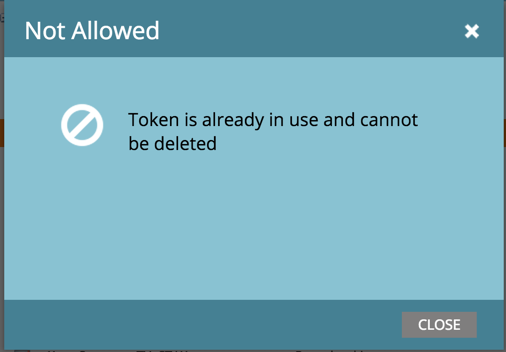
.png)