Using Marketo to run a very short user experience survey
- Subscribe to RSS Feed
- Mark Topic as New
- Mark Topic as Read
- Float this Topic for Current User
- Bookmark
- Subscribe
- Printer Friendly Page
- Mark as New
- Bookmark
- Subscribe
- Mute
- Subscribe to RSS Feed
- Permalink
- Report Inappropriate Content
Hello,
I wondered whether anyone had used dynamic chat to run a very short user experience style survey? Thinking something like two questions, like -
1) How easy do you find using the website? With a rating of one to five.
Followed by:
2) What were you trying to do today? (list with open options)
Has anyone used Dynamic Chat or something else within Marketo to do this?
Solved! Go to Solution.
- Mark as New
- Bookmark
- Subscribe
- Mute
- Subscribe to RSS Feed
- Permalink
- Report Inappropriate Content
Agree with what @Michael_Florin just said - Forms may be a better choice than chatbots as with the latter, users may be less likely to complete a survey if it is presented to them in a chat window. They may be busy or distracted, or they may not want to take the time to answer questions. Additionally, I'd also warn you about using the open text fields as you might be sifting through a lot of different responses w/o any standardization to analyze the responses. Using a bunch of common UX issues along with Others that could probably let visitors add custom responses would be more apt. Check out this post from Sandy: Adding an “Other” option to Marketo forms without adding db fields.
- Mark as New
- Bookmark
- Subscribe
- Mute
- Subscribe to RSS Feed
- Permalink
- Report Inappropriate Content
So I've actually done this using DynamicChat and its not hard at all.
So first- > Created your question and the answers using the Question object. Then you create a series of generic goals one for each answer...like this.
Next back in Marketo you would use a series of smart campaigns with a dialog trigger of "Reached Dialogue Goal" where each goal is an answer to the question and then for the flow step write those people to a list.
Level of effort is determined by your survey questions but this is a great way to do it without having to create extra fields in the database.
One thing to note is that this will only work for people already in the database so you may need to ask for their email address as the first question of the survey to get answers. You can skip this question if they are already cookied with Munchkin so you won't need to ask it again.
- Mark as New
- Bookmark
- Subscribe
- Mute
- Subscribe to RSS Feed
- Permalink
- Report Inappropriate Content
@emilyjwalters, be a tad careful doing surveys in Marketo or Dynamics chat. I have clients for whom the anonymity of respondents is key (in some instances, a corporate desire to give respondents comfort that there would be blow back, and in some instances based on legal requirements). In those instances, we've done things like use a tool such as survey monkey, survey sparrow etc. and NOT provided the client access. We've integrated with Marketo for sending emails, reminder emails, and thank you emails however. The most the client could then know is who started/didn't start/completed the survey based on the emails sent.
If that's not a consideration, then have at it 🙂
- Mark as New
- Bookmark
- Subscribe
- Mute
- Subscribe to RSS Feed
- Permalink
- Report Inappropriate Content
@Jo_Pitts1 totally agree to be cautions. We do surveys in Survey Monkey or Microsoft forms and use Marketo to capture and send emails.
@emilyjwalters if in Europe you also need to be caution about GDPR, do dynamic chat capture consent in your flow? Are you communicating with known leads only who have given consent?
Also do Marketo forms not meet your needs on a survey landing page? How did the survey go?
- Mark as New
- Bookmark
- Subscribe
- Mute
- Subscribe to RSS Feed
- Permalink
- Report Inappropriate Content
Good point. In this case I'm using DynamicChat is this isn't a concern as we actually want to know who is answering the question to better understand the customer and we state this in the chat dialog.
Totally agree if you are looking for anonymous data collection then using another tool (Qualtrics or something similar?) might be best.
- Mark as New
- Bookmark
- Subscribe
- Mute
- Subscribe to RSS Feed
- Permalink
- Report Inappropriate Content
Thanks everyone, we have a meeting to discuss today so good to have some options. We've used HotJar before, but they are quite limited on number of responses now.
- Mark as New
- Bookmark
- Subscribe
- Mute
- Subscribe to RSS Feed
- Permalink
- Report Inappropriate Content
Agree with what @Michael_Florin just said - Forms may be a better choice than chatbots as with the latter, users may be less likely to complete a survey if it is presented to them in a chat window. They may be busy or distracted, or they may not want to take the time to answer questions. Additionally, I'd also warn you about using the open text fields as you might be sifting through a lot of different responses w/o any standardization to analyze the responses. Using a bunch of common UX issues along with Others that could probably let visitors add custom responses would be more apt. Check out this post from Sandy: Adding an “Other” option to Marketo forms without adding db fields.
- Mark as New
- Bookmark
- Subscribe
- Mute
- Subscribe to RSS Feed
- Permalink
- Report Inappropriate Content
I haven't used Dynamic Chat, but as you were asking for "something else": You can certainly do surveys using a Marketo form. And the simpler the survey is, the more likely it is that Marketo forms do their job well. When it gets more complex, and you want enhanced features like a progress bar, allow to finish a survey later and more reporting on it, you might want to look for a designated survey tool instead.
But what you describe with these two questions and no complex logic fits easily onto a Marketo form I would say. And you can link to that form page from chat or from email. Note though that any form submission in Marketo is always tied to a person record. So you certainly cannot do anonymous surveys with Marketo.
- Copyright © 2025 Adobe. All rights reserved.
- Privacy
- Community Guidelines
- Terms of use
- Do not sell my personal information
Adchoices

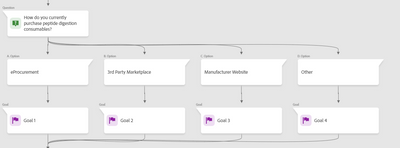
.png)