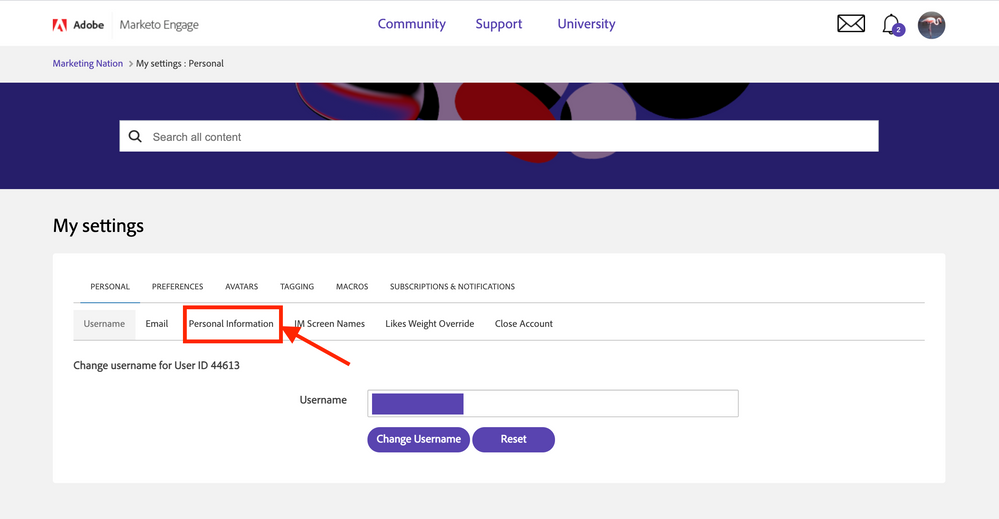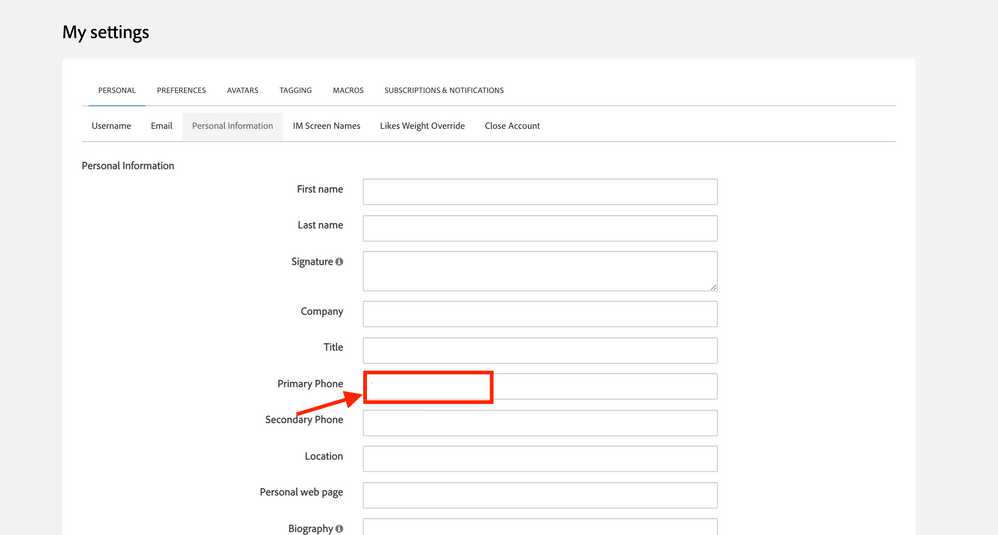How to Update Phone Number Used When Calling in to Support
- Mark as New
- Bookmark
- Subscribe
- Mute
- Subscribe to RSS Feed
- Permalink
- Report Inappropriate Content
IMPORTANT: Only authorized Support contacts with a support entitlement of Business level or higher can contact Marketo Support by phone. Here you can find the regional contact information for support: https://nation.marketo.com/t5/Knowledgebase/About-Support/ta-p/249411. When calling in to support you want to make sure that your phone number on your community profile is correct and you want to make sure you are calling the correct phone number according to your region.
1. Make sure you are logged in to the correct community profile. You can do this by logging in to the instance where you are a support contact and clicking on the community button in the upper right hand corner of the instance or the community tile found on the "My Marketo" page.
2. Click on your profile icon in the upper right hand corner and select "My Settings" from the drop-down.
3. Click on personal information.
4. Scroll down to the Primary Phone Number field, update your phone number, then click save!
If you are still experiencing any issues when trying to call in to support please reach out to marketocares@marketo.com with all your details and the Customer Care team will gladly assist you.
- Copyright © 2025 Adobe. All rights reserved.
- Privacy
- Community Guidelines
- Terms of use
- Do not sell my personal information
Adchoices