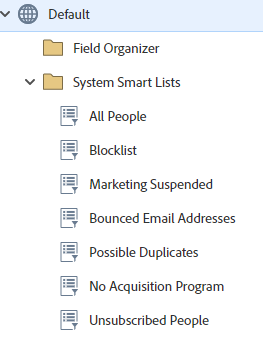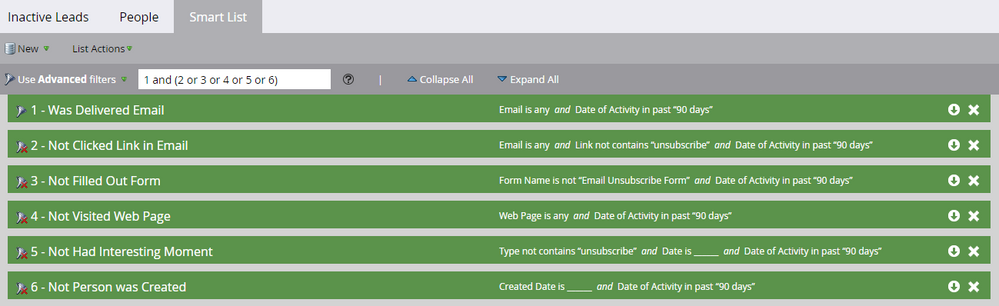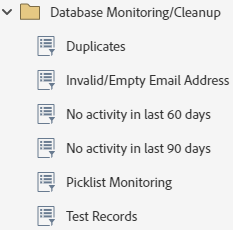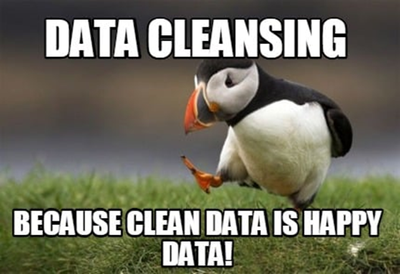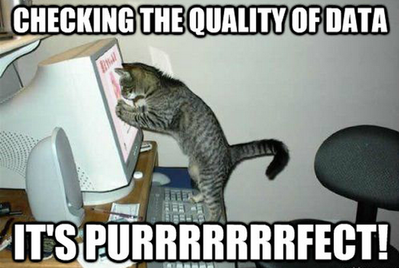Marketo Database Health Check-up & How to Keep it Clean
- Subscribe to RSS Feed
- Mark as New
- Mark as Read
- Bookmark
- Subscribe
- Printer Friendly Page
- Report Inappropriate Content
- Mark as New
- Bookmark
- Subscribe
- Mute
- Subscribe to RSS Feed
- Permalink
- Report Inappropriate Content
If you're a human working with Marketo (or any Marketing Automation platform for the name's sake) - you most likely have witnessed or at least have heard from your colleagues, friends, or connections about how a messy database is draining their Marketing investments without the expected proportional ROI. Keeping your marketing database clean is one of the most important things you can do to improve your data-driven marketing. This blog post discusses some of the best practices for auditing the Marketo database and ongoing data management campaigns/monitoring setup to ensure that the data remains accurate and clean.
Auditing the Marketo Database
Following is the list of things that I do and suggest doing while auditing the database of a newly inherited / client's Marketo instance:
- Start by documenting and comparing how aligned their products/BUs, and marketing team is with their existing workspace - person partition implementation (if any) in place. I've seen a handful of Marketo instances with a ton of workspaces and person partitions that their team over the time weren't able to manage due to lack of governance, centralized processes in place which eventually created database havoc to the extent that the marketing team was no longer aware of the partition a person should belong to ideally? 🥺
- Check if the partition assignment rules/campaigns are set up, and document the routing strategy currently in place, if any. As a rule of thumb. routing people using the smart campaign can be more effective. Also, having the default WS access to all the person partitions is recommended so that one can run SLs, reports, and build global operational campaigns/setup for all the people in the default workspace.
- Next, it's important to look at the system smart lists in each of the partitions in the database and document the # of people in each SL. They're super helpful and important, Marketo wouldn't have them create OOTB if they weren't important. I suggest going through these SLs before making your check-up SLs reports for further in-depth database auditing.
- Below are some of the SLs and looking that I mostly create in the process of deeply auditing the Marketo database
- People with Email Address/Company/First Name/Country empty - i.e., check for critical / demographic field completeness.
- Number of Lead, Contact, and Marketo only records
-
Test/internal records (the ones that end with @example.com/@test.com, etc.)
- SLs to identify if there are any records that should have been in a different person partition than their current partition
- Lead performance report to look at the DB growth over a week, month, quarter, and year from different sources
- Records updated by API calls / third party integrations. I suggest thoroughly checking for any records that should not have been updated by the API calls ideally, but were anyways updated - API calls / integrations gone rouge is the one of the last things you want for your database, tbh!
- If there are any field value mismatches causing the CRM sync error(s)/data inconsistencies
- Overall active v/s in-active people in past 30/60/90 days
- Active v/s. in-active marketable people over the past 30/60/90 days (SL configuration for the finding the inactive leads is below for reference, and can be tweaked from the case-to-case basis)
- Inferring from the above smart lists and reports, you can document categories of people that can be deleted, ideally, you would want to delete:
- Inactive non-marketable people - before deleting the inactive people consider running a reactivation campaign
- Invalid records
- People with empty/invalid (e.g., w/o @) email addresses
- Competitor records
- Test records
I hope you're yet not overwhelmed like the Simpson below (I have a few more points yet to cover before we're done!):
- Okay, circling back to our topic of auditing Marketo DB, next you would want to check if there are any operational setups created to keep the data accurate, this can include:
- Data Normalization Campaigns
- Data Management Campaigns
- Database cleanup/purge Campaigns
- Try identifying how accurate and well built the existing setup is in keeping the database accurate. Are there any gaps worth optimizing, or worst comes worst is there a need to re-implement a few/all of them from the scratch?
Keeping the Database Clean
- Keeping the database clean is a marathon being regular and systematic goes a long way.
- As a part of your ongoing database monitoring setup, you can create the following smart lists and monitor them periodically along with the system smart lists:
- You would want to consistently be on the top of reviewing the monitoring smart lists, and ensure you keep them updated as you pivot/alter your marketing strategy.
- You can set up the clean-up batch campaigns to purge the junk, test, and in-active records - review the campaign setup periodically to ensure that they remain accurate and aligned with your marketing strategy, data sources, and initiatives.
- It is important to have centralized governance, and processes created in the Default workspace to ensure all the marketing data is fairly consistent in terms of accuracy and quality across all the marketing silos/person partitions. As a part of central governance, you can have central data management and normalization campaigns as per the data dictionary.
- The initial discovery/auditing work of database cleanup will be a lot of effort initially, but once you set it up, the coming months of cleanup will be a breeze. I recommend reviewing and running your smart campaigns every 30 days. The longer you wait/postpone the database cleanup the longer each cleanup will take.
- Remember, bad data is a double-edged sword - you pay for housing the junk/invalid records, and at the same time you end up with the bad targeting and personalization making you susceptible to more churn/inactivity of the existing active leads. From working in a Marketo instance with not-so-good data to an instance with good quality data - I've seen what differences regular clean-up, and hygiene processes can bring.
Well, this is of course not an exhaustive list of items for auditing and ensuring the database is/remains clean, but it certainly covers some of the important things to ponder about while you're fighting the dirty data.
Thank you so much for reading!
- Darshil Shah
Adobe Marketo Champion and Community Advisor
You must be a registered user to add a comment. If you've already registered, sign in. Otherwise, register and sign in.
- Copyright © 2025 Adobe. All rights reserved.
- Privacy
- Community Guidelines
- Terms of use
- Do not sell my personal information
Adchoices