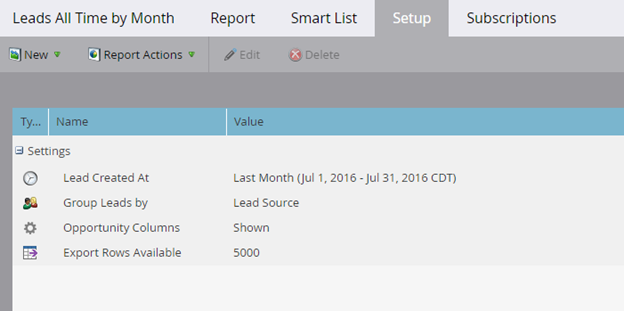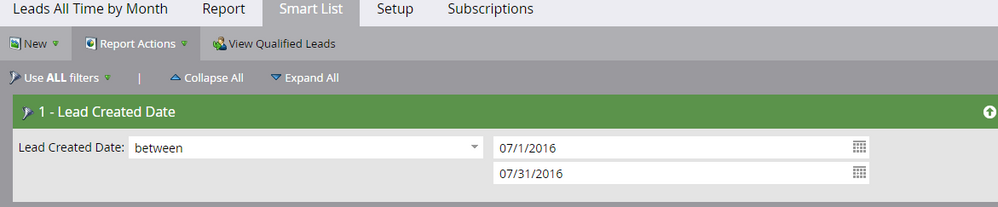Difference between the "Lead Created" filter in Smart Lists & Reports/Analyzers
- Subscribe to RSS Feed
- Mark as New
- Mark as Read
- Bookmark
- Subscribe
- Printer Friendly Page
- Report Inappropriate Content
- Mark as New
- Bookmark
- Subscribe
- Mute
- Subscribe to RSS Feed
- Permalink
- Report Inappropriate Content
This post is about how reports/analyzers & smart lists filter "Lead Created" differently.
[I wanted to write this post because I had a hard time figuring out why my reports were showing different results according to the "lead created" filter. So, I figured just having an explanation in the Marketo-sphere could help someone, sometime.]
If you need to pull a report within a specific time period your setup will most likely contain "Lead Created at" in the setup tab:
If you pull the report without adjusting the smart list, your results will not reflect the existing numbers in your database (especially if your database is always deduping leads, cleaning invalid emails, etc.). The reason for this is because reports/analyzers will display data for leads that were created but have since been deleted/merged.
In order to filter out all of the deleted/merged lead numbers in the report, you will need to add the “lead created” filter in the smart list. The reason this will work is because this smart list field populates results that are existing, known leads.
Also, if you make any changes to records in your database it can take up to 24 hours for the reports/analyzers to update with that new information.
Cheers,
Ande
You must be a registered user to add a comment. If you've already registered, sign in. Otherwise, register and sign in.
- Copyright © 2025 Adobe. All rights reserved.
- Privacy
- Community Guidelines
- Terms of use
- Do not sell my personal information
Adchoices