Badges
Accepted Solutions
Likes Received
Posts
Discussions
Ideas
Blog Posts
-
Hi Sanford,Thanks, that now works for me One small note from my side. I found in the response_mappings[contains] part that I had to respect whitespace around the colons - the contains failed to match if I stripped the whitespace around the colon.Having to check 2 or 3 different fields and their valu...
3142 0 1Discussions -
Hi Sanford,No, perhaps it was just how I wanted to distinguish it's use. I get that response_mapping is not a variable, but rather an action performed by the system to parse the return from an external webservice call against Marketo fields.Is it the case that Webhook is Called should sit as a trigg...
3142 0 3Discussions -
Highly plausible! I'm not looking to set something to "NULL", I'm looking to convert a null response to a String "No" on particular returned values.An example JSON response from a call to the external webservice would be:{ "features": [ { "attributes": { "OBJECTID": 918765, "...
5829 0 0Discussions -
No dice with the additional trigger within the same SmartList section, it just caused a more complex matching strategy and thus does not fire on just a Postal Code Data Value Changed.Also tried creating just a SmartList under Database > Operational Lists and then applying an Activity Filter for Webh...
5829 0 2Discussions -
Hi,Not quite, I'm looking to change the value AFTER receiving the response mappings, hence I thought the Webhook is Called trigger might do the job.Consider:A person object exists in Marketo;A value (in this case Postal Code) is changed, either by an API call, an upload of updated data, or a manual ...
5829 0 8Discussions -
Hi,Where would you add the Webhook is Called trigger? Would it be in a new Smart Campaign(SC)?I currently have a SC that detects a Data Value Change under the Smart List subsection.I call the webhook in the Flow subsection of the SC...and the Schedule subsection is configured such that any user can ...
5829 0 10Discussions
Top Badges Earned
-
 Groupie
Earned on 2.04.20
Earned by 5320 people
Select to learn more
Groupie
Earned on 2.04.20
Earned by 5320 people
Select to learn more
-
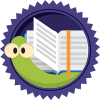 Bookworm
Earned on 2.04.20
Earned by 848 people
Select to learn more
Bookworm
Earned on 2.04.20
Earned by 848 people
Select to learn more