Badges
Accepted Solutions
Likes Received
Posts
Discussions
Ideas
Blog Posts
-
Sure. I'd be interested if anyone else has a thought of a better way. I ended up loading the form library during the Build sequence by adding it to the gatsby-ssr.js fileconst React = require("react");exports.onRenderBody = ({ setHeadComponents }) => { return setHeadComponents([
12431 0 2Discussions -
Sanford Whiteman So back at this.I am trying to add a Marketo form into a Gatsby site but have trouble with the order in which scripts are injected into the page.When I try to render the component below, I get the error message "ReferenceError: MktoForms2 is not defined".I tried commenting out the e...
12431 0 6Discussions -
Okay, thanks for the confirmation. I think I may have found it.
1936 0 0Discussions -
I'm trying to set up the check in app for a new user. I don't see the "Access Mobile Application" permission anymore. I haven't used the app in a long time and not sure if it's even working/supported anymore. Since this permission doesn't exist anymore, does this mean the check in app no longer work...
1957 0 2Discussions -
I am developing a microsite that will be integrated with our Marketo instance. I am interested in using React to build the site. Two questions:Will Marketo munchkin code work on a React website? Forms?If it does work fine, any watchouts or documentation on how to integrate with Marketo?Thanks so muc...
13418 0 9Discussions -
Yup, that worked. Thanks again!
6060 0 0Discussions -
One more quick question about this script.This appears to add an extra space after the token. For example, the output is "Dear XXX ," How can I remove that space in between the end of the name and the comma?
9512 0 4Discussions -
Hi Sanford,Success! Thanks so much for the help. Brand new to Velocity but your reply explains things very clearly.I've subscribed to your blog!Thanks, Noah
9512 0 6Discussions
Top Badges Earned
-
 Boost 5
Earned on 2.08.21
Earned by 1228 people
Select to learn more
Boost 5
Earned on 2.08.21
Earned by 1228 people
Select to learn more
-
 Boost 3
Earned on 2.08.21
Earned by 1813 people
Select to learn more
Boost 3
Earned on 2.08.21
Earned by 1813 people
Select to learn more
-
 Boost 1
Earned on 2.08.21
Earned by 4005 people
Select to learn more
Boost 1
Earned on 2.08.21
Earned by 4005 people
Select to learn more
-
 Applaud 5
Earned on 2.08.21
Earned by 1844 people
Select to learn more
Applaud 5
Earned on 2.08.21
Earned by 1844 people
Select to learn more
-
 You're It
Earned on 2.04.20
Earned by 1872 people
Select to learn more
You're It
Earned on 2.04.20
Earned by 1872 people
Select to learn more
-
 Influencer
Earned on 2.04.20
Earned by 638 people
Select to learn more
Influencer
Earned on 2.04.20
Earned by 638 people
Select to learn more
-
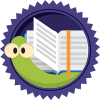 Bookworm
Earned on 2.04.20
Earned by 848 people
Select to learn more
Bookworm
Earned on 2.04.20
Earned by 848 people
Select to learn more
-
 Appreciative
Earned on 2.04.20
Earned by 560 people
Select to learn more
Appreciative
Earned on 2.04.20
Earned by 560 people
Select to learn more