Badges
Accepted Solutions
Likes Received
Posts
Discussions
Ideas
Blog Posts
-
Thank you Sanford. The JSON validity and form element call outs were super helpful. But this needs to be triggered based on another tool's successful processing, and you haven't shown how that tool signifies that it's finished (what custom event it fires) and how it can pass on its payload for furth...
2853 0 1Discussions -
Background, we would like to submit a blind form containing JSON when someone uses a tool on our corporate website. We have the following scenario:1. Need to deploy via Google Tag Manager2. Do not have access to email address via JS3. Tool requires registration and that associates a cookie in MKTO r...
2980 0 3Discussions -
Adobe just sent the following. Any idea how to access the presentation files?I can access them via mobile device but am unable to download. I can't see them via the desktop browser experience.
6159 0 1Discussions -
PIMCO’s 2,400+ professionals may operate in 14 offices around the world, but we are united by a single goal: work relentlessly to create opportunities for our clients.Our focus on excellence has attracted high performance employees who share that dedication. We set the highest standards and then ins...
841 0 0default -
Hi Sandy, you are awesome. I look forward to seeing your blog post on the topic.
4770 0 0Discussions -
Yes, exactly. We want to use a concatenation of Asset Id, Campaign Id and Run Id to uniquely identify a send. We would append the Campaign Run Id as a URL parameter.
4770 0 10Discussions -
Just a crazy question, likely only answerable by Sanford WhitemanIs it possible to use velocity script to identify the Campaign Run Id during the email build process?Or is this totally impossible?FYI - I'm not referring to building an email via the UI editor. Instead, it is the automated process th...
5123 0 12Discussions
Top Badges Earned
-
 Seeker
Earned on 10.13.22
Earned by 681 people
Select to learn more
Seeker
Earned on 10.13.22
Earned by 681 people
Select to learn more
-
 Establish
Earned on 3.03.21
Earned by 2356 people
Select to learn more
Establish
Earned on 3.03.21
Earned by 2356 people
Select to learn more
-
 Ignite 1
Earned on 3.03.21
Earned by 4292 people
Select to learn more
Ignite 1
Earned on 3.03.21
Earned by 4292 people
Select to learn more
-
 Give Back 1
Earned on 3.03.21
Earned by 4389 people
Select to learn more
Give Back 1
Earned on 3.03.21
Earned by 4389 people
Select to learn more
-
 Give Back 3
Earned on 3.03.21
Earned by 1986 people
Select to learn more
Give Back 3
Earned on 3.03.21
Earned by 1986 people
Select to learn more
-
 Groupie
Earned on 2.04.20
Earned by 5320 people
Select to learn more
Groupie
Earned on 2.04.20
Earned by 5320 people
Select to learn more
-
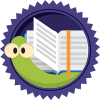 Bookworm
Earned on 2.04.20
Earned by 848 people
Select to learn more
Bookworm
Earned on 2.04.20
Earned by 848 people
Select to learn more