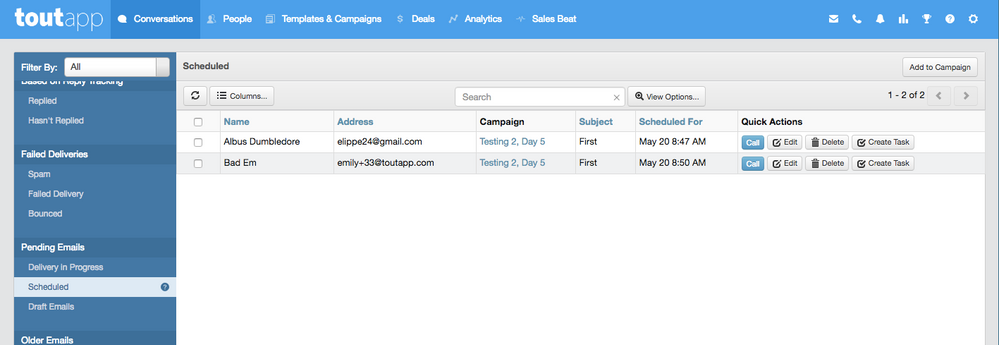Your Achievements
Next /
Sign inSign in to Community to gain points, level up, and earn exciting badges like the new Applaud 5 BadgeLearn more!
View All BadgesSign in to view all badges
'Scheduled' Tab
- Mark as New
- Bookmark
- Subscribe
- Mute
- Subscribe to RSS Feed
- Permalink
- Report Inappropriate Content
This Scheduled tab on the Conversations page will be where you will go to check any scheduled emails that are enqueue for a later date.
So, if you scheduled an email to go out at a later date and need to edit this email or delete this email from going out, this Scheduled tab would be the place to do so.
This Scheduled tab will also be where your Campaign followups will be stored until they are ready to be sent. So, if you used a campaign with 3 steps, after you send the first one 2nd scheduled email will appear here, and after the 2nd is sent, the 3rd will appear here as well.
NOTE: these scheduled emails will be bubbled up to the Command Center homepage
Contributors
-
 Anonymous
Anonymous
No ratings
- Copyright © 2025 Adobe. All rights reserved.
- Privacy
- Community Guidelines
- Terms of use
- Do not sell my personal information
Adchoices