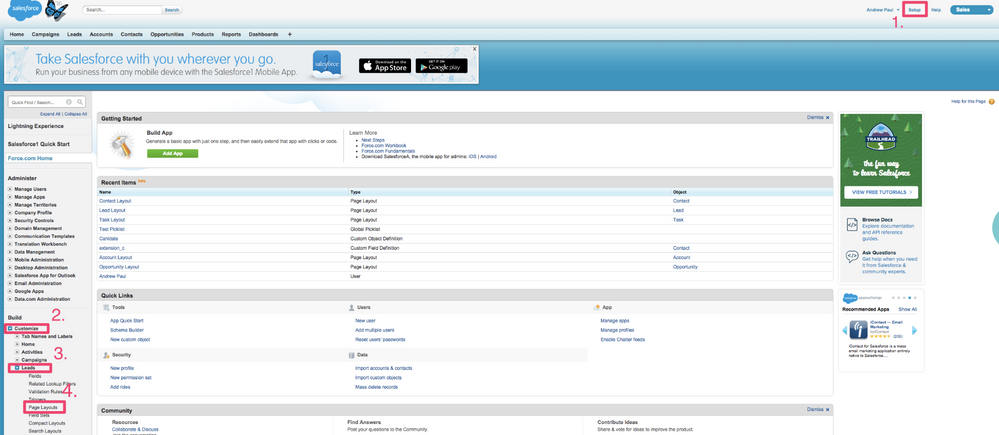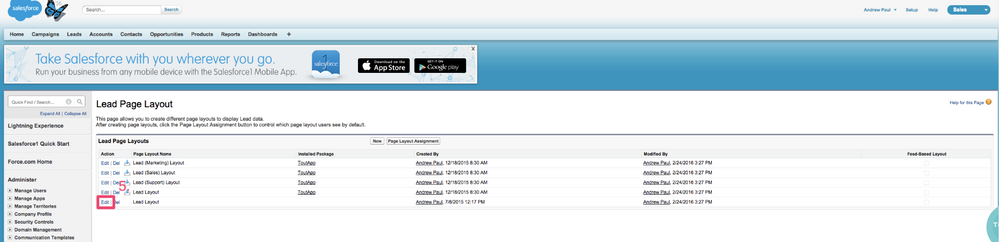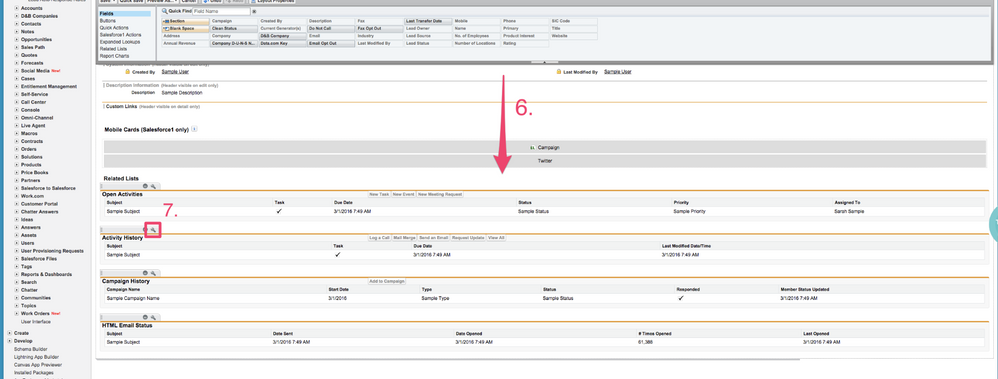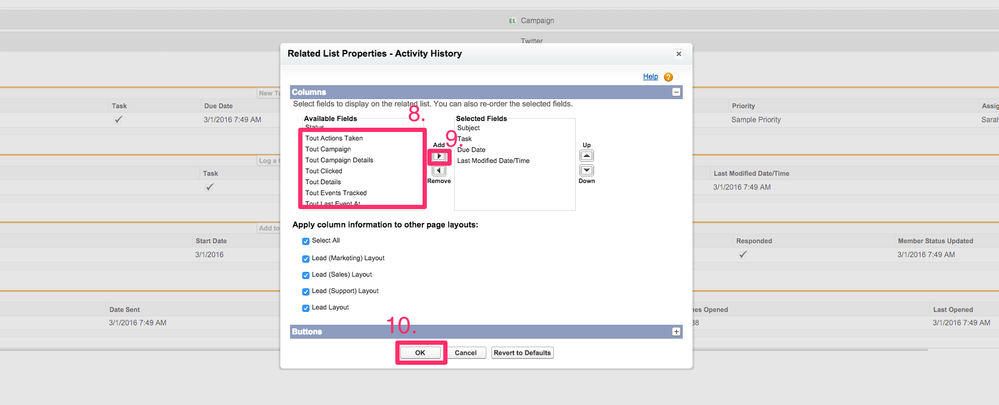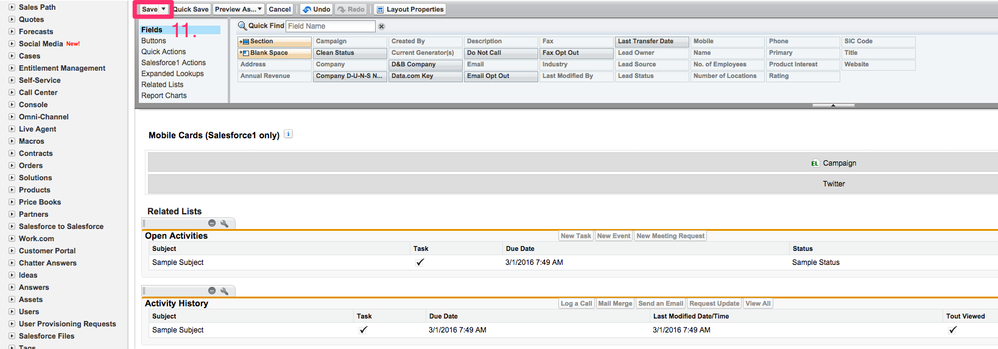Install Tout Event Fields on Activity History
- Mark as New
- Bookmark
- Subscribe
- Mute
- Subscribe to RSS Feed
- Permalink
- Report Inappropriate Content
Once you have installed the Enterprise package into Salesforce you can install Tout event fields into your activity history section. Tout event fields include information such as Views, clicks, and campaigns. This allows you to have information about your emails directly imported into Salesforce.
Make sure you team up with your Salesforce Admin when performing these steps. In this example we will install these fields onto the Leads Page Layout. You can also install these fields onto the Contact, Account, and Opportunity Page Layouts. Remember, when logging emails to Accounts and Opportunities you will need the contact you are emailing associated as a contact role.
1. Click Setup
2. Click Customize
3. Click Leads
4. Click Page Layouts
5. Click Edit next to the page layout you would like to change. ToutApp will install some page layouts for you, but if you already have a default one your team is using you will want to install it there. You can delete the Tout page layouts if you do not want to use them.
6. Scroll Down to the Activity History section
7. Click on the wrench to pull up the edit
8. Select the Tout fields that you want to include on the Activity History section. If you are not seeing Tout fields here then you may have installed the wrong Salesforce package.
9. Click Add to move the fields over
10. Once done Click OK
11. Click Save
Your users can now see valuable information and updates about their emails in Salesforce!
-
 Anonymous
Anonymous
- Copyright © 2025 Adobe. All rights reserved.
- Privacy
- Community Guidelines
- Terms of use
- Do not sell my personal information
Adchoices