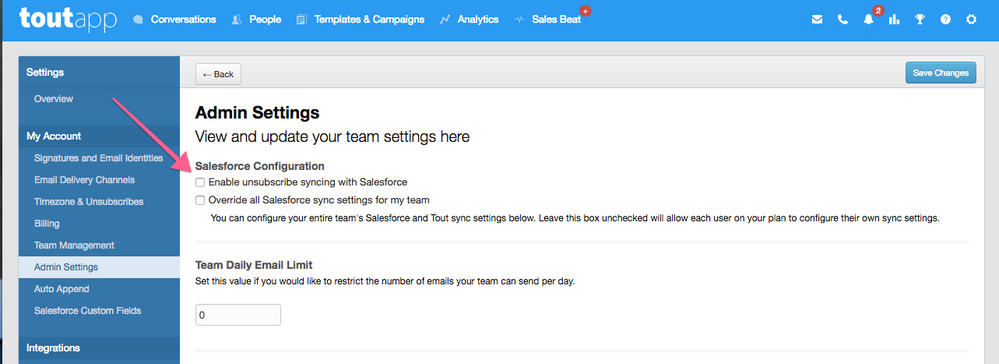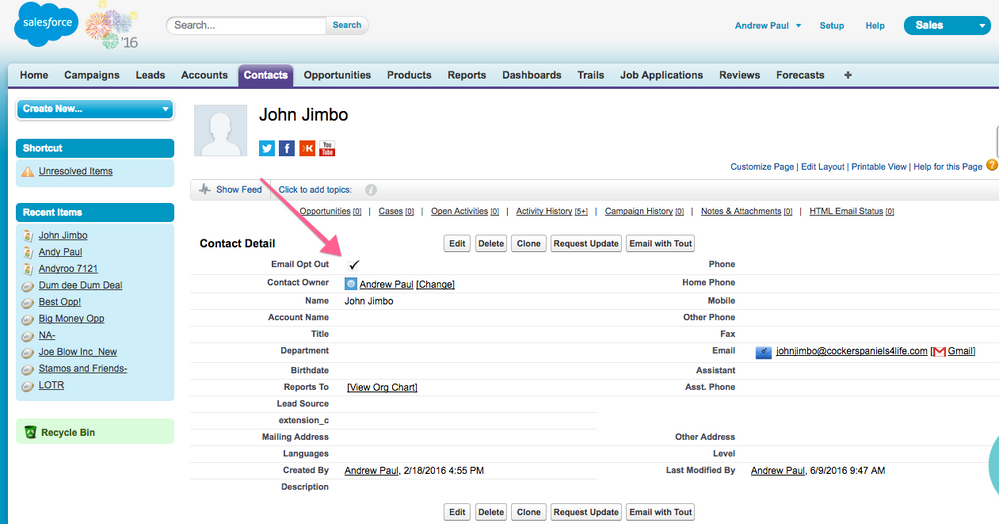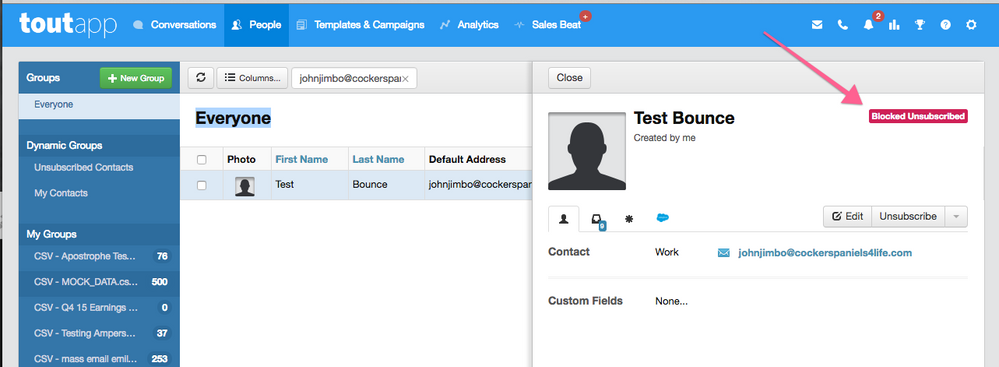Your Achievements
Next /
Sign inSign in to Community to gain points, level up, and earn exciting badges like the new Applaud 5 BadgeLearn more!
View All BadgesSign in to view all badges
How Unsubscribe Syncing with Salesforce Works?
- Mark as New
- Bookmark
- Subscribe
- Mute
- Subscribe to RSS Feed
- Permalink
- Report Inappropriate Content
As an added functionality, team Admins can enable the ability to sync "Unsubscribes" with "Email Opt Out" in Salesforce. You can find this under the "Admin Settings" page.
NOTE: Contacts must have been Pushed to Tout for this feature to work. This feature will use Salesforce API calls.
Requirments
- Contacts/Leads need to have been imported to Tout via the Push to Toutbutton
- Must have Salesforce connection with ToutApp
- Uses API Calls
How It Works
- This functionality will allow you to push any "unsubscribes" that you have in ToutApp, over to SFDC.
- This will pull any "EmailOptOut" from SFDC into ToutApp
- The sync will run once a night, between 8:00 p.m. and 9:00 p.m. PT
This is how the contact will appear in Salesforce:
This is how it will appear in ToutApp:
Contributors
-
 Anonymous
Anonymous
No ratings
- Copyright © 2025 Adobe. All rights reserved.
- Privacy
- Community Guidelines
- Terms of use
- Do not sell my personal information
Adchoices