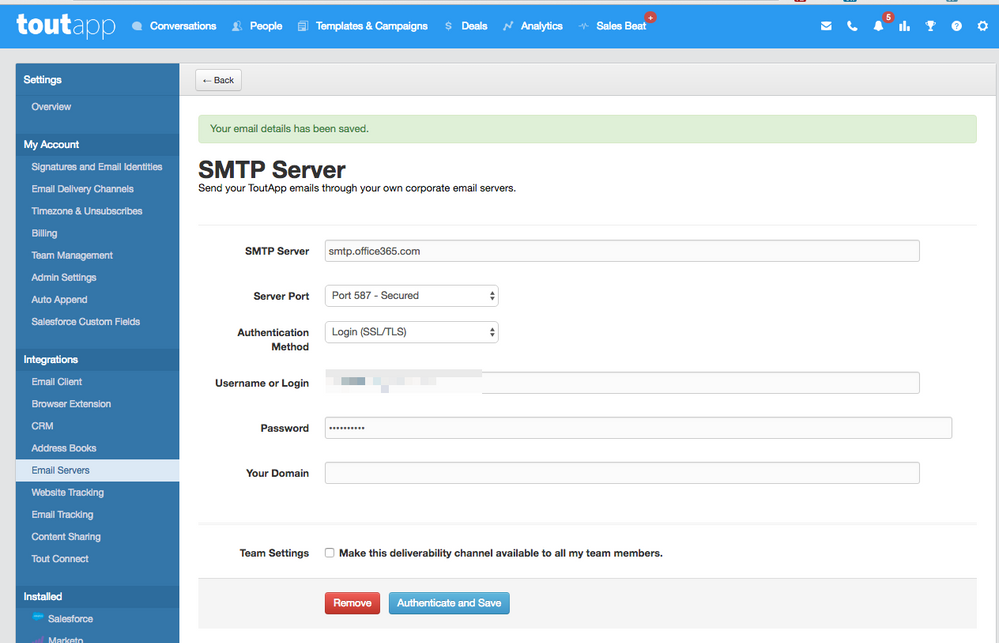How do I Set Up My Outlook365 SMTP Server with Tout?
- Mark as New
- Bookmark
- Subscribe
- Mute
- Subscribe to RSS Feed
- Permalink
- Report Inappropriate Content
In order to set up a custom SMTP server as an alternate delivery channel, ToutApp does require that you utilize some form of authentication for security purposes. You can set up any SMTP server on your SMTP configuration page. To set up an Office365 SMTP server, Microsoft recommends the following configuration:
SMTP Server - smtp.office365.com
Server Port - Port 587 - Secured
Authentication Method - Login (SSL/TLS)
Username or Login - your Office365 email address
Password - your Office365 email password
Your Domain - leave blank
If you are still having issues setting up your SMTP server, you will want to partner with your Exchange Admin to ensure the right credentials are being used.
Note: When sending through your Office365 SMTP, Microsoft imposes a limit of 30 messages sent per minute, and a limit of 10,000 recipients per day. Additionally, each member of your team who wishes to send their emails through their Office365 SMTP server will need to set this up with their own email address and password in their ToutApp settings. Checking the box for the setting 'Make this deliverability channel to all my team members' will not work for this configuration, in accordance with Microsoft's Office365 account policies.
Related Articles
Checking 'Make this deliverability channel to all my team members'
-
 Anonymous
Anonymous
- Copyright © 2025 Adobe. All rights reserved.
- Privacy
- Community Guidelines
- Terms of use
- Do not sell my personal information
Adchoices