- Marketing Nation
- :
- Support
- :
- ToutApp Support
- :
- Toutapp Documents
- :
- How do I schedule a campaign?
How do I schedule a campaign?
- Mark as New
- Bookmark
- Subscribe
- Mute
- Subscribe to RSS Feed
- Permalink
- Report Inappropriate Content
Great question! We've built Campaigns 2.0 to be as precise as your process demands it to be.
You can either schedule each individual email step of your Campaign to go out at a specific time or choose each subsequent email step to go out at the same time as the first email in your Campaign.
All you need to do is choose when you'd like your emails to be sent when you create your Campaign.
Here are your options for the first email in your Campaign:
Here are your options for all subsequent steps:
**If you didn't schedule your first step or need to choose a "Send at" time - you will be asked to choose when your Campaign should be sent, each time you add a person or a group.**
Open up the Add to Campaign modal, either by adding individuals, a group, or selected people and click Next:
After you click Next, this page will allow you to preview the first email:
After hitting Next again, you will be taken to an option for when you want your campaign to go out. You can either have it start now, or schedule a time for later to begin the campaign:
It's just that easy!
-
 Anonymous
Anonymous

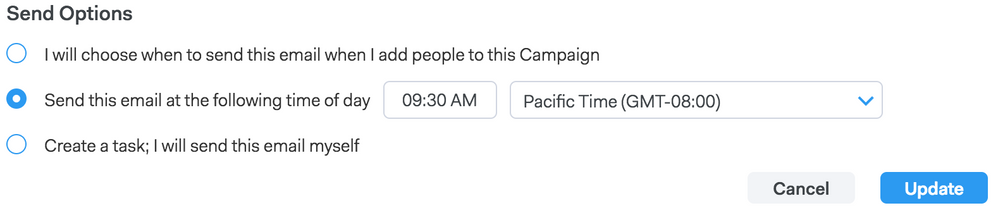
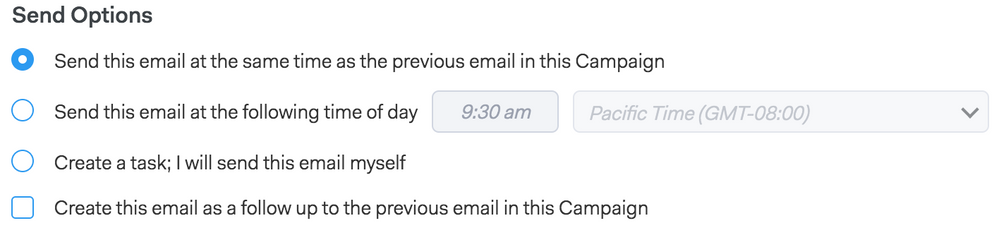
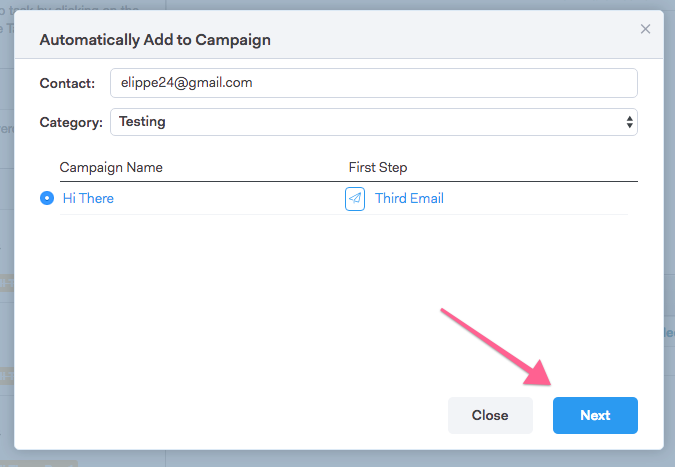
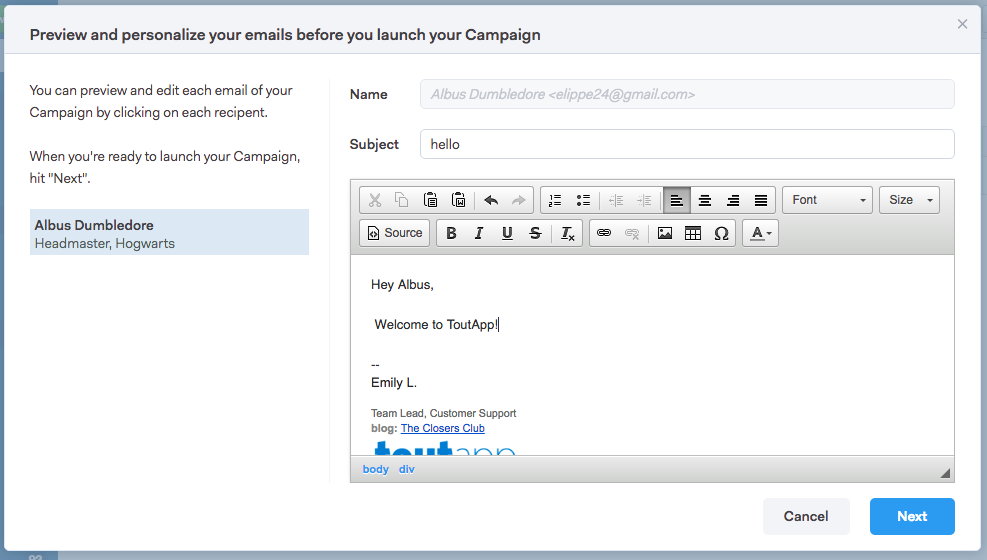
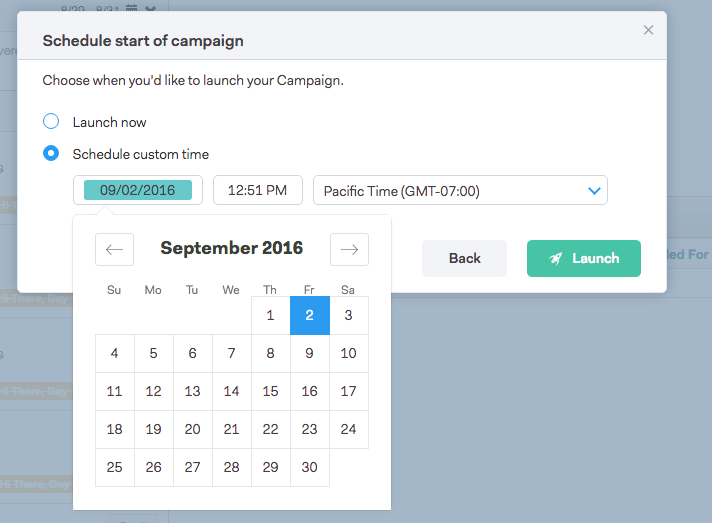
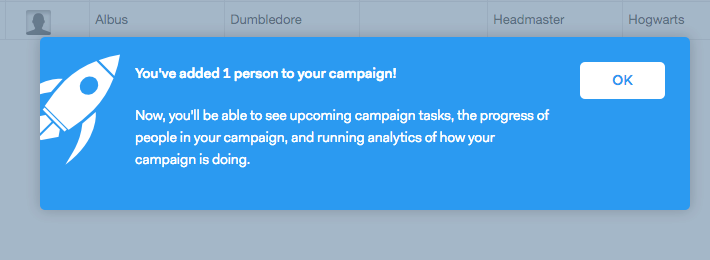
.png)