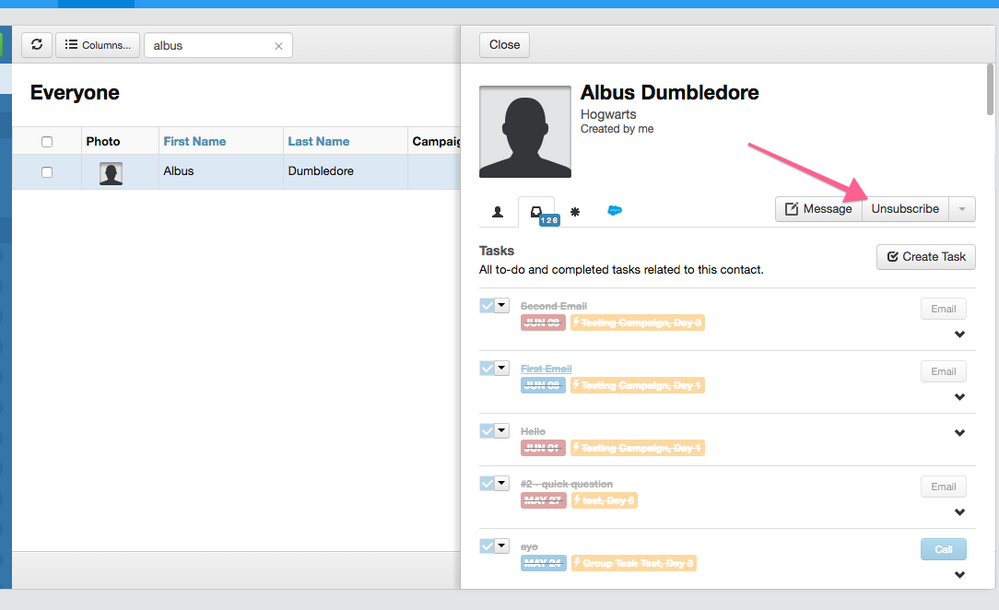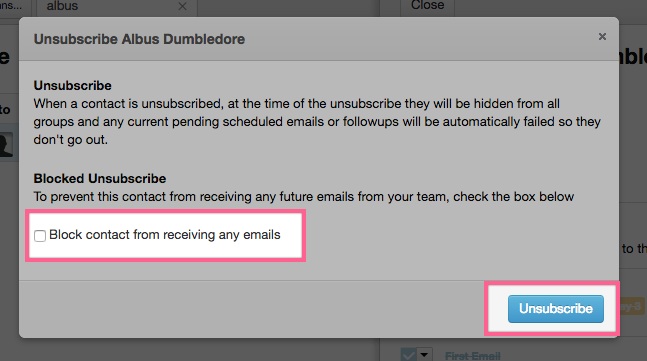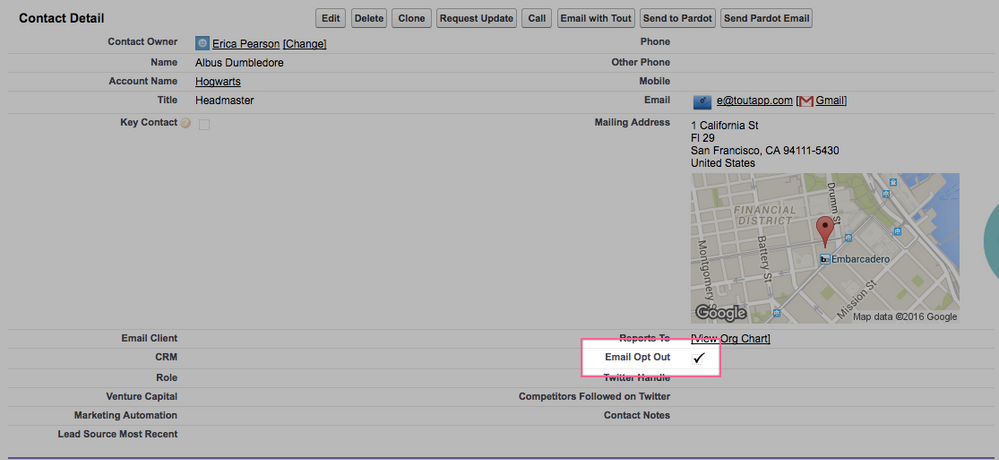Your Achievements
Next /
Sign inSign in to Community to gain points, level up, and earn exciting badges like the new Applaud 5 BadgeLearn more!
View All BadgesSign in to view all badges
How do I manually unsubscribe someone?
- Mark as New
- Bookmark
- Subscribe
- Mute
- Subscribe to RSS Feed
- Permalink
- Report Inappropriate Content
To manually Unsubscribe someone, open up their contact card and click Unsubscribe:
On this pop up, you'll find two options. One for "Unsubscribe" and the other to check a box to "Block Unsubscribe":
- Unsubscribe - This will remove the recipient from groups and fail any existing scheduled emails to the recipient.
- Block Unsubscribe - This will block the recipient from receiving emails from you and your team.
FOR 'SMALLTEAM' & 'ENTERPRISE' ADMINS:
As an added functionality, team Admins can enable the ability to sync "Unsubscribes" with "Email Opt Out" in Salesforce. You can find this under the "Admin Settings" page - NOTE: this feature will use Salesforce API calls
- This functionality will allow you to push any "unsubscribes" that you have in ToutApp, over to SFDC.
- This will pull any "EmailOptOut" from SFDC into ToutApp
- The sync will run once a night, between 8:00 p.m. and 9:00 p.m. PT
This is how the contact will appear in Salesforce:
Contributors
-
 Anonymous
Anonymous
No ratings
- Copyright © 2025 Adobe. All rights reserved.
- Privacy
- Community Guidelines
- Terms of use
- Do not sell my personal information
Adchoices