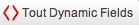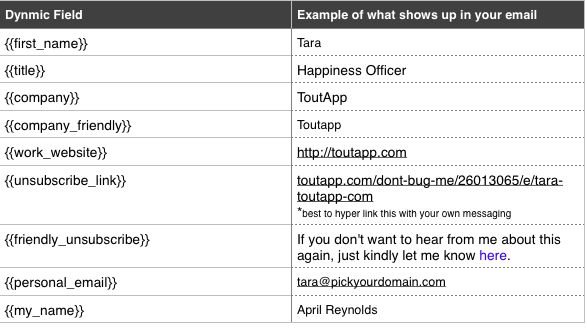Your Achievements
Next /
Sign inSign in to Community to gain points, level up, and earn exciting badges like the new Applaud 5 BadgeLearn more!
View All BadgesSign in to view all badges
Dynamic Fields Glossary
- Mark as New
- Bookmark
- Subscribe
- Mute
- Subscribe to RSS Feed
- Permalink
- Report Inappropriate Content
When creating a template in Toutapp, we always recommend integrating dynamic fields, using the Tout Dynamic Fields button.
This tool is used to auto-personalize your email and save you tons of time by pulling information from the Relationship page on toutapp.com.
Here is a catalog of our most commonly used dynamic fields and what they pull into your email!
Things to note:
- If a contact's information is entered incorrectly or is missing from the Relationships page, it will not pull over correctly into your template.
- The differences between {{company}} and {{company_friendly}} is that {{company_friendly}} will remove any formal title such as Inc., Llc., etc. from the name of your contact's company.
- When using {{company_friendly}} make sure you separate Inc. or Co. with a comma in the contact details. This is how ToutApp will know what to remove when pulling in the value.
You can create your OWN custom dynamic field for anything you'd like to have automatically pulled into your emails.
Check out how here.
Contributors
-
 Anonymous
Anonymous
No ratings
- Copyright © 2025 Adobe. All rights reserved.
- Privacy
- Community Guidelines
- Terms of use
- Do not sell my personal information
Adchoices