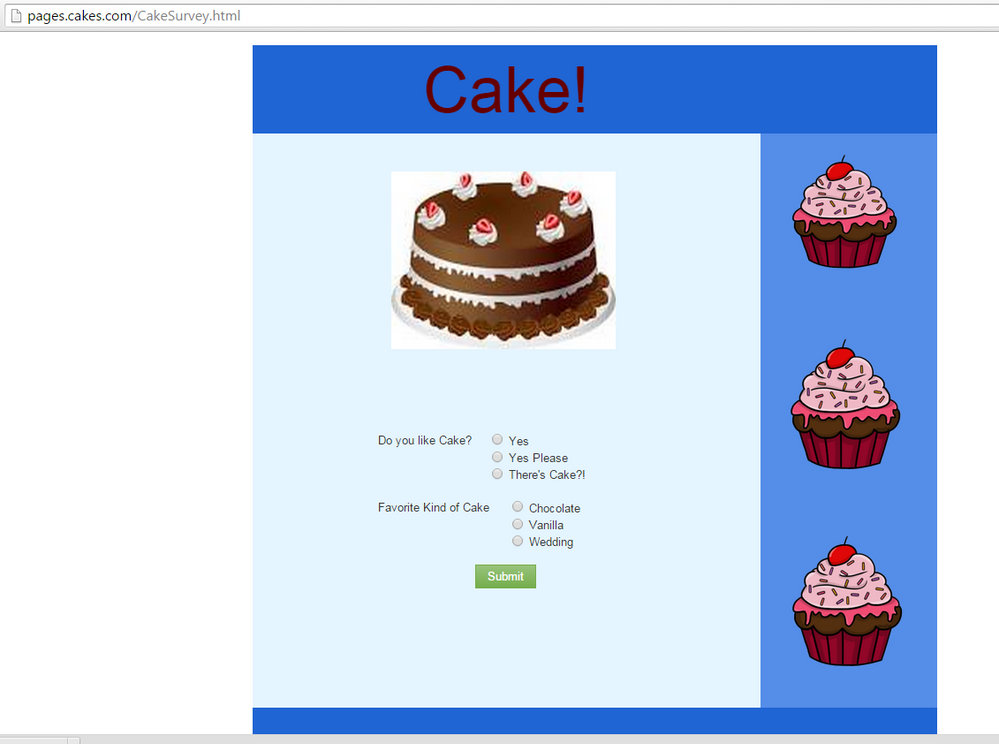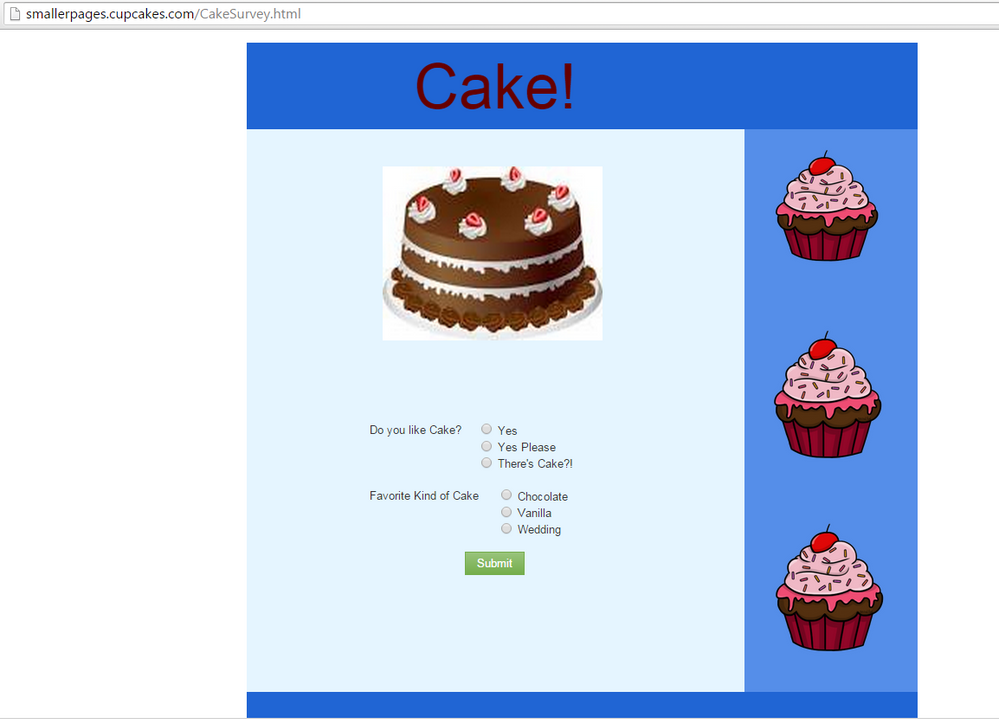Multiple Domains (CNAMEs) in a Single Marketo Instance
- Subscribe to RSS Feed
- Mark as New
- Mark as Read
- Bookmark
- Subscribe
- Printer Friendly Page
- Report Inappropriate Content
- Mark as New
- Bookmark
- Subscribe
- Mute
- Subscribe to RSS Feed
- Permalink
- Report Inappropriate Content
Some businesses using Marketo find it necessary to use multiple domains in their instance. This allows them to have some of their landing pages branded with one product or division within their business, or even another company name altogether. As long as you control both of the domains you want to add to your Marketo instance, then you can add as many as you'd like.
The article below will walk you through setting up the additional CNAMES, but I want to take a look at the most common question I get about this process.
"How do I choose which CNAME to create the Landing Page under?"
This question is misleading, because when you add additional CNAMES to your instance you aren't compartmentalizing which pages get created or placed in which spaces. Adding more CNAMES doesn't build a whole new room for you to make and store landing pages. You're only cutting a new door into the same room where you landing pages live already. This makes it so there are multiple pathways to get to all of the pages in your instance.
Basically, once your IT team creates the new CNAME and points it to your Marketo instance (accountstring.mktoweb.com), just like they did with the first one, then you'll add it into Admin as a domain alias, and all of your pages will be available from that CNAME as well as the original and any other aliases already set up.
Like this:
(Original CNAME) pages.mydomain.com/MyPageName.html
(New Alias) info.otherdomain.com/MyPageName.html
Or this:
pages.cakes.com/CakeSurvey.html | smallerpages.cupcakes.com/CakeSurvey.html |
Is this article helpful ?
You don't choose a CNAME, when creating the page. All pages are created under the default/original CNAME, but they're all available from all Aliases as well. Both of the urls above will take you to the same page, because both of the CNAMES are pointed to your Marketo instance (the room where all your pages are stored).
The choice comes when you decide which url to publish in your emails and give to your leads. By handing out the url you want leads to use, you can decide which one they see, and which one they pass on to their friends and coworkers. The others urls will still exist, but if you never tell anyone about them then nobody will ever know.
docs.marketo.com/display/public/DOCS/Add+Additional+Landing+Page+CNAMEs
You must be a registered user to add a comment. If you've already registered, sign in. Otherwise, register and sign in.
- Copyright © 2025 Adobe. All rights reserved.
- Privacy
- Community Guidelines
- Terms of use
- Do not sell my personal information
Adchoices