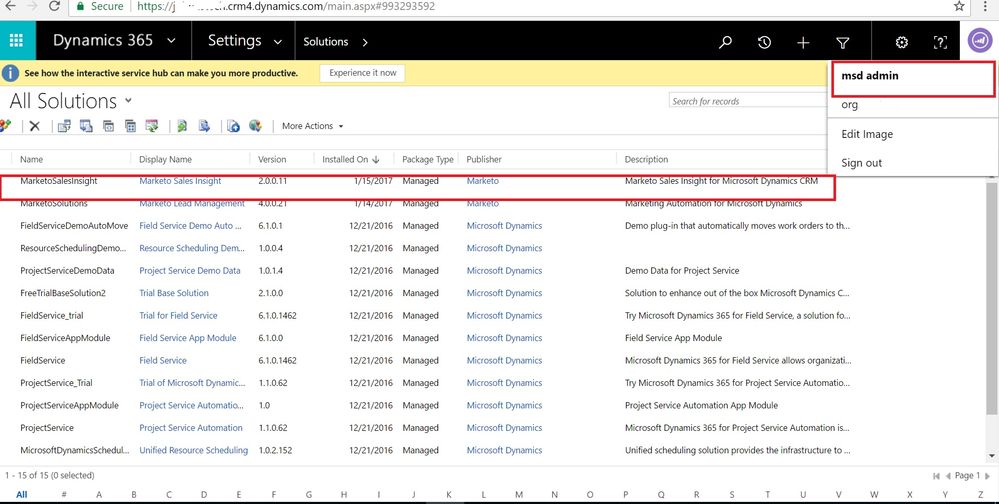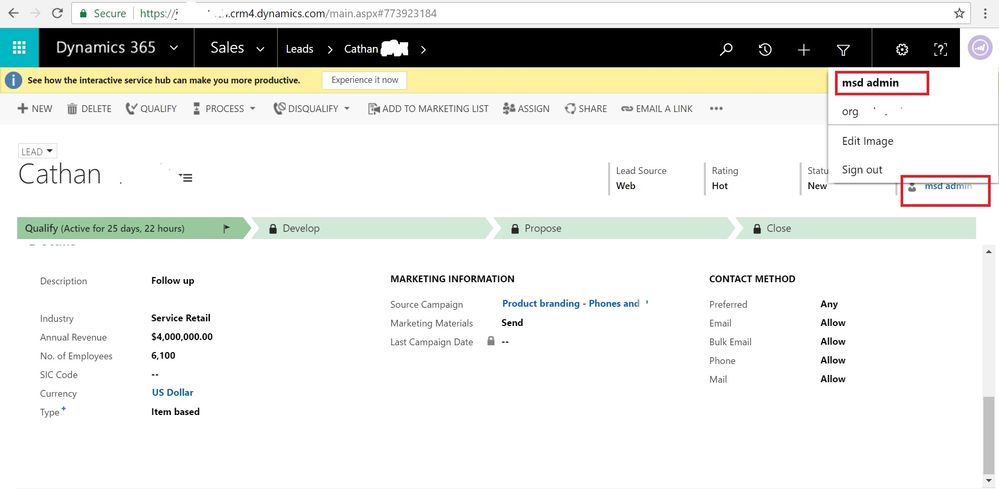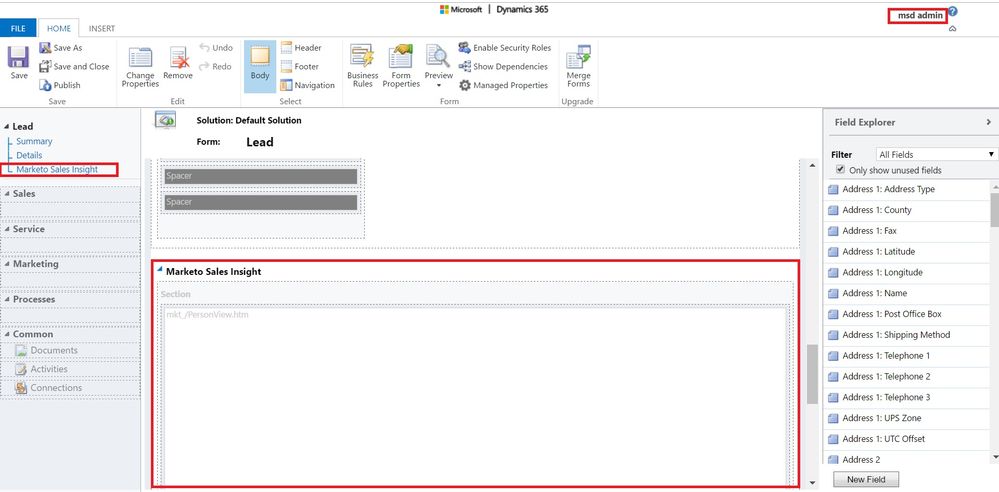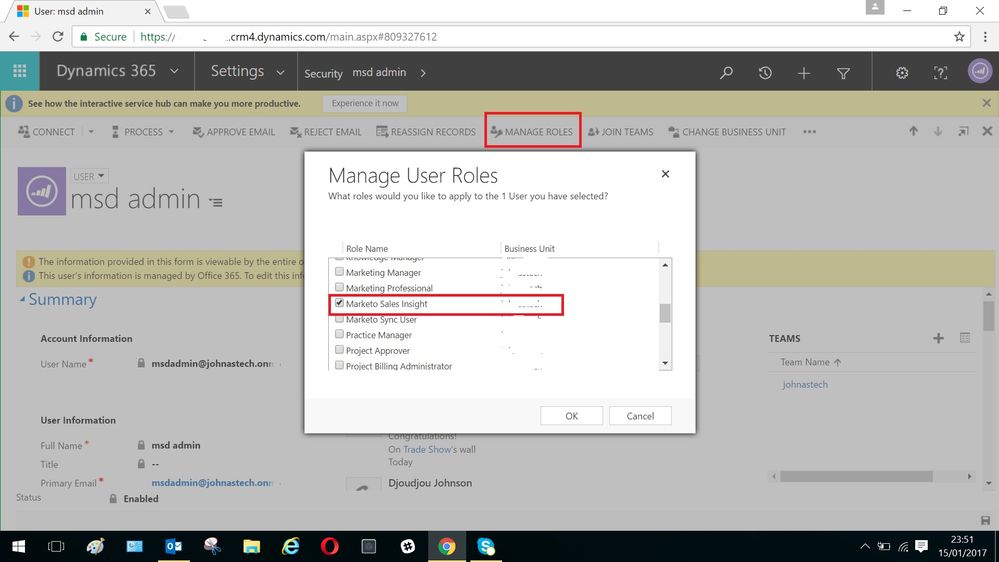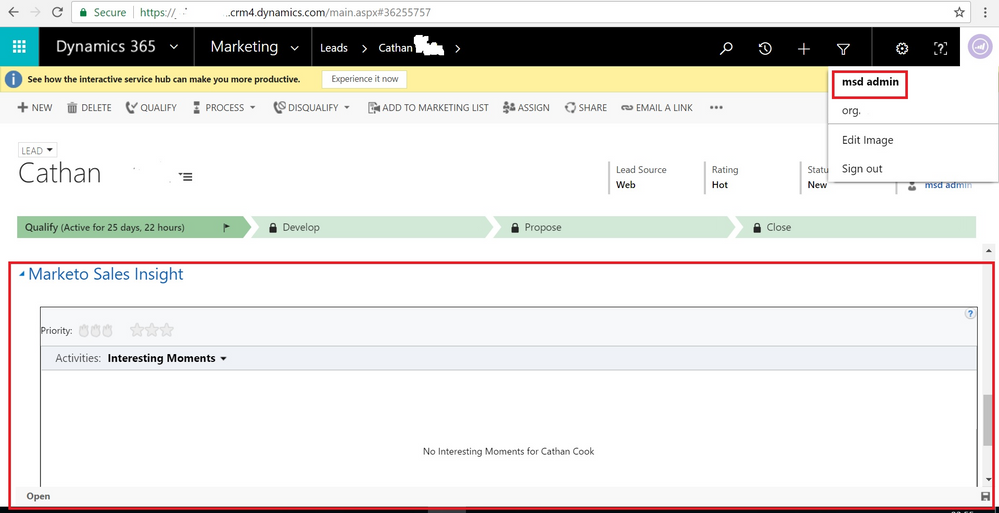How to resolve MSI Section not showing on Lead/Contact Form in MS Dynamics issue?
- Mark as New
- Bookmark
- Subscribe
- Mute
- Subscribe to RSS Feed
- Permalink
- Report Inappropriate Content
Marketo Users with Marketo-MS Dynamics Integration may realize that they are not able to see the Marketo Sales Insight section on Lead/Contact Form in Dynamics after installing the Solution.
In this scenario, we will consider that MSI is installed and published successfully.
However, even with an Admin Role under their CRM instance, the User is unable to see its section on any Lead/Contact Form.
TROUBLESHOOTING STEPS
1. Verify if MSI section is available on the Form Editor:
1.1 Open a record.
1.2 If there are multiple main forms for the entity, verify that the form is the one you want to edit. If it isn’t, use the form selector to choose the form you want to edit.
1.3 Click the More Commands button (....)
1.4 Click Form Editor.
You should expect the result below:
As you can see the MSI section is available there. If NOT, please go back and re-publish the MSI plugin again as shown in our documentation (Install and Configure Marketo Sales Insight in Microsoft Dynamics Online - Marketo Docs - Product Do... - Step 10).
But here, as I mentioned earlier everything is setup properly and running OK. So, what else could be the issue?
2. Check Assignment Roles:
Note that due to security roles used in Microsoft Dynamics 365, even if a User is a member of a team with its own security privileges, he won’t be able to see some data. Go to:
2.1 Settings > Security.
2.2 Choose Users.
2.3 In the list, select the user or users that you want to assign a security role to.
2.4 Choose More Commands (....) > Manage Roles.Only the security roles available for that user's business unit are displayed.
2.5 In the Manage User Roles dialog box, select the security role or roles you want for the user or users, and then choose OK.
Let's us provide the User here with a Marketo Sales Insight Role. Click OK to save the change.
-
 Anonymous
Anonymous
- Copyright © 2025 Adobe. All rights reserved.
- Privacy
- Community Guidelines
- Terms of use
- Do not sell my personal information
Adchoices