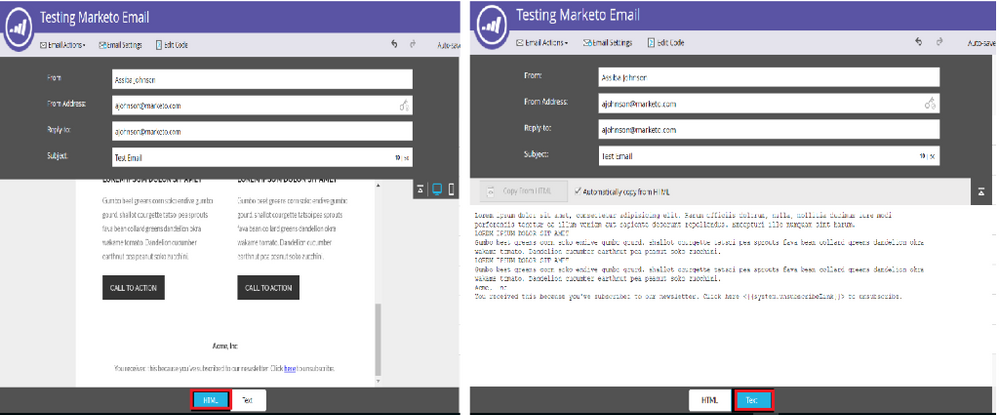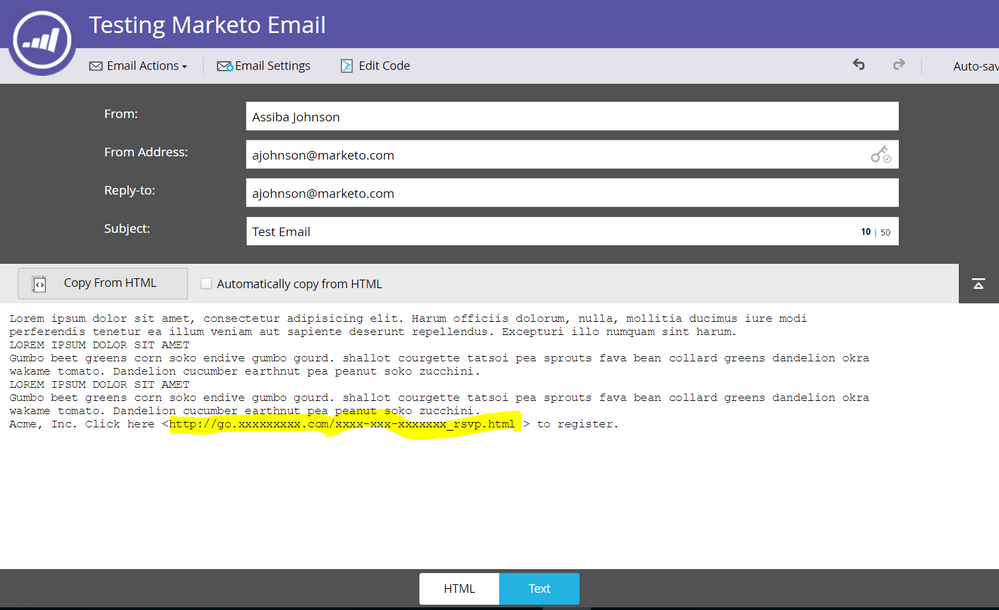How to locate an unexpected Click Link in Email Link Performance Report?
- Mark as New
- Bookmark
- Subscribe
- Mute
- Subscribe to RSS Feed
- Permalink
- Report Inappropriate Content
Please consider the link below if necessary to learn more about Email Link Performance Report before you proceed further:
- http://docs.marketo.com/display/public/DOCS/Email+Link+Performance+Report
Let's say here that you sent an Email out and you ran the Report after to retrieve data about Click Link(s) in it by Leads who received and opened it.
You may realize that the Link: http://go.xxxxxxxx.com/xxxx-xxxxxxxxx_rsvp.html is not in the related Email xxxxxxxxx.Invite.Invitation.
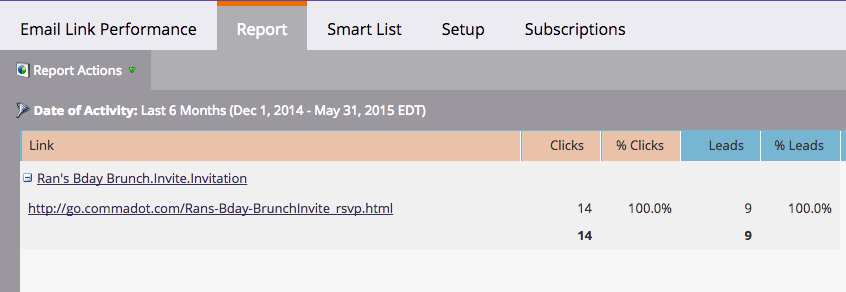
Is it a bug?
Remember that there are two ways to edit/view any Marketo Email: HTML & Text Version as shown below:
You must be only looking into the HTML Version for the link which is not enough to identify this as a Bug.
How is it possible?
Marketo Users often clone an original Email to create a new one, modify its content and send it out after approving it. Once the Email in question reaches targeted Leads mailbox, some of them open it in Text version with the possibility to click a Link(s) in it.
So, if you missed to convert the HTML version to Text (when you don't have the "Automatically Copy From HTML" option checked) before you approve it, it will be sent out with a link(s) which belongs to the cloned one.
How to avoid this?
ALWAYS REMEMBER to convert HTML to Text Version (Copy from HTML) if you decide to not go for the automated option before you approve an Email. Particularly, when you clone an existing one.
-
 Anonymous
Anonymous
- Copyright © 2025 Adobe. All rights reserved.
- Privacy
- Community Guidelines
- Terms of use
- Do not sell my personal information
Adchoices