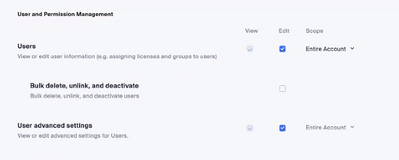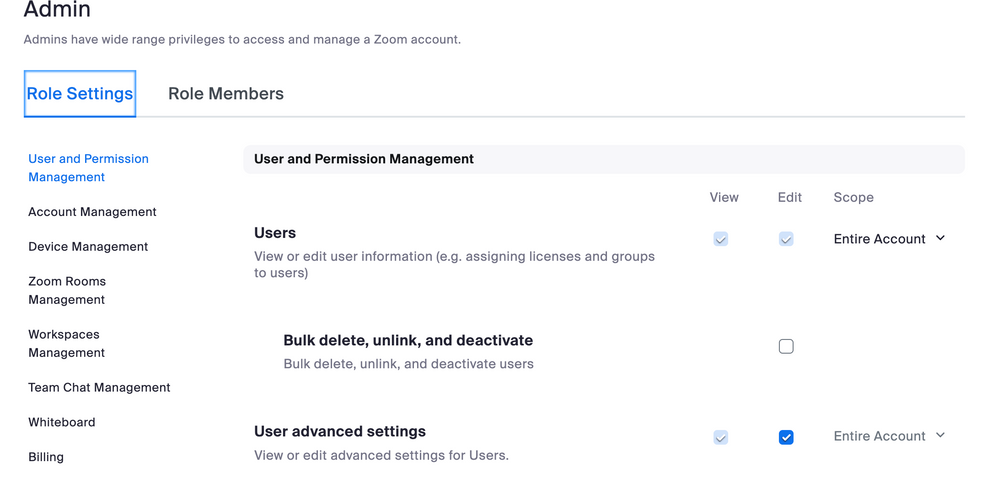Re: Zoom Webinar <> Marketo - Registration Error
- Subscribe to RSS Feed
- Mark Topic as New
- Mark Topic as Read
- Float this Topic for Current User
- Bookmark
- Subscribe
- Printer Friendly Page
- Mark as New
- Bookmark
- Subscribe
- Mute
- Subscribe to RSS Feed
- Permalink
- Report Inappropriate Content
Hi Brains Trust,
I'm hoping someone can help me!
I am currently building and testing the Zoom Webinar <> Marketo integration. I've set up the LaunchPoint service, can see all the webinars in our account, so all good there.
I have a test program in Marketo connected to a non-recurring webinar set in the future in Zoom.
I'm getting stuck with 'Change program status > Registered' (which then sends registration information to Zoom).
I get this error message:
The channel of the program is Webinar.
The Event Partner is set to Zoom, Event Status is 'Scheduled Event' and all the details (name, description, number) all come up.
Any ideas on how to fix this error?
Thanks,
Katie
- Mark as New
- Bookmark
- Subscribe
- Mute
- Subscribe to RSS Feed
- Permalink
- Report Inappropriate Content
Hi Katie,
I was experiencing the same issue, and I went through quite a bit of testing and experimentation with the help of IT to try to narrow down the cause.
Here's what we found:
- It seems like the required permissions for the Zoom user you use to oauth from Marketo as documented by Zoom are not complete
- We found that enabling the additional permissions of full edit Users and User advanced settings seems to have fixed the problem (this was after enabling full admin permissions and reducing permissions from there).
You do also have to still ensure you have the base permissions outlined in the documentation and you must also ensure registration is required when configuring your webinar in Zoom (ie ensure the rest of Zoom's instructions are followed exactly).
Hope that helps!
Michelle Wilfong-Oliphant
- Mark as New
- Bookmark
- Subscribe
- Mute
- Subscribe to RSS Feed
- Permalink
- Report Inappropriate Content
Hi Michelle,
Thanks so much for replying!
I have just checked and the Role my integration user has is 'Admin' and in the Role Settings I already had these check-boxes checked 🤔
All the base permissions outlined in the documentation are included as well.
Marketo Support haven't been able to help so far either.
- Mark as New
- Bookmark
- Subscribe
- Mute
- Subscribe to RSS Feed
- Permalink
- Report Inappropriate Content
Agreed on double-checking the settings via API.
Also, do ensure you are following the rest of the instructions to the letter. For example, we found that selecting the option to require registration when configuring your webinar in Zoom was critical to using the integration error-free.
- Mark as New
- Bookmark
- Subscribe
- Mute
- Subscribe to RSS Feed
- Permalink
- Report Inappropriate Content
Hi Katie,
Doubling down on Michelle's and Sanford's comments here. I've worked with multiple Zoom<>Marketo integrations at different companies and whenever we've experienced registration issues, it's been because the Registration Required checkbox in a Zoom webinar was not checked.
If you're able to get that API access, it's definitely worth double checking that registration setting in each of the webinars and your event template (if applicable). Hope this gets sorted for you soon!
- Mark as New
- Bookmark
- Subscribe
- Mute
- Subscribe to RSS Feed
- Permalink
- Report Inappropriate Content
You have to get that API access and compare the setups of the webinar that works and the one that doesn’t. Download them both and then use a text diff tool (I use Meld) to compare. Guarantee you’ll find the offending setting.
- Mark as New
- Bookmark
- Subscribe
- Mute
- Subscribe to RSS Feed
- Permalink
- Report Inappropriate Content
There are a few different causes, but let’s start with: does the person have all the fields that you currently require in Zoom, and is their Email Address value valid? Zoom doesn’t like to register people whose addresses are known-invalid (= DNS MX entry cannot exist).
- Mark as New
- Bookmark
- Subscribe
- Mute
- Subscribe to RSS Feed
- Permalink
- Report Inappropriate Content
Adding to the conundrum...
The webinar I connected the Marketo program to is an upcoming non-recurring webinar. There are 50+ set up in our Zoom. They are hosted by someone other than myself, so within Zoom itself, I can't actually see it.
The host is added in the App config in Zoom marketplace Marketo app and the webinar is available to select when connecting the program.
I have just created a new webinar in Zoom and I am the host. I have named this 'Zoom Marketo Test'
I have changed over the program to connect to my new 'Zoom Marketo Test' webinar.
When doing the exact same process to change the status of a person to Registered, it works a-ok! I get the confirmation email and the webinar link token works as expected.
What could possibly be causing this in Zoom? Any ideas?
Thanks!
- Mark as New
- Bookmark
- Subscribe
- Mute
- Subscribe to RSS Feed
- Permalink
- Report Inappropriate Content
What you need to do is get IT to give you a Zoom API key so you can do spot-checks like this. I've run into the same thing where the webinar is in another account so I can't see it in the UI, but by fetching it via API I can see the person set it up wrong.
- Mark as New
- Bookmark
- Subscribe
- Mute
- Subscribe to RSS Feed
- Permalink
- Report Inappropriate Content
I just did a screenshare with a webinar host to see how they have their webinars set up (we looked at more than 10).
All have registration enabled. All other set up is exactly the same as what my test webinar had.
The only difference I can see is that there are 'alternative hosts' listed on hers and some of them aren't set up in the Zoom app config. Could that be why???
- Mark as New
- Bookmark
- Subscribe
- Mute
- Subscribe to RSS Feed
- Permalink
- Report Inappropriate Content
The only difference I can see is that there are 'alternative hosts' listed on hers and some of them aren't set up in the Zoom app config. Could that be why???
No, Marketo doesn’t know about that.
- Mark as New
- Bookmark
- Subscribe
- Mute
- Subscribe to RSS Feed
- Permalink
- Report Inappropriate Content
Hi Sandford, Yes the email address is valid ✅
- Copyright © 2025 Adobe. All rights reserved.
- Privacy
- Community Guidelines
- Terms of use
- Do not sell my personal information
Adchoices