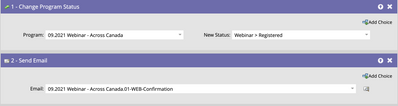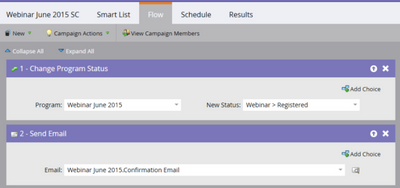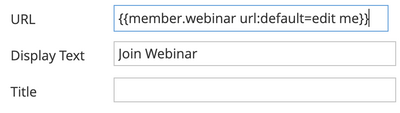Re: Zoom/Marketo Integration
- Subscribe to RSS Feed
- Mark Topic as New
- Mark Topic as Read
- Float this Topic for Current User
- Bookmark
- Subscribe
- Printer Friendly Page
- Mark as New
- Bookmark
- Subscribe
- Mute
- Subscribe to RSS Feed
- Permalink
- Report Inappropriate Content
Hello Community,
I'm wondering if anyone can help identify why, after integrating Zoom Webinar with our Marketo instance, why the Smart Campaign to fire the thank you email isn't working.
Using the integration guide, leads register through a Marketo form and landing page and push back to Zoom as per the API. They are meant to get a confirmation email with the web link URL tag included once they submit the form but there are currently no members in the campaign. Here's what the campaign looks like and I'm wondering if I'm missing something?
I have confirmed that the webinar connected has the same ID as in Zoom and I can no longer change the webinar settings either as it has active/has members in it.
Additionally, not sure if this has had an impact but our webinar subscription expired last week, a day or so after setting this up, and I only discovered it this week. While it's fixed now, and I've re-added all the leads to the webinar via Zoom (they were already in Marketo), those NEW leads who have registered since things are back on track, haven't received their confirmation email either (and we aren't sending one from Zoom).
Any help would be much appreciated!
Thanks in advance 🙂
Michelle
Solved! Go to Solution.
- Labels:
-
Marketing
-
Marketing Activities
- Mark as New
- Bookmark
- Subscribe
- Mute
- Subscribe to RSS Feed
- Permalink
- Report Inappropriate Content
Hi Michelle,
Looks like the email is triggered by Form Fill and not registered to the webinar in Zoom so the integration setup with Zoom should not matter. If there is no other filter, filling out the form should trigger adding members to the program as registered, and sending out the email should work? I would check the logged activity for the person who registered to make sure the form name and the page name matches to what's set up on the trigger.
Yuko
- Mark as New
- Bookmark
- Subscribe
- Mute
- Subscribe to RSS Feed
- Permalink
- Report Inappropriate Content
Hi Michelle,
Looks like the email is triggered by Form Fill and not registered to the webinar in Zoom so the integration setup with Zoom should not matter. If there is no other filter, filling out the form should trigger adding members to the program as registered, and sending out the email should work? I would check the logged activity for the person who registered to make sure the form name and the page name matches to what's set up on the trigger.
Yuko
- Mark as New
- Bookmark
- Subscribe
- Mute
- Subscribe to RSS Feed
- Permalink
- Report Inappropriate Content
Hi @yukotakagi,
Thank you for the quick reply! I realized that I had to make an assumption on the Smart List for the confirmation email campaign because the guide here (should have included that one before not the Launchpoint item!) only shows what to do from the Flow perspective:
However, I took your advice and searched for people who had filled out the form AFTER our little subscription snafu, and could see that everything triggered properly. Being utterly confused, I went back into the Smart Campaign Results and now there are results in there - perhaps Marketo experienced a lag or we did and it had no results in general (I have had that happen on other campaigns in our regular email programming).
It seems that things are working as they should and those people who didn't get the confirmation email while our service was suspended will get their reminder email before the live event (along with everyone else).
Many thanks for your help!
Michelle 😀
- Mark as New
- Bookmark
- Subscribe
- Mute
- Subscribe to RSS Feed
- Permalink
- Report Inappropriate Content
- Mark as New
- Bookmark
- Subscribe
- Mute
- Subscribe to RSS Feed
- Permalink
- Report Inappropriate Content
Following the guide, I've used the following in the reminder email (as well as the confirmation emails):
I've not included a default URL because Zoom populates all of that for the registrant/attendee (and there's no basic/standard URL to include anyways).
- Copyright © 2025 Adobe. All rights reserved.
- Privacy
- Community Guidelines
- Terms of use
- Do not sell my personal information
Adchoices