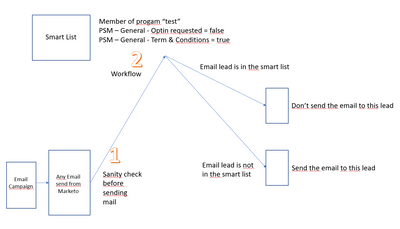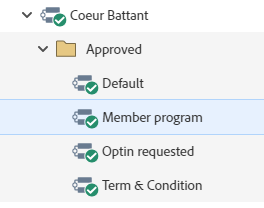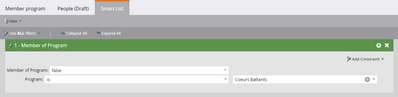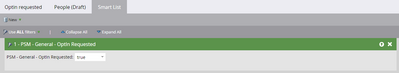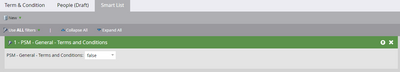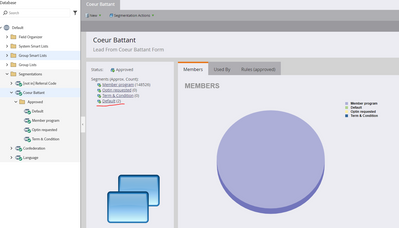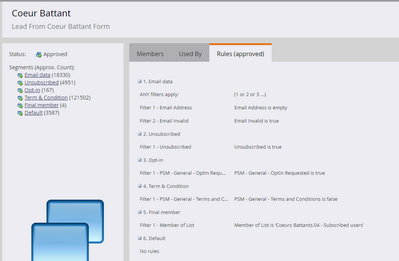Workflow before sending any mail
- Subscribe to RSS Feed
- Mark Topic as New
- Mark Topic as Read
- Float this Topic for Current User
- Bookmark
- Subscribe
- Printer Friendly Page
- Mark as New
- Bookmark
- Subscribe
- Mute
- Subscribe to RSS Feed
- Permalink
- Report Inappropriate Content
Hello every one,
I am lost.
I would like trigger to be performed before an email goes to a database is sent..
Let me explain. I will have a list of leads that cannot be contacted under any circumstances. I need to "protect" this list of people from all the commercial communications we do.
These protected leads are part of a programme and their GDPR status is specific. Opting Requester = false and Terms & Conditions = true.
I would like a trigger to occur before an email goes out.
If the lead (with the above status) is one of the recipients of the email campaign, then don't send him the email. If not, then send him the email.
I tried to make a sketch to explain my thinking...
Thank you for your feed back
Ignace
- Mark as New
- Bookmark
- Subscribe
- Mute
- Subscribe to RSS Feed
- Permalink
- Report Inappropriate Content
IMO best practice would be to set up a segmentation defining whether a person can be emailed or not, taking into account the people you describe as your first segment, but also taking into account unsubscribes, invalid emails and opt-in status to come to an unambiguous definition of who can be emailed.
That segmentation with the selection of approved records should then be part of all your target audience smart lists.
- Mark as New
- Bookmark
- Subscribe
- Mute
- Subscribe to RSS Feed
- Permalink
- Report Inappropriate Content
Hello
Thank you for your response.
Honestly I don't understand why sould i creat segmentation ? Isn't it the same job as a smart list ?
How a segmentation could be "asked" before a trigger goes on ?
- Mark as New
- Bookmark
- Subscribe
- Mute
- Subscribe to RSS Feed
- Permalink
- Report Inappropriate Content
A segmentation is pretty much a prioritized series of smart lists. So first smart list (segment 1) is checked, if someone meets those criteria they cannot be in any of the next ones. People who are not in 1, are evaluated in 2. If they meet those criteria they are in segment 2, etc. That way, each person is assigned a unique segment identifying whether they can be emailed or not.
In your smart list for a campaign, you can simply include Emailability segment should be 1, 3 or 4 (depending on which of your segments identify emailable audiences).
As there can be quite complex rules on whether you can / should email someone, a segmentation is the most reliable and stable way of running this.
- Mark as New
- Bookmark
- Subscribe
- Mute
- Subscribe to RSS Feed
- Permalink
- Report Inappropriate Content
Thank you very much for this enlightenment.
So if I want to get a list of people who meet my criteria:
- They are part of my programme
- Their Optin request is true
- Their Term & Condition is false
I then have to build the rules of my segmentation in reverse to get a segmentation named "Default" corresponding to my desired final result.
In image this gives this, my reasoning seems right because I have in my default segmentation 2 members.
I beg you to tell me it's good! 🙂
Kind regards
Ignace
- Mark as New
- Bookmark
- Subscribe
- Mute
- Subscribe to RSS Feed
- Permalink
- Report Inappropriate Content
The segmentation would be generic, for use in all programs, so member of program should never be in there.
I would build the segmentation along the lines of:
- Email address is empto or Email Invalid is true (these records are useless)
- Unsubscribed (you are not allowed to email them)
- Terms & Conditions is true (your local logic)
- Opted in
- etc
Then in your program you state in the smart list of your target audience that the segments in this segmentation should only be the ones where you can email a person, in addition to your other campaign-specific filters.
- Mark as New
- Bookmark
- Subscribe
- Mute
- Subscribe to RSS Feed
- Permalink
- Report Inappropriate Content
Hy Katja,
Thank you for your answer, I've done my segmentation in this way, (like as you explain). I've added a last rules, "member of list" just to be sure to contact only people who' have filled out form.
My results seems to be goods for me, but does the process is good ?
Ignace
- Mark as New
- Bookmark
- Subscribe
- Mute
- Subscribe to RSS Feed
- Permalink
- Report Inappropriate Content
I am not sure what your fifth filter is about, but if it is something campaign-specific I would not include it in a segmentation. As mentioned, the segmentation is something you set up for generic use. You can then combine the segmentation selection with campaign specific criteria in your campaign's target audience smart list.
Also, with an emailability segmentation I would always strive to have your Default empty (no people qualifying), as you want to define all scenarios in detail. One thing that I would expect in a European context is a segment for active customers, who you can email even without consent, but in your situation there may be other considerations you need to take into account as well.
- Mark as New
- Bookmark
- Subscribe
- Mute
- Subscribe to RSS Feed
- Permalink
- Report Inappropriate Content
In addition to the above, a segmentation is preferable since you only need one filter in your Smart List criteria for the sending program / smart campaign, rather than replicating the 3-5 filters in every send you do. This will reduce the chance of error.
Ultimately, this will become clearer once you become more familiar with Marketo. This is a relatively simple exclusion, the conversation is now around the easiest and more reliable way to accomplish the goal.
- Mark as New
- Bookmark
- Subscribe
- Mute
- Subscribe to RSS Feed
- Permalink
- Report Inappropriate Content
How about put those special leads into a smart list?
then set up at workflow that not to send email to this list?
- Copyright © 2025 Adobe. All rights reserved.
- Privacy
- Community Guidelines
- Terms of use
- Do not sell my personal information
Adchoices