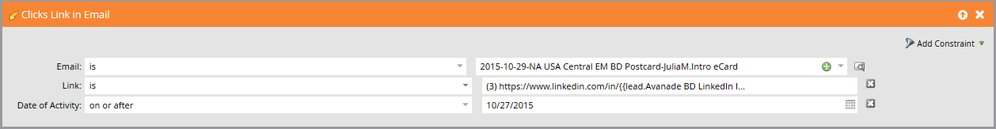Will Marketo correctly track URLs where portions of the URL are built with a token?
- Subscribe to RSS Feed
- Mark Topic as New
- Mark Topic as Read
- Float this Topic for Current User
- Bookmark
- Subscribe
- Printer Friendly Page
- Mark as New
- Bookmark
- Subscribe
- Mute
- Subscribe to RSS Feed
- Permalink
- Report Inappropriate Content
We're sending out emails on behalf of our sales execs to their key accounts. One of the calls-to-action is a link to the sales exec's LinkedIn profile. To enable us to use a single email for multiple sales execs, we defined the links as linkedin.com/in/{{lead.Avanade BD LinkedIn ID}}
When setting up our smart campaigns to track email clicks, will this be tracked properly when entering this value in the Clicks Link in Email trigger?:
Solved! Go to Solution.
- Labels:
-
Email Marketing
- Mark as New
- Bookmark
- Subscribe
- Mute
- Subscribe to RSS Feed
- Permalink
- Report Inappropriate Content
Dan,
You have to trigger on the resolved values, a good tip is that you can reference typically whatever appears in the activity log of the lead.
- Mark as New
- Bookmark
- Subscribe
- Mute
- Subscribe to RSS Feed
- Permalink
- Report Inappropriate Content
Dan,
You have to trigger on the resolved values, a good tip is that you can reference typically whatever appears in the activity log of the lead.
- Mark as New
- Bookmark
- Subscribe
- Mute
- Subscribe to RSS Feed
- Permalink
- Report Inappropriate Content
Dang. This is why tokens need to be supported in smart lists of smart campaigns. Tokens are an amazing time-saver and enable us to scale our campaigns/assets. But when one component of the equation is "broke" like this, it defeats the purpose of having a completely scaleable approach to processes like this. I'll be creating an idea for this shortly.
- Mark as New
- Bookmark
- Subscribe
- Mute
- Subscribe to RSS Feed
- Permalink
- Report Inappropriate Content
- Mark as New
- Bookmark
- Subscribe
- Mute
- Subscribe to RSS Feed
- Permalink
- Report Inappropriate Content
I get the feeling doing this would be much harder than it sounds. The Visit Web Page activity is created by Munchkin, capturing the URL of the page, the query string, and the Refferer URL. Munchkin would thus need to be able to distinguish between someone who arrived via a URL built with a token and someone who just arrived straight from that already-formed URL. What if they came from the same URL but didn't get it via an email? How would Marketo know?
- Mark as New
- Bookmark
- Subscribe
- Mute
- Subscribe to RSS Feed
- Permalink
- Report Inappropriate Content
I think of this not as a Munchkin (Visit Web Page) issue but a click tracking (Click Email) issue.
For Munchkin, it's fixable by stripping off unwanted query params before running Munchkin.init() (easy in FF/Chrome/Safari/IE10+). For click tracking, you don't get that luxury as the link is stored after tokens are interpolated.
A sophisticated solution could be to allow users to flag query and path components that may be required by external sites but must not differentiate the report/trigger identity of a link. Imagine something like this:
<a href="linkedin.com/in/{{Lead.LinkedInID}}/?audience={{Lead.Audience}}&highlight={{Lead.Highlight}}" data-tracking-route="linkedin.com/in/{id}/?audience={audience}&highlight={highlight}" data-no-track="id highlight">LinkedIn</a>
With this config, a hit to
https://linkedin.com/in/13243/?audience=Foo&highlight=Bar
would be logged as literally
"https://linkedin.com/{id}/audience=Foo&highlight={highlight}"
Sure, this is a significant change to Marketo's tracking logic and something only power users would use. But it would solve a lot of frustrating cases (we too have this problem when we pass the SFDC ID).
- Mark as New
- Bookmark
- Subscribe
- Mute
- Subscribe to RSS Feed
- Permalink
- Report Inappropriate Content
Makes sense, Grant - you make some good points. There's also ways around this:
- I can basically track those links in the email by setting my "Link" constraint to "is not" - and just define those links that we don't want to track (where everything else will be tracked)
- I can use a "contains" www.linkedin.com constraint
- Copyright © 2025 Adobe. All rights reserved.
- Privacy
- Community Guidelines
- Terms of use
- Do not sell my personal information
Adchoices