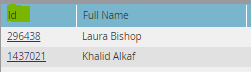Where is the Marketo 'Id' Field Pulling From!?
- Subscribe to RSS Feed
- Mark Topic as New
- Mark Topic as Read
- Float this Topic for Current User
- Bookmark
- Subscribe
- Printer Friendly Page
- Mark as New
- Bookmark
- Subscribe
- Mute
- Subscribe to RSS Feed
- Permalink
- Report Inappropriate Content
Hello,
I am trying to create a smart list referencing the 'Id' field and I cannot figure out how to filter by this field. I cannot find it and none of the choices that pop up for me with Id in the title are even close. Has anyone else run into this problem?
Thanks,
Virginia
Solved! Go to Solution.
- Mark as New
- Bookmark
- Subscribe
- Mute
- Subscribe to RSS Feed
- Permalink
- Report Inappropriate Content
Yes, but why can't I find it when I try to add it as a filter in a smart list?
Because (for reasons incompletely explained, but we live with it!) it's not a supported feature.
Now, what you can do (and what I was holding off on until I heard your case) is have another custom (String) field that you keep in sync with the Lead ID using a Change Data Value flow step, then you can search on it. As you might imagine you need to be careful during merges.
- Mark as New
- Bookmark
- Subscribe
- Mute
- Subscribe to RSS Feed
- Permalink
- Report Inappropriate Content
... and it's uncommon to want a Smart List based on this field (doesn't make much sense because it's immutable for a given lead, and a List with those leads in it is exactly as granular).
What's your exact business case?
- Mark as New
- Bookmark
- Subscribe
- Mute
- Subscribe to RSS Feed
- Permalink
- Report Inappropriate Content
I did some duplicate management and I have about 89 records that I cannot merge due to a system error. I was going to filter by the 'Id' of the records that are not syncing properly and mass purge them.
- Mark as New
- Bookmark
- Subscribe
- Mute
- Subscribe to RSS Feed
- Permalink
- Report Inappropriate Content
I did some duplicate management and I have about 89 records that I cannot merge due to a system error.
Does this error show up in their Activity Log as a filter in itself?
- Mark as New
- Bookmark
- Subscribe
- Mute
- Subscribe to RSS Feed
- Permalink
- Report Inappropriate Content
That's the Marketo Lead Id: the most important core attribute of a lead/person.
- Mark as New
- Bookmark
- Subscribe
- Mute
- Subscribe to RSS Feed
- Permalink
- Report Inappropriate Content
Yes, but why can't I find it when I try to add it as a filter in a smart list?
- Mark as New
- Bookmark
- Subscribe
- Mute
- Subscribe to RSS Feed
- Permalink
- Report Inappropriate Content
Yes, but why can't I find it when I try to add it as a filter in a smart list?
Because (for reasons incompletely explained, but we live with it!) it's not a supported feature.
Now, what you can do (and what I was holding off on until I heard your case) is have another custom (String) field that you keep in sync with the Lead ID using a Change Data Value flow step, then you can search on it. As you might imagine you need to be careful during merges.
- Mark as New
- Bookmark
- Subscribe
- Mute
- Subscribe to RSS Feed
- Permalink
- Report Inappropriate Content
Got it, thanks! I mostly wanted to make sure I wasn't missing something.
- Mark as New
- Bookmark
- Subscribe
- Mute
- Subscribe to RSS Feed
- Permalink
- Report Inappropriate Content
OK, could you mark my answer as Correct when you get a chance?
- Copyright © 2025 Adobe. All rights reserved.
- Privacy
- Community Guidelines
- Terms of use
- Do not sell my personal information
Adchoices