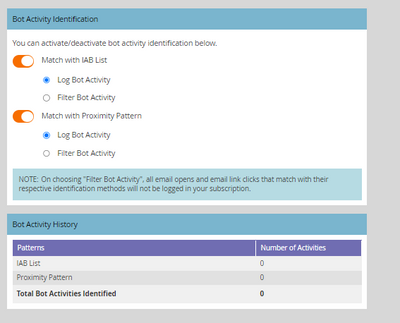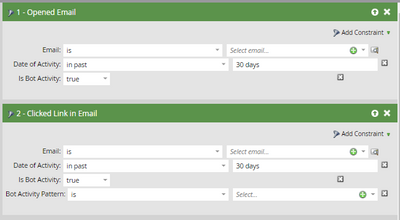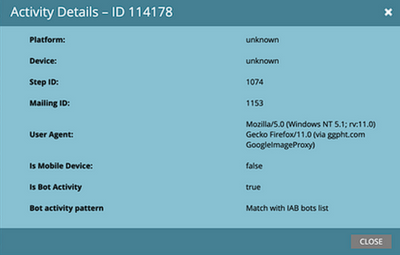Re: When using Bot Activity filter, does selecting "Filter Bot Activity" mean you lose data on bot clicks/opens?
- Subscribe to RSS Feed
- Mark Topic as New
- Mark Topic as Read
- Float this Topic for Current User
- Bookmark
- Subscribe
- Printer Friendly Page
- Mark as New
- Bookmark
- Subscribe
- Mute
- Subscribe to RSS Feed
- Permalink
- Report Inappropriate Content
Hey all!
When enabling the Bot Activity filter, you have the option to either "Log Bot Activity" or "Filter Bot Activity". "Log Bot Activity" keeps tabs on what clicks/opens are bot-generated, but still includes those clicks/opens in your results. "Filter Bot Activity" excludes those from your results.
My question is, when you choose "Filter Bot Activity" are you still able to see the bot activity using the Smart List filters "Opened Email > Is Bot Activity" and "Opened Email > Bot Activity Pattern"? Or is that data no longer stored?
Thank you!
Solved! Go to Solution.
- Mark as New
- Bookmark
- Subscribe
- Mute
- Subscribe to RSS Feed
- Permalink
- Report Inappropriate Content
When you choose the "Log Bot Activities" radio option, Marketo will log all the clicks and opens that it receives and mark the ones that it identifies as Bot activity with the "Is Bot Activity" parameter set to True (snapshot below):
However, if you select the other radio option, i.e., the "Filter Bot Activity", Marketo won't log the activities it identifies as bot activities in the instance, and you would not be able to reference the using "Is Bot Activity" = True constraint. You could still use the "Is Bot Activity" = True constraint in the filters/triggers and that would not cause the smart list to error out, but you would not see anyone getting qualified as Marketo won't log Bot activities in your subscription for the respective identification method from the time you check the Filter Bot Activities radio option. I hope this helps in clarifying your question.
- Mark as New
- Bookmark
- Subscribe
- Mute
- Subscribe to RSS Feed
- Permalink
- Report Inappropriate Content
it might be worth also looking over this
Cheers
Jo
- Mark as New
- Bookmark
- Subscribe
- Mute
- Subscribe to RSS Feed
- Permalink
- Report Inappropriate Content
This is valuable info, thank you!
- Mark as New
- Bookmark
- Subscribe
- Mute
- Subscribe to RSS Feed
- Permalink
- Report Inappropriate Content
Something to keep in mind when you're looking at Bot Activity Opens, in my experience, the filter (or the log) hasn't caught opens as a result of image prefetching. So, for example, opens that are likely the result of Mail Privacy Protection will still make it through with a bot activity label of "False."
- Mark as New
- Bookmark
- Subscribe
- Mute
- Subscribe to RSS Feed
- Permalink
- Report Inappropriate Content
That's good to know, thank you
- Mark as New
- Bookmark
- Subscribe
- Mute
- Subscribe to RSS Feed
- Permalink
- Report Inappropriate Content
When you choose to filter the bot activities, Marketo won’t log the activities that it identifies as bot activities in your subscription in the first place for you to use “Is Bot Activity”. If you wish to use this constraint, you should choose “Log Bot Activity” to on so Marketo would log those activities with the Bot Activity = True parameter which you could then reference as a constraint in the email open/click filters and triggers.
- Mark as New
- Bookmark
- Subscribe
- Mute
- Subscribe to RSS Feed
- Permalink
- Report Inappropriate Content
Hi Darshil. Thank you, I understand that sliding the filter on or off will allow the data to be visible. My question is about the 2 options beneath the sliders. If I choose "Filter Bot Activity" instead of "Log Bot Activity", will I still be able to use a Smart List to see what bots clicked/opened the email? Thank you 🙂
- Mark as New
- Bookmark
- Subscribe
- Mute
- Subscribe to RSS Feed
- Permalink
- Report Inappropriate Content
When you choose the "Log Bot Activities" radio option, Marketo will log all the clicks and opens that it receives and mark the ones that it identifies as Bot activity with the "Is Bot Activity" parameter set to True (snapshot below):
However, if you select the other radio option, i.e., the "Filter Bot Activity", Marketo won't log the activities it identifies as bot activities in the instance, and you would not be able to reference the using "Is Bot Activity" = True constraint. You could still use the "Is Bot Activity" = True constraint in the filters/triggers and that would not cause the smart list to error out, but you would not see anyone getting qualified as Marketo won't log Bot activities in your subscription for the respective identification method from the time you check the Filter Bot Activities radio option. I hope this helps in clarifying your question.
- Copyright © 2025 Adobe. All rights reserved.
- Privacy
- Community Guidelines
- Terms of use
- Do not sell my personal information
Adchoices